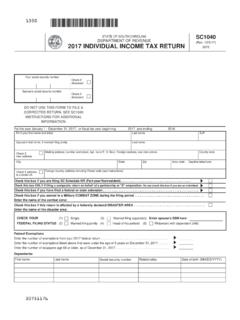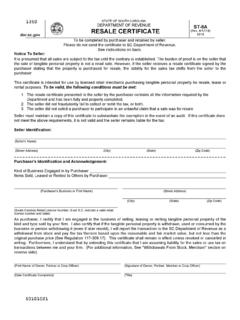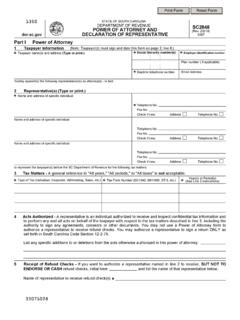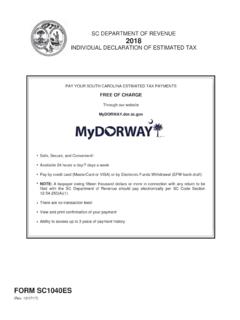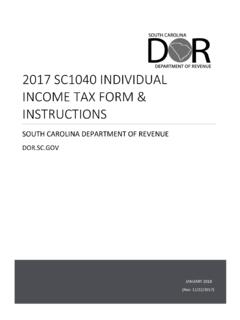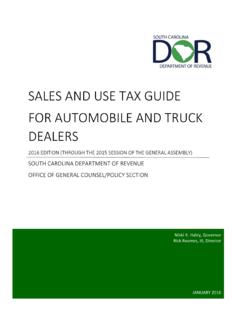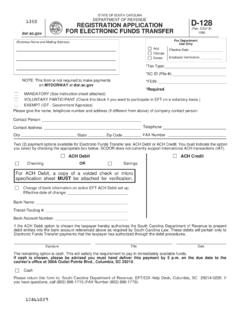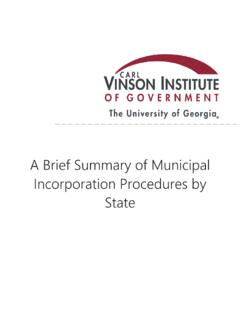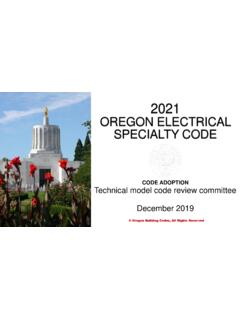Transcription of ST-389 INSTRUCTIONS ST-389 I (Rev. 2/6/20) 5220
1 ST-389 INFORMATIONIf you have a retail license or a Use Tax registration, you are required to file a tax return even if there is no tax due for the period. When filing "No Sales" returns, enter zero on the ST-389 for the county or municipality of your business location. IMPORTANT: If it is determined that no entry is needed on a line, leave the line blank. Do not write on the lines that do not pertain to INSTRUCTIONSRead this section before completing your form. The ST-389 is used to report different types of local Sales and Use Taxes which must be reported by county and municipality . When completing the ST-389 , all entries must be typed or hand-printed clearly and legibly. Complete the Sales and Use Tax worksheet on the back of the applicable state tax form (ST-3, ST-388, ST-403, or ST-455) before making entries on the I (Rev. 2/6/20) 52201 Check to be sure that the local tax applies and that the ST-389 is applicable.
2 The ST-389 is required to be filed with the appropriate state Sales and Use Tax return (ST-3, ST-388, ST-403, or ST-455) if: The retailer is located in a county or municipality that imposes a local tax OR The retailer is delivering into a county or municipality with a local tax and has connection sufficient with the county or municipality of delivery to require payment of the tax. For example: 1. the retailer is shipping into a county or municipality using his own vehicles 2. the retailer has an agent or employee operating within the county or municipality 3. the retailer is shipping into the county or municipality using a contract carrier 4. the retailer is using a common carrier and maintains an office, other place of business, or property of any kind in the county or municipality of delivery or advertises via media which has coverage in the county or municipality For more information relating to circumstances in which a retailer must pay a local tax on behalf of a local county or municipality , see SC Revenue Ruling #09-9 at If this does not apply, return to the appropriate state tax form and complete your tax computation.
3 Complete the worksheet section of the ST-389 when reporting amounts subject to a local tax or tribal sales tax, if you sold, purchased, or delivered property for use in a county or municipality with a local tax. The worksheet is to assist you in determining the proper amount required to be allocated on the ST-389 . Item 1 Total - Gross Proceeds of Sales/Rentals, Use Tax and Withdrawals of Inventory for Own Use: Enter the same amount reported on the worksheet of your state Sales and Use Tax return (Item 3 of ST-3, ST-388, ST-455, or Items 3 and 7 of ST-403). Item 2 Local Tax Allowable Deductions: Enter deductions here which are not subject to local taxes or a tribal sales tax. All deductions should be itemized under Column A, with the deduction amount shown in Column B. Certain transactions are subject to the state's Sales and Use Tax rate but are exempt from the local Sales and Use Tax rate.
4 Some examples are: Deliveries to local counties or municipalities without local tax Sales subject to the maximum Sales and Use Tax ( aircrafts, boats, manufactured homes, etc.) Quarterly and annual filers paying tax on the first reporting period after the implementation date may use the worksheet to calculate the amounts not subject to the local tax. Before claiming a deduction on the ST-389 worksheet, the exemptions relating to a particular local tax or the tribal tax should be reviewed since it may differ from the state tax exemptions claimed (for instance: If a deduction was itemized on the state tax return worksheet for the 1% state tax rate reduction for individuals age 85 or older, the amount itemized as a deduction on the state tax return worksheet would not be applicable as a deduction on the ST-389 worksheet item 2.)
5 Sales of unprepared foods are exempt from the state Sales and Use Tax rate. However, local taxes still apply to sales of unprepared foods unless the local tax law specifically exempts such sales. As a result, sales of unprepared foods that are subject to a local tax must be included on the ST-389 WORKSHEET INSTRUCTIONS STEP 12 Code: Enter the code for the named county or municipality based upon the specific local tax. See list of local taxes, municipality or county names, and their applicable code at the end of the ST-389 INSTRUCTIONS . Column A - Net Taxable Amount: Enter the net taxable sales or purchases made for each county or municipality . Credits are not allowed to be taken on this form. To claim a refund, download and complete ST-14, Claim for Refund, located at MyDORWAY users can complete ST-14 at Column B - Local Tax: Multiply Column A by 1% and enter results in Column B for each county or municipality that imposes a local LOCAL TAX There are various types of local Sales and Use Taxes which are imposed in addition to state Sales and Use Tax.
6 Some local taxes may provide the same exemptions, while others may be different. As a result, you should examine the amounts reported for a particular local tax before reporting the net taxable amount for a particular local tax. To obtain an updated list of the various counties which impose local taxes and the specific exemptions applicable to each, visit The list above is not a complete listing of local tax exemptions. If you have questions regarding these exemptions, contact us at or 1-844-898-8542. Item 3 Total Amount of Deductions: Enter the total allowable deductions from Column B. Item 4 Net Sales and Purchases: Subtract item 3 from item 1. The total should match Column A, line 1, page 5 from the ST-389 . The amount on line 1, page 5 of your ST-389 will not match item 4 of your ST-389 worksheet when: Your sales, purchases, and withdrawals are made or delivered into a county or municipality with more than one local tax type OR more than one local tax type is reported Do not take credits on this form.
7 To claim a refund, download and complete ST-14, Claim for Refund, located at MyDORWAY users can complete ST-14 at FOR COMPLETING THE ST-389 , pages 1-5 The ST-389 is a multi-part form with Capital Project taxes reported on page 1, School District/Education Capital Improvement taxes reported on page 2, Transportation and Catawba Tribal taxes reported on page 3, Local Option Taxes reported on page 4, and Tourism Development taxes reported on page 5. Use only the specific local tax codes listed at the end of the ST-389 INSTRUCTIONS to report the locations subject to the applicable local option tax. Enter the business name, retail license or registration number, and the period ended as shown on the ST-3, ST-388, ST-403, or ST-455 to which this schedule must be attached. Only one entry per line is allowed. If additional lines are needed, reproductions of the applicable page are permissible.
8 Name of county or municipality : Enter the name of the particular county or municipality where delivery takes place in a county or municipality with a local tax. If your business reports a local tax, you must use the municipality or county name and code that shows the location where the property is delivered within the county . A list of counties with the municipality names and codes can be found at the end of the ST-389 2 STEP 3 DETERMINE TOTAL AMOUNT DUE Line 1: Enter the total of all net taxable sales listed in Column A of the ST-389 and additional ST-389 pages if applicable on line 1 of page 5. Be sure to include total of all entries from all pages. Line 2: Add all local taxes due and enter the total of Column B on line 2 of page 4 ENTERING TAX FROM THE ST-389 Enter the total of Column B from line 2 on the applicable line of your state Sales and Use Tax return as follows: Line 5 of ST-3 Line 6 of ST-388 and ST-455 Line 10 of ST-403 Keep a copy of the completed ST-389 for your records.
9 All applicable pages of the ST-389 must be attached to the appropriate state form. Returns are due by the 20th of the month. 3 CODES FOR LOCAL TAXES (For Tax Periods 5-1-19 and after) When completing the ST-389 , Schedule for Local Taxes, be sure to list one entry per line. Use the appropriate four-digit code listed below for the specific local tax ( , Capital Project, School District, etc.) and municipality ( , town, city, etc.). Each code reflects the location at which the sale was consummated, which is usually where the business is located, the place of delivery, or physical presence by acceptance of the goods sold, if different from the business location. NOTE: To obtain four-digit codes from tax periods prior to May 2019, see the ST-427, Sales and Use Tax Rates of SC Municipalities, located at 1. CAPITAL PROJECT TAX Name of county or municipality Code Name of county or municipality Code AIKEN 1002 LANCASTER 1029 ALLENDALE 1003 LEE 1031 BAMBERG 1005 MARION 1034 BARNWELL 1006 MCCORMICK 1033 CALHOUN 1009 NEWBERRY 1036 CHESTER 1012 ORANGEBURG 1038 COLLETON 1015 SALUDA 1041 FLORENCE 1021 SPARTANBURG 1042 GREENWOOD 1024 SUMTER 1043 HAMPTON 1025 WILLIAMSBURG 1045 HORRY 1026 YORK 1046 2.
10 SCHOOL DISTRICT / EDUCATION CAPITAL IMPROVEMENT TAX Name of county or municipality Code Name of county or municipality Code AIKEN 5021 DILLON 5170 ANDERSON 5040 HORRY 5261 CHARLESTON 5101 JASPER 5271 CHEROKEE 5111 KERSHAW 5281 CHESTERFIELD 5131 LEXINGTON 5320 CLARENDON 5140 MARLBORO 5351 DARLINGTON 5161 3. TRANSPORTATION TAX Name of county or municipality Code Name of county or municipality Code BEAUFORT 1007 DORCHESTER 1018 BERKELEY 1008 JASPER 1027 CHARLESTON 1010 RICHLAND 1040 4. CATAWBA TRIBAL TAX - Use only if making sales on the reservation. Name of county or municipality Code LANCASTER 1029 YORK 1046 Code 5. LOCAL OPTION TAX- * If your sales or purchases are delivered within a city or town, you must use the CITY or TOWN code to properly identify the specific city.