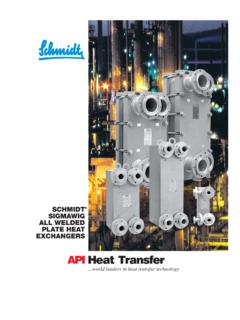Transcription of ST40 Instrument Systems Service Manual - olajedatos.com
1 st40 Instrument SystemsService ManualDocument Number: 83149-21st February 2004 InstrumentsTransducersSpeedSpeedDepthRot avectaBidataFluxgate CompassWindCompassD4811-2 Copyright Raymarine Limited 2004ST40 Instrument SystemsService ManualContentsPart 1 Instrument Disassembly & ReassemblyPart 2 Instrument ServicingPart 3 Transducer ServicingWarningCE Marking of Equipment/Replacement PartsIf the Raymarine equipment under repair, test, calibration, installation or setting to work carries theEuropean CE mark, only parts and components supplied or approved for such use by Raymarineshould be used in order to maintain compliance with the relevant CE , use or attachment, by any means, of parts or components not supplied for or notapproved for such use by Raymarine or, if supplied or approved for use by Raymarine, not properlyfitted in accordance with instructions published, provided or recommended by Raymarine, maycause the equipment to malfunction and, in particular.
2 To become unsafe or to no longer meet therelevant CE requirements. In these circumstances, Raymarine Ltd excludes liability to the fullestextent permissible in law for any loss or damage including any liability for its contribution to suchloss or damage by its negligent acts or omissions .Part 1 Instrument Disassembly & ReassemblyST40 instruments Service Manual 83149-2 ContentsST40 Instrument spare parts 1-3 Part 1 Instrument Disassembly &ReassemblyPart 1 Instrument Disassembly & ReassemblyST40 instruments Service Manual 83149-2ST40 Instrument exploded view12439b (Note A)9a (Note A)810 (Note B)5 (x2)76 (x2),Torque to 2 lb inD4812-1 Note:A. It is recommended that new case seals, innner and outer (9a and 9b) are fitted on Rear labels are supplied in a pack for all st40 instruments . The Speed label is illustrated. st40 Instrument constructionPart 1 Instrument Disassembly & AssemblyST40 instruments Service Manual 83149-21-1ST40 Instrument spare parts listThe item numbers are shown in the st40 Instrument construction DescriptionPart fasciaA280723 PCB/LCD/Spade assemblySpeedA28074 DepthA28075 BidataA28077 WindA28076 CompassA28078 Each PCB/LCD/Spade assembly includes4 Display label (appropriate to PCB/LCD/Spade Assembly type)5 Washer (x2)6 Screw (x2)7 Keypad matA280798 Back caseA28073 Includes9aCase seal, inner9bCase seal, outer10 Rear labels (x5, one for each Instrument type) SuncoverE25027 Not illustratedDisassemblyIn order to completely disassemble an st40 Instrument , ensure you have a BackCase Removal Tool, Part No.
3 E25031, available from it is recommended that new inner and outer seals (9a) and (9b) are fitted each timean st40 Instrument is reassembled, ensure that new seals are available, beforecommencing disassemble an st40 to the Removing bezel illustration (overleaf), unclip the bezel (1)from the front fascia (2) as follows:(a)Hold the Instrument in both hands with the display towards 1 Instrument Disassembly & Assembly1-2ST40 instruments Service Manual 83149-2(b)At the control-key end of the Instrument , gently press one corner of thescreen, at the same time easing-out the edges of the bezel with yourfingers, then repeat the procedure at the adjacent corner, to release thatend of the Instrument from the NOT attempt to release this end of the the bezel until you have first released the other release this end of the bezel bezel(c)At the other end of the Instrument , ease the top and bottom bezel edgesoutwards to unclip them, then withdraw the Instrument , from the the back case removal tool between the front fascia (2) and the backcase (8)
4 As shown, then gently twist the tool to prise the front fascia from theback front fascia from back this procedure for each edge of the Instrument , until the front fasciaand the back case are completely 1 Instrument Disassembly & AssemblyST40 instruments Service Manual and retain the two screws and washers (6) and (5) which secure thePCB/LCD spade assembly (3) and the front fascia (2) the PCB/LCD spade assembly (3), front fascia (2), keypad mat (7)and display label (4). how the inner and outer case seals (9a) and (9b) are fitted, then removeand discard both is now you are fitting a new back case (8), carry out the following procedure, beforereassembling the a record of the serial number of the Instrument (this is shown on the labelon the rear of the original back case). the appropriate Instrument label (10) from the five provided, peel off theprotective sheet and ensuring correct orientation, stick the label to the rear ofthe replacement back reassemble an st40 the keypad mat (7) in its correct position in the front fascia assembly (2).
5 The display label (4) in position in the front fascia :Damage to the st40 Instrument can occur if screws are overtightened. Alwaysuse the recommended torque the PCB/LCD/spade assembly (3) to the front fascia (2) and secure theseitems together with the two screws and washers (6) and (5). Tighten to atorque of 22 Nm (2 lb inches).4 Fit a new inner seal (9a) to the rear of the PCB/LCD/spade assembly (3),ensuring that it is correctly orientated and that it lies flat on the a new outer seal (9b) inside the back case, ensuring that the positioninglugs are correctly the front fascia (2) and the remaining components (3) to (10) along each edge to ensure that all clips are fully the Instrument into the bezel, so the curved end of the Instrument slidesunder the lugs on the bezel, as shown in the following 1 Instrument Disassembly & Assembly1-4ST40 instruments Service Manual 83149-2D5038-18 Gently but firmly press the bezel onto the Instrument until it clicks into is now 2 Instrument ServicingST40 instruments Service Manual 83149-2 ContentsChapter 1: st40 Speed 2-1 Input/output 2-1 Self test stage 2-2 Self-test stage 2-2 Self-test stage 2-3ST40 Speed PCB 2-4ST40 Speed PCB assembly component 2-6 Chapter 2.
6 st40 Depth 2-9 Input/output 2-9 Self-test 2-9 Self test stage 2-9 Self-test stage stage Depth PCB Depth PCB assembly component 3: st40 Bidata test stage stage stage Bidata PCB Bidata PCB assembly component 4: st40 Wind test stage stage stage Wind PCB Wind PCB assembly component 2 Instrument ServicingPart 2 Instrument ServicingST40 instruments Service Manual 83149-2 Chapter 5: st40 Compass test stage stage stage Compass PCB Compass PCB assembly component 1, st40 Speed InstrumentST40 instruments Service Manual 83149-22-1E22037 Chapter 1: st40 Speed InstrumentInput/output signalsD4804-2 Connections to st40 Speed instrumentBATT+ (Red)BATT- (Screen)STALK (Yellow)SCREEN (Screen)0 VANA (Brown)SPD (Green)TEMP (White)12V (Red)RaymarineLimitedSignalDescriptionST ALKI ntermittent streams of (nominal) 12 V pulsesBATT-0 VBATT+Nominal 12 V dc supply12 VApproximately V dc outSPDWith transducer attached, spinning paddle-wheel produces pulsesapproximately V in amplitude @ VTEMPWith transducer attached, voltage here is dependent ontemperature.
7 Approximately V at 0 degrees VRefer also to the st40 Speed circuit st40 Instrument has built-in self-test functions to aid fault self-test an st40 Speed Instrument : Press the and keys simultaneously for 4 seconds, to access self-test mode,then within 2 seconds, press the and keys together momentarily, to startself-test stage 2 Instrument Servicing2-2ST40 instruments Service Manual 83149-2E22037 Self test stage 1 When entering self test stage 1, the Instrument beeps and the display shows TEST 1,for 1 second. The following tests are then performed automatically: SeaTalk self test, which checks the receive and transmit circuits. EEPROM test (read and write).If the tests are satisfactory, PASS is shown on the the tests are not satisfactory, the following failure codes may be generated:MessageFailureActionFAIL 8 SeaTalk Rx/TxCheck SeaTalk interface components around TR5 FAIL 18 EEPROMR eplace EEPROM (IC3)If there is no audible beep, check TR19(b) and RN3 and the buzzer for damage.
8 If thebeep volume is low, check the and keys together momentarily, to proceed to self-test stage stage 2 When entering self test stage 2, the Instrument beeps and the display shows TEST 2,for 1 second. The following tests are then performed automatically: The display backlighting cycles between on and off every second. A display test is performed. The LCD segments are displayed in the followingsequence, changing once per second:CALD4887-1 While this test is progressing, press each of the front panel keys and check that thebuzzer sounds as each key is any problems occur, use the following table as a guide to try to remedy theproblem:FailureActionNo illuminationCheck TR18 and associated all beep when key pressedReplace segment(s) missing completelyCheck LCD pins for poor/dry IC7 pins for poor/dry LCD segmentsCheck LCD for short circuited IC7 for short circuited the contrast drive circuit around 1, st40 Speed InstrumentST40 instruments Service Manual 83149-22-3E22037 Press the and keys together momentarily, to proceed to self-test stage stage 3 Note: A known good speed transducer must be connected for this entering self test stage 3, the Instrument beeps and the display shows TEST3,for 1 transducer test then starts.
9 Manually spin the paddle wheel within 15 seconds ofstarting this the Instrument detects valid temperature and speed pulses within 15 seconds of thestart of test stage 3, PASS is shown on the the test fails, FAIL44 is displayed. Use the following table to try to isolate the modeActionVoltage at P11 Voltage approx. 11 V withCheck TR10, R59 and associated12 V battery circuitReplace circuitReplace circuitReplace at TEMP pinOutside range of V to VCheck L14 for open circuit.(at 18 C to 25 C)Check range of V VCheck TR20, R61 & R62 Press the and keys together momentarily to exit 2 Instrument Servicing2-4ST40 instruments Service Manual 83149-2E22037ST40 Speed PCB assemblyD4878-1 (from Drawing No. 4465-004, issue D) st40 Speed PCB circuit diagramChapter 1, st40 Speed InstrumentST40 instruments Service Manual 83149-22-5E22037D4889_1 (from Drawing No. 4465-001, issue B) st40 Speed PCB layout diagramPart 2 Instrument Servicing2-6ST40 instruments Service Manual 83149-2E22037 Part 100uF 16V1C206030 ALPS TACT.
10 SWITCH (RED)3SW1SW2SW315136 BUZZER EFM-250D1BZ115165 LED LTIF24-A2 GREEN4 LED1 LED2 LED3 LED44465-001 SMST40 SPEED SM PCB ASSY13015-201-DST40 DIGITAL PCB191010R0 ZERO OHM LINK, 0603 PACKAGE2R114R121910210 RRESISTOR 10 OHM 08051R8910212 KRESISTOR 12K+-5% 0805 15K+-5% 0805 1K5+-5% 0805 39K+-5% 0805 3K0 1% 1206 1/8W1R689103430 KRESISTOR 430K, 12061R209106180 KRESISTOR 180K, 12061R41910618 RRESISTOR 18 OHM +/-5% - 12061R91910622 RRESISTOR 22 OHM 12061R5991062K7 RESISTOR 2K7 OHM, 12061R619106390 RRESISTOR 390R, 12061R2910656 KRESISTOR 56K, 12061R609106680 RRESISTOR 680R, 12063R22R38R939108VC260540 TRANSGUARD1V191124K7 RESISTOR NETWORK4RN1RN2RN3RN491 AAAXXX10 KRESISTOR 10K,1% 06033R4R13R120ST40 Speed PCB assembly component listChapter 1, st40 Speed InstrumentST40 instruments Service Manual 83149-22-7E22037 Part ,1% 06034R7R40R64R6791 AAAXXX2K2 RESISTOR ,1% 06032R3R691 AAAXXX47 KRESISTOR 47K,1% 06031R11991 AAAXXX4K7 RESISTOR ,1% 06036R11R37R42R62R69R669200 BAS19 DIODE SOT23 BAS193D1D2D89203 BZX84C5V15V1 ZENER1D79206 IMN10 TRIPLE DIODE ARRAY - ISOLATED1D4930133 PCAPACITOR 33pF, 08052C30C3193091 UCAPACITOR 1uF, TANT1C99326100 UCAPACITOR 100uF 10V+-20% TANT1C493261 UCAPACITOR Y5V 1206 1uF 50V1C193 ADEBXX47 NCAPACITOR 47nF, 06031C6693 ADHBXX10 NCAPACITOR 10nF XR75C5C10C29C33C3693 ADHBXX1 NCAPACITOR 1nF 06032C34C6493 AFFDXX100 NCAPACITOR 100nF, 06034C3C13C32C3593 BDHXXX2N2 CAP.