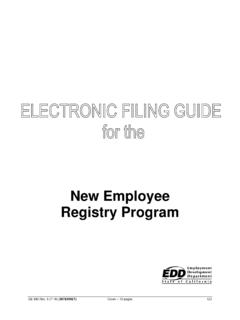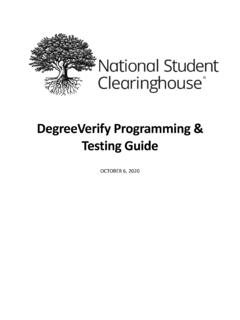Transcription of StaffPlan Roster v2 0310 - Solutions
1 StaffPlan Ltd. 4b Hillgate Place, London, SW12 9 ERCall us now on 020 8772 8773 or visit Solutions for Community CareStaffPlan RosterAll the elements of your business, from service user data, referral handling, carer training, holidays, continuity of care, double handers, minimising expenses StaffPlan Roster has it, and much more. Yet, because simplicity has always been a primary concern throughout the years of development, the product is completely intuitive and easy to learn and use. The system contains an extensive service user and care worker database, allowing information to be shared across an organisation and it is renowned for its ease of use, functionality and fl exibility. Employing a rich graphical interface using on-screen wall charts with drag and drop technology, it enables users to respond quickly and easily to ever-changing circumstances, whilst maintaining an overall view of care provision and available resources.
2 The graphics and colour used throughout the system allow easy visualisation of situations and Solutions . StaffPlan Roster can be used competently with a minimum amount of training yet is powerful enough to meet the most demanding needs of community care a glance:An advanced rostering and business administration system offering unparalleled functionality and fl exibility to deliver genuine operational and business benefi Contractor for Electronic Homecare Monitoring Solutions StaffPlan Ltd. 4b Hillgate Place, London, SW12 9 ERCall us now on 020 8772 8773 or visit Solutions for Community CareKey FeaturesService User RecordStaffPlan Roster stores a comprehensive case file for each service user in a compact and easy to navigate notebook tab format: personal, medical and social details; and key contacts such as family, GP and other care providers can all be recorded.
3 A full history of the referral and the care plan is maintained, along with a complete record of all care planned and Worker RecordA detailed personnel record is held for each care worker. Like the service user file, the care worker record also has several notebook tabs and contains extensive information relating to the care worker and their employment history: contact details; training and qualifications; preferences; comments; journal (contact / activity log + record of communications); employment details (area located, payroll number, contracted hours, reviews due etc); availability shift pattern; holiday record; regular schedule and booking (visit) diary. Additionally, full details of the recruitment process including POVA and CRB checks are maintained.
4 Based on this information carers can be easily matched with the requirements of the service users. StaffPlan Ltd. 4b Hillgate Place, London, SW12 9 ERCall us now on 020 8772 8773 or visit Solutions for Community CareKey FeaturesTeam ManagementCare workers and service users can be allocated to teams (often set up to reflect geographical areas or patches). These teams work both as a rostering and reporting aid. Care Managers can be set up to control a team or team group and only care workers and service users allocated to those teams will appear on their screen. Control of the teams can be updated and reallocated as care providers can make use of StaffPlan Roster s 3-tier organisational hierarchy, in which teams belong to team groups and team groups to offices.
5 With StaffPlan Roster s powerful reporting tools, management information can be analysed across the AssistanceStaffPlan Roster has a search feature that suggests carers for a booking, taking into account such things as compatibility with the service user, number of previous visits, skills (qualifications, languages), location (requires additional route planning product), and contracted a carer cannot be found for the exact booking time, a Fuzzy search is available that looks for unallocated carers near to the optimal booking time. The booking envelope feature ensures that time critical bookings, such as calls that involve medicine, do not get Allocation is an advanced tool, unique in this market place, that can accept any number of unfilled bookings and examine the best way to allocate staff resources without human involvement.
6 The Care Manager defines the most important search factors and Auto Allocation rapidly processes different permutations of staff allocation. Even for a large number of bookings, the most efficient allocation of staff resources can be identified whilst maintaining service standards. StaffPlan Ltd. 4b Hillgate Place, London, SW12 9 ERCall us now on 020 8772 8773 or visit Solutions for Community CareKey FeaturesPlanning ToolsStaffPlan Roster s highly flexible toolset helps managers effectively plan carer rosters, work patterns and visit cycles. The emphasis is on planning resource allocation in the most efficient and intuitive manner whilst aiding fast and effective reaction to changing circumstances (for example, carer sickness, special service user requirements, etc).
7 Wallcharts allow for easy visualisation and can be viewed from either a service user or care worker perspective. The wallcharts are interlinked and automatically synchronised with each other. Different views can be shown on screen simultaneously, so Care Managers have the complete Bookings InformationRegular visits or Care Plans are set up on the service user s wallchart with their regular carers. The Care Manager can drag and drop visits from one day to another without the need for repeating data input. Schedules can be changed either on a permanent or temporary basis and the wallcharts can be simply and easily updated. Any alterations to the schedule are checked by the system, ensuring that service user preferences are honoured, carers are not double booked, do not have too far to travel (requires additional routing software) and do not exceed their contract hours.
8 StaffPlan Ltd. 4b Hillgate Place, London, SW12 9 ERCall us now on 020 8772 8773 or visit Solutions for Community CareKey FeaturesDiary Management The schedule is automatically booked forward into the service users and care workers diaries each week, taking into account service suspensions or care worker holidays. Care Managers can drag and drop visits between care workers or to different times, and StaffPlan Roster will immediately check each change. Even a whole run of bookings can be transferred between care workers in a single operation. Diaries are also used for one off bookings that can be painted directly onto the diary wallchart using the mouse, or typed into a booking can be linked in Runs which allows them to be assigned to a different carer each week with the minimum MessagingThe system has an integrated text message broadcasting feature that enables efficient delivery of information to carers without tying up office staff.
9 Messages can be sent to individuals, selected groups or even the entire workforce. The system can even allocate a bookings to a carer who texts back YES when asked if they can cover a shift plus any subsequent carer who texts in gets a reply thanking them for their Control ModulesCharges and Pay RatesStaffPlan Roster gives you complete control over charges and pay rates. Numerous factors can be used in the tariff structure, including service user category; visit type; time of day/week; public holidays; length of booking; carer grade. All call charges and pay rates are automatically and accurately calculated as bookings are entered or updated. New costs and charges can be set up in advance and StaffPlan Roster will automatically apply them at the specified bookings for a period have been confirmed, invoices and billing reports can be produced automatically.
10 The results can be viewed on screen, and any adjustments made, before printing. A complete history of all invoices is maintained and every visit cross-referenced to its invoice, establishing a robust audit trail for query management. Customised layouts can be created or adapted from our library of some 170 layouts to meet specific gross payroll calculations are automatically performed, saving time and ensuring accuracy. Every visit is cross-referenced to a payslip number so queries can be quickly and easily dealt or any other type of expense can be entered against the appropriate booking and automatically included in invoice and/or payroll runs. The system supports various mileage scheme rates. With the addition of supported routing software the system can even calculate care worker expenses for you, removing the tricky process of entering and validating mileage claims.