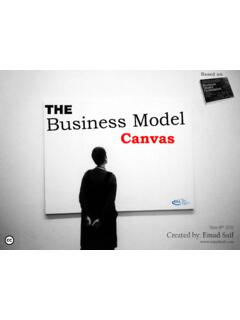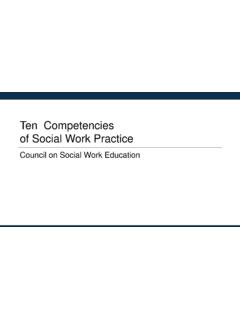Transcription of Standard AutoCAD™ Documentation
1 Standard autocad Documentation Case Western Reserve University . Planning, Design and Construction Department Revised: January 2014. Table of Contents Overview .. 3. Drawing 3. Drawing Composition .. 3. Title Block Requirements .. 4. Layering standards .. 5. Lines, Objects and Entity Properties .. 6. Model and Paper Space Usage .. 6. External References XREF's .. 6. autocad Drawing Support Files .. 7. File Transmittal .. 7. Record Drawing Requirements .. 7. Error-Free autocad Drawing Deliveries .. 8. CAD Quality Assurance Checklist .. 9. Revised: January 2014. Overview These standards are issued to aid in the development of autocad drawings suitable for use at Case Western Reserve University (CWRU). By maintaining consistency and compatibility with existing documents, electronic drawings produced and submitted in accordance with these standards have a significantly greater value to the University, as well as other architects, engineers, consultants and contractors working with CWRU.
2 CAD layering standards are essential for the seamless sharing of visual data throughout the CAD industry. Drawing Format autocad versions 2004 through 2009 are the only acceptable file formats for drawing submission to CWRU. Other formats are not acceptable without prior consent from the Planning, Design and Construction department at Case Western Reserve University. Data Interchange Files (.DXF files) will not be accepted as an alternative. If project drawings are created using a computer aided drafting and design program other than autocad , the consultant shall be responsible for any conversion procedures necessary to generate acceptable autocad files for submission to CWRU. The consultant shall also be responsible for maintaining accuracy and inclusion of all items within the drawings during the translation process. (See Section . Drawing Composition for specific details.). *Note: Renaming the file extension from the original format ( .DXF, .PDF etc.) to an autocad .
3 Format (.DWG) will not convert the drawing. Drawing Composition autocad files should not contain more than one drawing sheet per file (.dwg); either by multiple drawings in model space or spread out across several layouts. While this may facilitate the production of construction documents, it can impede the archival process, and create content discrepancies. autocad files containing multiple drawing sheets shall be broken down into single sheets prior to delivery to CWRU. autocad files delivered to CWRU shall contain only one drawing and one title block per file. Individual electronic drawings shall be named with the sheet number followed by the sheet title ( , Architectural First Floor Plan). All autocad files shall be purged of empty, unused, or non-essential drawing data prior to submittal to CWRU. This includes the removal of all unused layers, linetype, blocks, fonts, dimension styles, and other entities. Unused objects and entities contained in the drawing must directly apply to the specific purpose of the drawing with the exception of the title block.
4 Revised: January 2014. autocad files submitted to CWRU shall not contain any frozen layers. Unused entities on frozen layers should be erased, the empty layers purged, and all layers thawed. autocad files shall not contain multiple overlaid lines or lines with multiple segments unless the overlaid lines or adjacent line segments are assigned to different layers. Multiple overlaid lines or blocks can be removed from the drawing by using the OVERKILL command. Survey data shall be included in the autocad files and placed on the appropriate layers. (See Section ). Survey data collected and used for project design shall be submitted as text files ( ASCII. files). Title Block Requirements Title Blocks created in autocad are to be drawn in paper space with the lower left hand corner point inserted at a Cartesian coordinate location of (0, 0, 0). All title blocks within autocad files submitted to CWRU should contain the following information: Original Issue Date this date should not change once the drawing has been issued and should remain the same on every drawing throughout the drawing set.
5 Sheet Number a unique identifier which refers to the discipline and number of the drawing in the set. Do not assign numbers longer than 5 letters/digits. Title description of drawing and location information. Location information should include building, floor and room numbers as applicable. Revision history as applicable. Drawing Phase drawings submitted as as-builts should be clearly marked as such. CWRU CIP# - if no CIP# is identified by the CWRU project manager, the architect may assign their own job/project number. Architect, Engineer or Consultant the individual responsible for producing the drawings should be clearly identified. Drawing Scale(s) representing the intended plot scale of the drawing with the title block. Sheets containing more than one scale should state as noted in the space on the title block where the scale is usually located, and each scale should be included as it applies to each drawing, section or detail. North Arrow as applicable. Contractor as-builts should clearly indicate the general contractor.
6 Revised: January 2014. Layering standards The implementation of layering standards is to promote consistency between CAD drawings, and to maximize the reusability of the drawing data. The effective use of CAD layering standards also facilitates the grouping of shared graphical information for display, editing and plotting purposes. Case Western Reserve University's layering standards are based upon the United States National CAD Standard - Version that includes the American Institute of Architects (AIA) AIA CAD. Layer Guidelines, 3rd Edition. For more detailed layering information and helpful background material visit their web site at AIA Layering Format As recommended by the AIA CAD Layer Guidelines, layer names may be as short as six characters (discipline code + major group) or as long as sixteen characters (discipline code + major group +. minor group + status). The following are the four examples of acceptable formula variations, with explanations of the formula variables.
7 # 1 A-WALL = discipline code + major group # 2 A-WALL-FULL = discipline code + major group + minor group # 3 A-WALL-DEMO = discipline code + major group + status code # 4 A-WALL-FULL-DEMO = discipline code + major group + minor group + status These layering standards should always be followed: Use only AIA recommended layer names. Use the minimum number of layers necessary to adequately separate entities in each drawing. The number of layers contained in each drawing will vary depending on the scope and complexity; however drawings should not contain extraneous, redundant or overly detailed layer names. Purge each drawing of unused and/or unnecessary layers prior to submittal to CWRU. The drawing file should contain only those layers necessary for displaying and plotting the information and drawing entities contained within each drawing. The effective use of CAD layering standards will: Allow users to isolate systems and drawing elements by controlling the visibility of objects.
8 Improving system performance and eliminating visual clutter. Facilitate the sharing of information between drawings and disciplines. Allow users to control display and printing characteristics such as color, line type, line weight, etc. *Note: A single layer shall be created in each drawing and shall be named U-SPAC-NET . This layer will contain only polylines that outline each room in the drawing. The polylines for each room will overlay the interior edge of the wall of the room and will be a closed polyline. This layer is only required for as-built autocad drawing submittals. Revised: January 2014. Lines, Objects and Entity Properties To ensure the integrity of the original drawing when viewing or printing, it is essential that autocad entities are created using these standards . Entity colors shall be defined by layer, not entity. Blocks shall be defined/created on layer 0 (zero). All attributes shall be defined on layer 0 (zero). All lines, objects, blocks and entities must be drawn where the Z-axis is 0 (zero), meaning there is no elevation to the elements in the drawing and the drawing is truly 2-dimensional.
9 Model and Paper Space Usage The following guidelines are suggested for the effective use of model and paper space. Place title blocks, schedules and general notes at full-scale (1:1) in paper space. Do not place or draw model-related blocks, tags and objects in paper space. Draw all model space objects at full-scale. Scale objects using paper space viewports zoom viewports to the appropriate scale. External References XREF's External references (XREF's) are described as a reference to another, external file one outside the current drawing that is inserted into your drawing as a block and may be manipulated according to the type of referenced file. Objects brought into the drawing as an outside source may include but are not limited to: autocad drawings (.dwg), images (.jpeg, .gif, .png, .bmp, etc.). or other files (.pdf, .dwf, .dgn, etc.). XREF's contained within autocad drawings may be helpful, but when the drawing and/or XREF locations are moved around discrepancies are likely to occur within the drawing set.
10 The following guidelines will ensure the integrity of the drawing set and minimize potential problems. autocad drawings should not contain any XREF's prior to submittal. External references (excluding drawings, .DWG) should be inserted into the drawing as a block prior to submittal. Externally referenced blocks should be exploded and the resulting objects placed on the appropriate layer. All drawings containing other drawings as an XREF should bind the external referenced drawing into the main drawing. This should be done using the Insert bind type. All layers contained in XREF's inserted as blocks shall conform to the standards outlined in this document. File translation from non- autocad systems resulting in wall blocks within autocad are unacceptable. Revised: January 2014. autocad Drawing Support Files Drawings created using non- Standard autocad fonts, linetypes and hatch patterns can result in content discrepancies in the delivered drawing set. The following guidelines will ensure the integrity of the drawing set, and minimize potential problems: Only native autocad fonts, linetypes and hatch patterns or the approved CAD symbolism provided by the AIA CAD standards is acceptable.