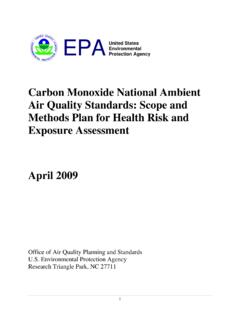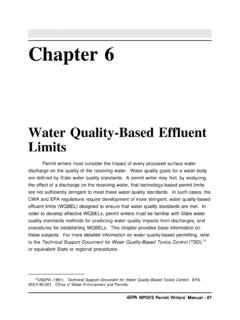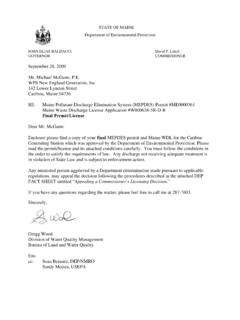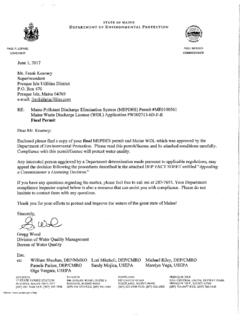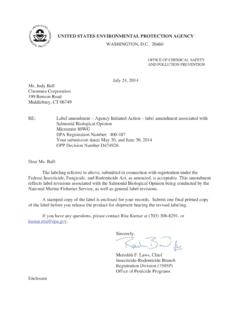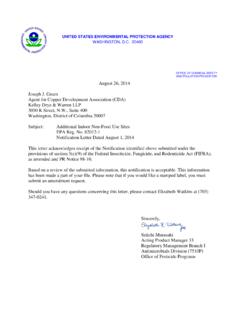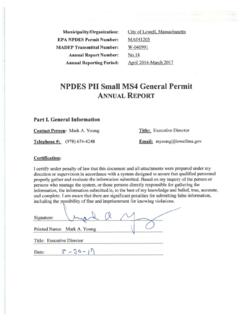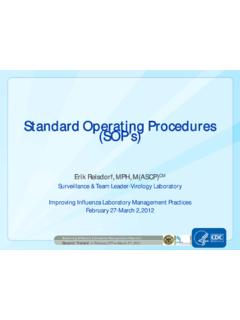Transcription of Standard Operating Procedure for Database …
1 operations Revision 9 Date: May 8 2008 Page I of18 Standard Operating Procedure for Database operations Environmental Health and Safety Division RTl lnternational* Research Triangle Park, North Carolina Prepared by: -r ( Ie, ~o::J l'Dale: /.,/ 7 ) RCVie\'edbY:~;$ ~~ Date; 7~ 7 pprOVCdbY;~ Date:?:// 6'r ~.-RTI INTERNATIONAL .. RTf fn(cmational is illfilde name of Research Triangle Institute. Database operations Revision 9 Date: May 8, 2008 Page 2 of 18 Contents Section ..Page Create Data Contact Account on the External Request Domain Account for a New Non-RTI Temporary Request Deletion of Domain Account for Terminated Non-RTI Temporary Employee.)
2 5 Add Employee to the SHAL Database Users Group ..5 Process Delivery Order and Schedule Associated Sampling and Analysis Events ..5 Receive Data from Prepare Monthly Analytical Data Report ..7 Prepare results for AQS ..9 AQS QA procedures ..10 Database Appendix A ..13 Database operations Revision 9 Date: May 8, 2008 Page 3 of 18 Standard Operating Procedure for Database operations Introduction Scope This Operating Procedure covers Database operation activities performed by program data processing staff. Data entry activities, such as Sample Handling Analysis Laboratory (SHAL) sample processing, are included in the SHAL Standard Operating procedures (SOPs).
3 Requirements This Procedure assumes a familiarity with general Database concepts and the use of Microsoft (MS) Access and MS SQL Server programming tools, such as the Query Analyzer and Enterprise Manager. General MS Windows Server management skills are also assumed for supervisory personnel. Hardware/Software Environment Internal Server RTI maintains an internal Database server for use with the Chemical Speciation Program. This server runs MS SQL Server version 2000 on the MS Windows Server 2003 Operating system. Only internal RTI personnel are allowed access to this internal server (individual accounts are set up as described below).
4 External Server An external server ( , on that is accessible from outside RTI s private network) is used to store monthly reports for review by the Environmental Protection Agency (EPA) and site data reviewers. Note: The names of specific forms, queries, reports, and programs to be run are italicized throughout this SOP. Create Data Contact Account on the External Server Summary of Task This Procedure describes the steps necessary to create a data contact account on the external server ( ). This Procedure requires that the user have administrative rights on the external server.
5 Procedure Use User Manager and select domain of Add user account and set password. Set password to not expire, not change on initial login, and not be changed by user. Database operations Revision 9 Date: May 8, 2008 Page 4 of 18 Add the user to the group. Create a directory for user s data under the correct EPA directory. Set security for the directory. Grant read/list access to the user, the Delivery Order Project Officer (DOPO), and the overall Project Officer (EPA01). Send the data contact s account, directory, and password to the appropriate DOPO for transfer to data contact.
6 Request Domain Account for a New Non-RTI Temporary Employee Summary of Task Domain accounts can only be created by Information Technology Services (ITS) domain administrators. This Procedure describes how to make a request to have a domain account created for a new temporary service employee ( , SHAL temporaries). Note that all RTI employees have a domain account created as part of the hiring Procedure ; therefore, this Procedure is only required for non-RTI temporary workers. Procedure The Laboratory Supervisor goes to ITS Web site and completes an Account Request Form.
7 Request ONLY NT Domain Account. Be certain to mark the employee as temporary on the form. The Laboratory Supervisor adds a notation to ITS to add the employee to appropriate groups (typically RCC_NT/PMSHALU sers). ITS returns (rejects) the Account Request Form to Laboratory Supervisor, requiring the Center Director s approval. The Laboratory Supervisor forwards returned e-mail to the Center Director for approval. The Center Director approves the new domain account and forwards this approval to ITS. ITS creates a new domain account and notifies the Laboratory Supervisor by e-mail.
8 The Laboratory Supervisor forwards account information to the Center Information Management Systems (IMS) Supervisor and the Database Supervisor. Database operations Revision 9 Date: May 8, 2008 Page 5 of 18 Request Deletion of Domain Account for Terminated Non-RTI Temporary Employee Summary of Task Domain accounts may only be deleted by ITS domain administrators. This Procedure describes how to make a request for deleting the domain account of a non-RTI temporary worker after his or her termination. Note that domain accounts for RTI workers are automatically deleted as part of their termination process; therefore, this Procedure is only needed for non-RTI workers.
9 Procedure The Laboratory Supervisor notifies the ITS Department, the EISD IMS Supervisor, and the Database Supervisor about the appropriate domain account to be deleted. Because all file and MS SQL Server access is through this account, this effectively removes their file and MS SQL Server access. Add Employee to the SHAL Database Users Group Summary of Task This is task is performed for employees who need Database access. This Procedure requires administrative and MS SQL administrative rights on RTI s internal server. Only people who have domain accounts may be added to the Database users group.
10 New non-RTI temporary workers must have their domain account assigned (see Section ) before they can be added to the users Database group. Procedure Provide the ITS Department with the name and domain account of the person to be granted access to the SHAL Database and the NT domain group(s) that he or she should be placed into (typically RCC_NT\PMShalUsers). Process Delivery Order and Schedule Associated Sampling and Analysis Events Summary of Task This Procedure describes the operations necessary to process an incoming delivery order and to schedule the associated analytical and sampling requests.