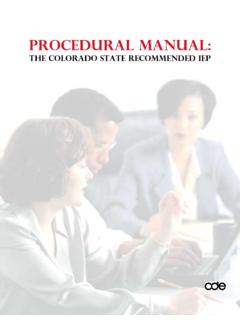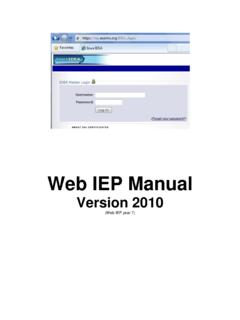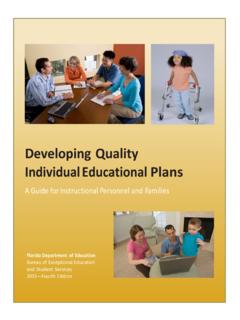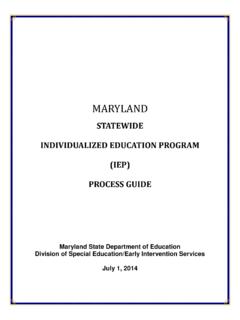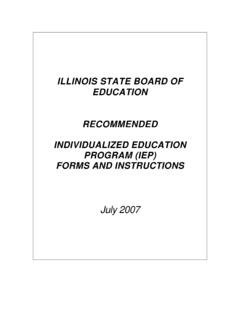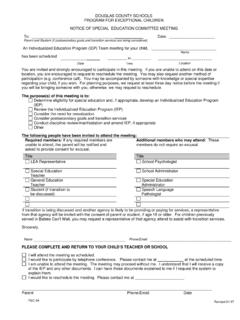Transcription of STATE SELPA FORMS MANUAL - avspecialed.com
1 0 STATE SELPA FORMS MANUAL WRITING IEPs FOR EDUCATIONAL BENEFIT Supplemental STATE SELPA Template FORMS Instructions Included August 2014 (V3) Revised July 2013 1 Introduction This MANUAL and accompanying IEP FORMS were developed by members of the STATE SELPA Association to address the legal requirements of IDEA, STATE law, and the STATE Performance Plan as appropriate. This IEP is a recommended template to provide greater consistency for districts around California. The California Department of Education, Special Education Division also posts it on their website.
2 The items denoted in bold font on the IEP FORMS and in the MANUAL are required CASEMIS fields and must be completed. Revised July 2013 2 Table of Contents IEP form Information/Eligibility (1) .. InstructionsEligibilityForm View form .. ViewEligibilityForm IEP form Individual Transition Plan (ITP) (2 Page 1) ..InstructionsITPForm View IEP form Transition Services (2 Page 2) .. InstructionsTransitionServicesForm View form .. ViewTransitionServicesForm IEP form Present Levels of Academic Achievement & Functional Performance (3).
3 InstructionsPresentLevelsForm View form .. ViewPresentLevelsForm IEP form Special Factors (4) .. InstructionsSpecialFactorsForm View form .. ViewSpecialFactorsForm IEP form Statewide Assessment (5) .. InstructionsStatewideAssessmentForm View form .. ViewStatewideAssessmentForm IEP form Annual Goals (6A) .. InstructionsAnnualGoals View form .. ViewAnnualGoalsForm IEP form Annual Goals & Objectives/Benchmarks (6B & 6C) .. InstructionsAnnualGoals&Obj/BenForm View form .. ViewAnnualGoals&Obj/BenForm IEP form Services Offer of FAPE (7A) .. InstructionsServicesForm View form .
4 ViewServicesForm IEP form Educational Setting Offer of FAPE (7B) .. InstructionsEducationalSettingForm View form .. ViewEducationalSettingForm IEP form Signature and Parent Consent (8A & 8B) .. InstructionsSignatureParentConsentForm View form .. ViewSignatureParentMediCalConsentForm View form .. ViewSignatureParentConsentForm IEP form IEP Team Meeting Notes (9).. InstructonsIEPTeamMeetingNotesForm View form .. ViewIEPTeamMeetingNotesForm IEP form IEP Amendment(s) / Addendum Page (10) .. InstructionsIEPA mendmentsAddendumForm View form .
5 ViewIEPA mendmentsAddendumForm List of Supplemental FORMS .. ListofSupplementalFormsRevised July 2013 3 form 1 INDIVIDUALIZED EDUCATION PROGRAM INFORMATION/ELIGIBILITY Items above the solid line may be completed prior to the meeting, based on information contained in the student information system. 1. Student Name: Enter the student last name and first name. 2. Date of Birth: Enter the exact birthdate. 3. IEP Date: Enter date of the IEP meeting. 4. Last IEP: Enter the date of the last IEP. This will be the same date as the IEP date above. 5. Next IEP: Enter the next IEP date that will be one year from the present date in most cases.
6 6. Original SpEd Entry Date: Enter the date the student first received special education services, including IFSP (0-3 infant services). 7. Last Eval: Enter the date of the most recently completed comprehensive assessment to determine or re-determine eligibility for special education and related services (triennial or initial IEP date). 8. Next Eval: Enter the date when the next triennial evaluation is due. 9. Purpose of Meeting: Select purpose of meeting. Initial is the IEP to determine eligibility after initial assessment. Annual is the IEP meeting to be held within one year of prior IEP.
7 Triennial is the IEP meeting to be held after reassessment. This meeting may also include the Annual IEP Meeting. Transition means transition from infant to preschool, preschool to kindergarten, elementary to middle, middle to high school, high school to transition placements, from public school setting to NPS or reverse, etc. Transition also means for students who are 16 or older, or who will turn 16 when this IEP is in effect, the IEP team must address needed post-secondary transition services. These services must include the results of age appropriate transition assessments, measurable post-secondary goals related to training/education, employment and independent living skills (as appropriate) and describe the focus of the student s course of study.
8 Pre-expulsion means an IEP meeting that is being held as part of or following a manifestation determination. Interim means if the child has an IEP and transfers into a district from another SELPA . Other 9. Age: The student s age as of the IEP meeting date. 10. Gender: Enter M or F. 11. Grade: Enter the appropriate grade designation. Revised July 2013 4 12. Migrant: Check Yes or No to reflect the student s Migrant status. 13. Native Language: This field was previously known as home language. This is the student s home language or birth language.
9 14. EL: Check if the student is an English learner or check if the student has been re-designated. (R-FEP) 15. Interpreter: Check if an interpreter is needed for the IEP meeting. 16. Student ID and SSID: The student ID number is automatically assigned through CASEMIS. The SSID, formerly CSIS, is assigned by the STATE . Each student must have a SSID. Social Security Number is optional. 17. Residency: This is the student s residential status. 18. Parent/Guardian Information: Enter the contact information for the parent/guardian. If the student resides in an out-of-home placement through a non-educational agency, put the parent contact information in the second contact area, if known.
10 19. District of Residence: This is the student s district of residence. 20. Residence School: Enter the child s neighborhood school. 21. Ethnicity: Answer the two part question and then check the appropriate ethnicity(s). Note: Only four ethnicities can be listed. This should be the ethnicity designated by the parent on the student enrollment form at the school site. 23. Disability: Mark primary disability with P and secondary disability with S . The primary disability should be the one that has the most significant impact on the student s ability to access the general education environment.