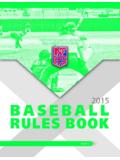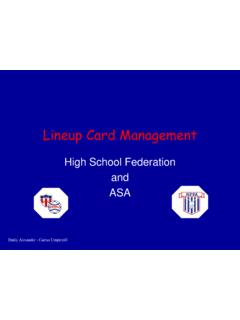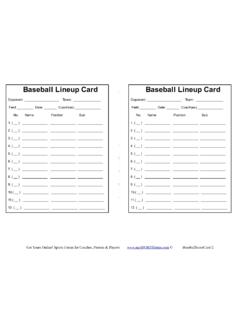Transcription of StatTrak for Baseball & Softball User Manual
1 StatTrak for Baseball & Softball user Manual Getting 2 Overview .. 2 Quick Start Guide .. 3 Batting 4 Pitching Statistics .. 5 Fielding Statistics .. 6 Frequently Asked Questions .. 7 Toolbar .. 12 Technical Support .. 13 Teams & 14 Select Teams .. 14 Update Roster .. 15 Export Roster to K-ForCE .. 16 Update Lineups .. 17 Update Games .. 18 Game Entry 19 Stat Entry .. 20 Standard Player Entry .. 20 Update Spray 22 Game Lineup .. 23 Reports .. 24 Batting, Pitching and Fielding Reports .. 24 Compute Screen .. 26 Format Reports .. 28 Divide Report by Minimum .. 29 Copy Report to 29 Spray Charts.
2 30 Player Report .. 31 Format Player Report .. 32 Game Scores 33 Box Scores Report .. 34 Record Report .. 36 Lineup Report .. 37 Standings 38 Roster Report .. 39 Score by Innings 40 Publish Web Site .. 41 All-Pro Web URL .. 41 Internet Options .. 42 Options .. 45 Name Categories and Game 48 Design Input 48 Create Statistics .. 49 Advanced Data Entry .. 50 Move Player Statistics .. 53 Convert Old Data Files .. 54 Back Up Database .. 56 Restore Database .. 56 Import Teams .. 57 Export Teams .. 58 Export user Database .. 59 Export to MaxPreps File .. 59 Import Games from K-ForCE.
3 60 StatTrak for Baseball & Softball user Manual Page 2 of 60 Getting Started Overview StatTrak for Baseball & Softball is a statistical management system for one or more teams. This program allows you to track and calculate stats for individual players for batting, pitching, and fielding. The software comes with two sample teams for you to experiment with. You can delete these at any time. To get started, please review the Quick Start Guide and Frequently Asked Questions. Enter player results from your paper scorebook and stats are automatically calculated for you. Or import games from StatTrak K-ForCE.
4 Click on the Report Menu to view any of the reports including: batting, pitching, fielding, individual players, spray charts, team record, game scores, score by innings, box scores and team standings reports. Any report can be computed for any combination of games. With batting, pitching and fielding, you can design and save your own report formats, name additional categories, create your own statistics and sort on any category. Also includes a lineup function for creating a lineup card or planning a game. Publish your own web site by setting Internet Options from the Internet Menu and then selecting Publish Web Site from the Internet Menu.
5 Publishing your own All-Pro Web Site to is free! Back up your data regularly to protect against loss due to power failure, disk damage or other mishaps. This is very important! For additional help, click on the toolbar or select Help Topics from the Help Menu. Press F1 for specific screen help anywhere in the program. StatTrak for Baseball & Softball user Manual Page 3 of 60 Quick Start Guide The Select Teams screen comes up automatically when you start the program. There are two sample teams for you to experiment with. You can delete these any time. You may also want to read through the Frequently Asked Questions.
6 1. To add a new team, Click Teams (lower left), then Click Add. You may want to include the year in the team name so you have a separate team entry for each year the team plays ( 2009 Hawks). You can always select multiple team entries to get career stats later. 2. Select Roster from the Update menu. Click Add, then enter the player information and Click OK. You can add any number of players to the team roster. Click Close when finished. 3. Select Games from the Update menu. Click Add Game, then enter general game info including: game number, date, location, opponent, notes.
7 These entries are optional. 4. Click Standard (lower left) to enter player results. Standard Player Entry is where you enter individual batting, pitching, fielding and spray chart results. Click on the player table (row/column) to select a player to update. The player name and appropriate stat categories are displayed on the right. Enter results and then click on the next column or next player. Click OK when finished. 5. Now you're ready to view your stat reports. Click on Reports from the menu to list all the reports available. On any of the stat reports, Click Compute to view report options available.
8 Select Print from the File menu to print any report. 6. To create your stats website, select Internet Options from the Internet menu. This is where you select the teams, reports, and pictures to include on your website. Use the tabs along the top of this screen to navigate. Add custom text on the Page Content tab. Click OK when finished. Select Publish Website from the Internet menu. You will be prompted for a name the first time you publish. You can re-publish anytime to update your website as the season progresses. 7. To import games from StatTrak K-ForCE, click on the File Menu and select Import Games from K-ForCE.
9 StatTrak for Baseball & Softball user Manual Page 4 of 60 Batting Statistics Below is a list of the Batting Statistics that are tracked and computed by StatTrak for Baseball : Tracked (entered by user on Input Screen): PA Plate Appearances HP Hit by Pitch R Runs CO Catcher's Obstruction H Hits SO Strike Outs 2B Doubles SH Sacrifice Hit (sacrifice bunt) 3B Triples SF Sacrifice Fly HR Home Runs DP Double Plays Hit Into OE Reaching On-Error SB Stolen Bases FC Fielder's Choice CS Caught Stealing BB Walks RBI Runs Batted In B1, B2, B3, B4, B5 Name Your Own Categories (renamable) BS1, BS2, BS3, BS4, BS5 Create Your Own Statistics (renamable) Computed.
10 G Games AB At Bats = PA - BB - HP - SH - SF - CO 1B Singles = H - 2B - 3B - HR TB Total Bases = H + 2B + (2 x 3B) + (3 x HR) CHS Current Hitting Streak LHS Longest Hitting Streak SLG Slugging Percentage = TB / AB OBP On-Base Percentage = (H + BB + HP) / (AB + BB + HP + SF) <=== Major League Method or (H + BB + HP + OE) / (AB + BB + HP + SF) <=== Include OE or (H + BB + HP + FC) / (AB + BB + HP + SF) <=== Include FC or (H + BB + HP + OE + FC) / (AB + BB + HP + SF) <=== Include OE and FC BA Batting Average = H / AB RC Runs Created = ((H + BB) x TB) / (AB + BB) TA Total Average = (TB + SB + BB + HP) / (AB - H + CS + DP) PP Pure Power = SLG - BA SBA Stolen Base Average = SB / (SB + CS) * See also Pitching and Fielding statistics.