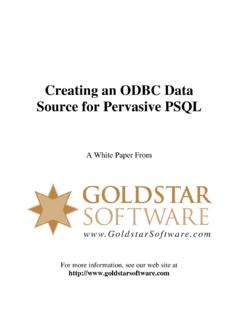Transcription of Status 94 - Frequently Asked Questions - Goldstar …
1 Status 94 Frequently Asked Questions A White Paper From For more information, see our web site at Information Provided By Goldstar Software Inc. Page 2 of 8 Status 94 - Frequently Asked Questions Last Updated: 07/28/2000 Status 94 is not a common error, but the question arises often enough to present this material in one location to make it easier to troubleshoot. The information has been collected from many incidents over the years, and some of them are included here in their entirety.
2 As such, the document does not flow well, but it does provide a lot of information. We will work to clean it up as time goes What is Status 94? The official definition of the Status 94 is "Permission Denied." This was originally designed to indicate that the user tried to access a data file to which he or she does not have proper access. However, problems in obtaining the proper network name and password from Windows workstations has increased the causes of the Status 94 message to a point where it can become annoying.
3 Btrieve error 94 usually indicates a problem with file rights. To troubleshoot this problem, determine whether the user or program attempting to access the Btrieve data has the required rights for the database files being used. If not, verify that the user has the relevant directory or file rights. This FAQ is split into sections for the major server types, followed by standard troubleshooting suggestions. All NetWare Servers Insufficient User Licenses for NetWare User had a 20-user license of NetWare, and there were 20 people logged in!
4 When the 21st user tried to log in, it failed, but the user ignored the error and tried to continue anyway by logging into the application. When it tried to access the files on the server which was not attached, it reported the Status 94. Resolution: Increase the user count of the server,or disconnect some Invalid File I have three workstations that have 95 "factory" installed and two workstations that were upgraded from to 95. The "factory" Win95 can access Btrieve files without an error. The "upgraded" stations give an immediate Status 94.
5 User ID's appear not to matter. The network people tell me they are using the Microsoft network client. The "factory" machines have Win95 version The upgrades had They installed SP1 to 95 and now the "upgraded" machines have Resolution: Use a utility that shows what DLLs are in memory - something like MSInfo32 or BModules. Check the version of and verify that it is dated at least 7/11/1995. Btrieve Used in Multiple Server Environments Users are getting Btrieve Status 94 error messages trying to access files on a remote server.
6 The Windows Btrieve requester prior to the release did not properly handle the multiple server environment. The system was trying to log into the remote server to verify access rights. However, it did NOT use the user name with which the session was established. Instead, it used the user name from the primary connection. As a result, if you log into the network as user BILL, then attach to another server as user DBASE (which has the proper access) and no user BILL exists on the second server, you will not be able to access any files on the second server.
7 Resolution: Either create a user name on the second server which is identical to the first, or upgrade to at least the release of the requesters. Information Provided By Goldstar Software Inc. Page 3 of 8 Btrieve (Older than ) Used Without Sufficient NetWare Connections If you run under Novell with Limit Concurrent Connections set to Yes change Maximum Connections to at least 2. This used to be a problem only in the 32-bit requesters, but the latest 16-bit requesters also see this problem. Note: This issue has been mostly resolved in Btrieve The previous 32-bit requesters needed the user to have two concurrent NetWare connections.
8 One connection was used very briefly to authenticate the user, then it was released. If the user did not have this NetWare resource, he would get a Status 94 because we could not authenticate them. The reason we used this method previously was that the calls to do it any other way did not exist. Anyway, the requesters can now authenticate the user with a single connection. However, if for some reason that fails, we will revert to the previous two-connection method. How is this implemented? The engine will obtain a list of network addresses of all workstations connected to the server, and then find the connection that the user is logged in with by matching the workstation's network address as passed in via the clientID.
9 The only thing I can think of that might cause problems is if the workstation had more that one NIC, and the workstation's network address that the requester obtained is not the same address as what the server believes to be the workstation address. If the engine can not find the workstation's address in the list, it will fall back to the pre-445 method and require two connections. Resoltuion: Upgrade to or higher requesters. 7 Accessed from Citrix MetaFrame Servers Users do not have unique identities through Citrix to NetWare.
10 This usually resulted in a Status Code 94. The algorithm has been changed so that it also tries to match the user name. However, if the user name is different but the Network and Node ID is the same, it looks for any other connections. If there are any, then the user name is required. This keeps the engine from granting access rights to everyone on the WinFrame server according to that of the first user logged in. Resolution: Upgrade to 7 SP3 or later. Errors Accessing Files In Directories Containing Embedded Spaces Accessing a local file with a local engine may return Status 94 - the application encountered a permission error - when the directory path contains a space.