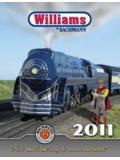Transcription of Step 1: Exporting Outlook Calendar Events in CSV …
1 Step 1: Exporting Outlook Calendar Events in CSV Click on the File tab > Open > Import In the Import and Export Wizard select: Export to a File, click Next Select the file type: Comma Separated Values (Windows), click Next 1 Select the Calendar that you wish to export, click Next Name the file, click Next, then the Finish button 2 A message window will be displayed for setting the date range and Events that will be exported. You may modify the dates to match what you wish to export Step 2: Importing Outlook Calendar Events in CSV to Google Apps Calendar Login to your Williams Google Apps Account Select the Apps Grid > Calendar Click the Settings Gear icon and select Settings in the menu 3 Select the Calendars tab then Import Calendar Click the Choose File button and browse to your saved.
2 Csv file Once you have selected your exported Outlook file click the Import button 4 You will receive a confirmation message letting you know of the Events that were successfully imported (the example used only 2 Events ) Important: Click on the General tab and select Save you now have imported Events from your Outlook Calendar 5