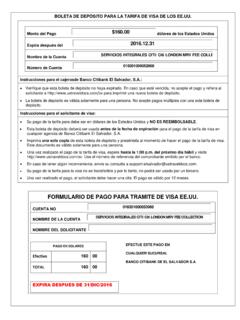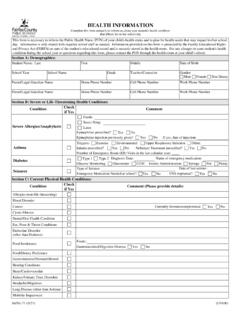Transcription of Step 1. Select Bill to Enroll
1 step 1. Select bill to EnrollStep 2. Confirm bill for EnrollmentMerchant is added tothe dropdown immediately after 3. Pay BillStep 3. Pay BillStep 3. Pay BillStep 3. Pay BillConfirmation Number: 00119749990801161647417 Merchant Paid: USVISAR eference Number: 12345678 (USVISA)Amount: PHP Account Number: xxxx-xxx1-45 (BPI CABET)Remarks:Thank You