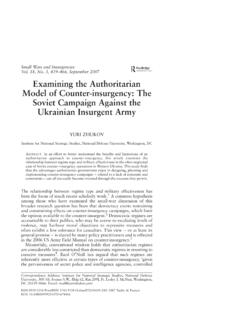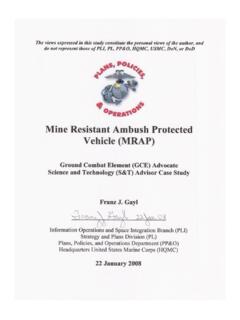Transcription of Step-By-Step Facebook Instructions - Amazon Web Services
1 Step-By-Step Facebook Instructions 1. Go to and fill out the short sign-up form 2. Prove that you are a human by deciphering and typing the two hard to read words 3. Find Friends: step 1 of 4 to setting up your Facebook account 4. Add Interests: step 2 of 4 to setting up your Facebook account 5. Profile Information: step 3 of 4 to setting up your Facebook account 6. Profile Picture: step 4 of 4 to setting up your Facebook account 7. Next you will see this page. Notice the instruction at the top of the page asking you to go check your email to confirm your new Facebook account do that first.
2 Next, after confirming your email, continue entering as much information as you feel comfortable with all of which is optional, of course. 8. You will receive two emails from Facebook at this point, the first is a welcome email. 9. Here is the second email from Facebook requesting you to confirm your email address. 10. After clicking the link to confirm your email address, the page below will load. When you see this page, your Facebook account is considered set up and verified. Congratulations! Be sure to write down your username (which is your email you signed up with) and your password and bring them with you to the training.
3