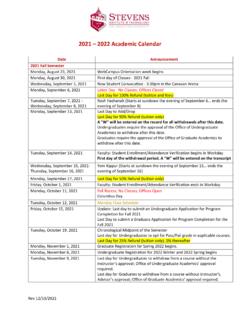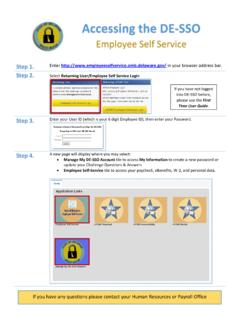Transcription of Steps to accessing your W-2 via Workday Please follow the ...
1 Steps to accessing your W-2 via Workday Please follow the Steps /snapshots shown below to get to your W-2: (1) Sign into Workday and on your Home Page click on the Personal Information Worklet (circle) (2) This opens up 2 sets of columns, CHANGE and VIEW. At the bottom of the VIEW side there is the word More (2), click on that. (3) Now Worker Documents will show in the bottom of the second column; click on that and the screen listing the W-2 document will appear. Just click on the PDF symbol and your W-2 will pop up. To contact the Payroll Office with questions, Please put a ticket into the IT Service Desk. Thank you.