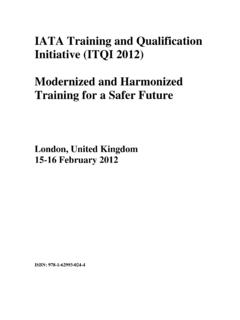Transcription of Straight 2 of 5 IATA - IDAutomation
1 And of Liability Barcodes with Settings .. Virtual COM ..21 System Free ..26 Thermal and Search Sequence ..38 Print Contrast 32 ..53 Interleaved 2 of 2 of 5 Industrial ..56 Straight 2 of 5 iata ..57 Matrix 2 of DataBar DataBar DataBar (EAN UCC) Composite Intelligent Sensible (Han Xin) ..94 Function Code , Interfunction, and Intermessage Format Editor Template Chart of Common Barcodes ..128 Product Code Code Table ..132 OCR Programming Scanner to Default USB Keyboard Emulation (PC)..1364 IntroductionThis scanner will automatically scan a barcode at a distance of 3 to 8 inches from the symbol when the trigger is pulled. The scanner is programmed by scanning barcodes from the manual when viewed on the screen at 200% or more magnification from the PDF. Successful scanning shall be obtained by tilting the scanner with respect to the barcode to avoid direct reflections that impair reading performance.
2 Installation and the USB cable between scanner and enable USB keyboard emulation, scan the appropriate barcode below:USB HID (PC)USB HID (MAC) the scanner does not operate properly, remove the scanner from the USB port and plug it into another port after scanning one of the USB HID barcodes the scanner still does not operate properly, remove the cable from the PC and pull the cable out of the scanner. Reinsert the cable in the NoticeThese limits are designed to provide a reasonable protection against harmful interface when the equipment is operated undera commercial environment. This equipment generates, uses, and can radiate radio frequency energy and, if not installed and used in accordance with the instruction manual, may cause harmful interface to radio communications. Operation of this equipment in a residential area may cause harmful interface, in which case the user will be required to correct the interface at his or her own of Liability NoticeThis limitation of hardware liability is necessary because IDAutomation is a reseller of hardware and does not directly manufacture any hardware devices.
3 The entire limitation of liability (including attorney s fees, if any) under this policy and/or the limited hardware warranty, if any, is 3 times the original purchase price of the product (excluding any tax, shipping and additional charges) at the time of purchase from 6 FCC: This device complies with Part 15 of the FCC Rules, (1) Thisdevice may not cause harmful interface, and (2) This devicemust accept any interface received, including interface thatmay cause undesirable : This product conforms to the following standardsEMC:EN55022:2006+A1:2007, class B EN55024:1998+A1:2001+A2:2003 BSMI:This device is compliant with requirement of BSMI andgranted ID No. R3A078 IDAutomation or the authorized affiliate or reseller. This amount should be adequate to redirect any claims to the proper manufacturer, however, it should be understood that all intellectual property claims and all other claims relating to the hardware itself are not directly the responsibility of IDAutomation but rather only the manufacturer.
4 IDAutomation , OUR RESELLERS AND AFFILIATES WILL NOT BE LIABLE FOR ANY INDIRECT, INCIDENTAL, SPECIAL, PUNITIVE OR CONSEQUENTIAL DAMAGES, INCLUDING BUT NOT LIMITED TO ANY LOSS OF PROFITS OR POTENTIAL PROFITS, LOSS OF SAVINGS OR ANTICIPATED SAVINGS, LOSS OF BUSINESS OR GOODWILL, LOSS OFDATA, LOSS OF OPPORTUNITIES, OR LOSS OF USE OF THE PRODUCT OR ANY EQUIPMENT, COST OF CAPITAL, COST OF SUBSTITUTE OR REPLACEMENT PRODUCT, EQUIPMENT, FACILITIES OR SERVICES, DOWN TIME, YOUR TIME, REGARDLESS OF THE FORM OF ACTION, ANY THIRD PARTY CLAIMS, AND ANY INJURY TO PROPERTY OR BODILY INJURY (INCLUDING DEATH) TO ANY PERSON, ARISING FROM OR RELATING TO THE USE OF OR THE INABILITY TO USE THE PRODUCT OR ARISING FROM BREACH OF THE WARRANTY, BREACH OF CONTRACT, NEGLIGENCE, TORT, OR STRICT LIABILITY, WHETHER OR NOT SUCH LOSS OR DAMAGE WAS FORESEEABLE,7 EVEN IF WE OR ANY OF OUR AFFILIATED COMPANIES HAVE BEEN ADVISED OF THE POSSIBILITY OF SUCH Notices: All trademarks shall belong to their respective owners.
5 Specifications subject to change without notice. Copyright 2010 Barcodes with PQAA unique feature of this scanner is the 2D PQA (Print Quality Assessment) feature, which verifies and grades several attributes of a barcode symbol. When enabled, PQA works on all 2D symbols including Data Matrix, PDF417, MaxiCode, Aztec, QR-Code and USPS Postnet and Intelligent Mail. The PQA report is transmitted as a secondbeep after the barcode data. Enable this feature by scanning the barcode below. NOTE: When verifying symbols with PQA, be sure to carefully position the scanner directly over the barcode at an appropriate distance, such as 5 or 6 inches. Different angles and distances may falsely lower the grade with respect to height, width and gaps. 9 Default Settings For each barcode shown as below:V = Enabled as default setting- = Not supportedEmpty space = Not enabled at default settingCode TypeReadEnableChecksumVerification EnableChecksumTransmissionEnableCodeIDUP C-AVVVcUPC-E0 VVVEUPC-E1 EEAN-13 VVVdEAN-8 VVVDCode-32<Code-39 VbTCIF LinkedCode 39 TCode-49 IInterleaved 2 of 5 VeIndustrial2 of 5--eStraight 2 of 5 IATAfStraight 2 of 5 IndustrialfMatrix 2 of 5mCodabarVaCode-128 Vj6 Code-93 ViCode-11V two digitshTelepentMSIgPlesseynGS1 DataBar OmnidirectionalV--yGS1 DataBar LimitedV--yGS1 DataBar ExpandedV--yPosiCode A&BVWC odablock FqCode 16 KoCode 49 VIPDF 417 VrMicroPDF 417 VREAN UCC CompositeyPostnetPPlanet CodeLBritish PostBCanadia PostCKix Post (Netherlands)KAustralian PostAJapanese PostJChina PostQKorea Post?
6 QR CodeVOData MatrixVwMaxiCodeVxAztec CodeVzAztec Runesz7 SpecificationsWeight146 g8 OperationalLight Source626 nm 30 nm Visible Red LEDA iming Source526 nm 30 nm Visible Green LEDO ptical System752 x 480 CMOS sensorMotion Tolerance4 inches / secDepth of Scan Field (PCS=90%,10 mils)1D : 37 ~ 175 mm ( CODE 39,)2D : 62 ~ 137 mm ( QR code )Resolution (min)1D : mm (5 mils) 2D : mm ( 8 mils) Print Contrast30% or moreFocal Point114 mm ( inches ) from lens plateScanning AnglePitch: 40 Skew: 40 Rotational Sensitivity360 Decode CapabilityAuto-discriminates all standard barcodes;Other symbologies can be ordered optionallyBeeper OperationVolume x 3 and Frequency x 3 or no beepIndicatorBlue led and adjustable mmWidth-handle32 mm Cable Straight mConnector typeRJ-45 phone jack connectorCase materialABS and RubberElectricalInput ~ VDC Power RS232 USB HIDO peratingMax 300mA @ 5 VStandbyMax 55mA@ 5 VMax 50mA@ 5 VLow Power ModeMax 30mA@5V*Agency listingEMI: FCC, CE, BSMIS afety.
7 UL, BSMI, CBEnvironmentalOperating Temperature0 C to 50 C (32 F to 122 F)Storage Temperature-20 C to 60 C(-4 F to 140 F)HumidityUp to 95% relative humidity, non-condensing @ 50 CLight LevelDark to 100,000 drops from m to concreteResistanceIP 42 ContaminantsSeals to resist airborne particulatecontaminantsVentilationNone required9 Reading CharacteristicsThe engine has a view finder that projects a bright red or green aiming beam that corresponds to the engine s horizontal field of view. The aiming beam should be centered over the barcode, but it can be positioned in any direction for a good aiming beam is smaller when the engine is closer to the code and larger when it is farther from the code. Symbologies withsmaller bars or elements (mil size) should be read closer to the unit. Symbologies with larger bars or elements (mil size) should beread farther from the unit. To read symbols, hold the engine at an appropriate distance from the target, send a trigger command, and center the aiming beam on the symbol.
8 If the code being scanned ishighly reflective ( , laminated), it may be necessary to tilt the code +5 to prevent unwanted a series of programming barcodes in the correct order. Fold out, print or view on the screen, the back page of this manual. You will see a table of alphanumeric barcodes, which are used to program the various options presented. To program each option, you the Program the option mode by scanning the option necessary alphanumeric inputs are listed. Scan these alphanumeric entries from the Program Chart. To confirm the above steps, you must scan the Save SelectionThis decoder built-in scanner comes in one model and supports interfaces such as RS232 serial, USB virtual COM and USB HID. In most of the cases, simply selecting an appropriate cable and configure the proper interface by following interface selection: You can change factory interface default (USB Virtual COM ) for other type interface.
9 By plugging different cables, setting right interface, then scan the interface barcode, power cycle the scanner will be changed to another interface. However, you must make sure which cable you need. RS-232 InterfaceUSB HID (PC)USB HID (MAC) *USB Virtual COM12RS-232 Default Setting Baud Rate 115200 bpsData Format 8 data bits, no parity bit, 1 stop bitBaud Rate300600120024004800960019200384005760 0*11520013 Data Bits sets the word length at 7 or 8 bits of data per character. If an application requires only ASCII Hex characters 0 through 7F decimal (text, digits, and punctuation), select 7 data bits. For applications which require use of the full ASCII set, select 8 data bits per character. Default = Bits sets the stop bits at 1 or 2. Default = provides a means of checking character bit patterns for validity. Default = Format7 Data,1 Stop, Parity Even7 Data,1 Stop, Parity None 7 Data,1 Stop, Parity Odd7 Data,2 Stop, Parity Even7 Data,2 Stop, Parity None7 Data,2 Stop, Parity Odd8 Data,1 Stop, Parity Even*8 Data,1 Stop, Parity None8 Data,1 Stop, Parity Odd14RS-232 RTS/CTS-If the scanner wants to send the barcode data to host computer, it will issue the RTS signal first, wait for the CTS signal from the host computer, and then perform the normal data communication.
10 If there is no replied CTS signal from the host computer after the timeout (Response Delay) duration, the scanner halts transmission until it detects another active CTS signal. Xon/Xoff- When the host computer is unable to accept data, it sends a Xoff code to inform the scanner to suspend data transmission, and Xon to When the ACK/NAK protocol is used, the scanner waits for an ACK (acknowledge) or (not acknowledge) from the host computer after data transmission, and will resend in response to a DelayThe unit stays awake to receive data until the RS-232 Receiver Time-Out expires. A trigger command resets the time-out. When an RS-232 receiver is sleeping, a character may be sent to wake up the receiver and reset the transaction on the CTS line will also wake up the receiver. The receiver takes 300 milliseconds to completely come up. Change the RS-232 receiver time-out by scanning the barcode 15below, then scanning digits from the inside back coverof this manual, then scanning Save.