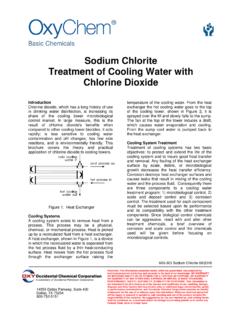Transcription of STRANTROL SYSTEM3 - Aquatic Specialty Services
1 STRANTROL SYSTEM3 . INSTALLATION, OPERATION &. MAINTENANCE MANUAL. Table of Contents SECTION PAGE. introduction Shipping Package Contents .. 1. General 1. Warning Part I: Mounting/Plumbing ..5. Step 1: Mounting the 5. Step 2: Assembling the Flowcell .. 5. Step 3: Plumbing the Sample Stream .. 5. Step 4: Opening the Sample 6. Step 5: Plugging the 6. Part II: Electrical ..7. SYSTEM3 Circuit Boards .. 7. Step 6: Connecting Power to the 8. Step 7: Opening the 8. Step 8: Disconnecting the Ribbon 8. Step 9: Wiring Directly to the 9. Step 10: Setting the Line Voltage 9. Step 11: Placing the Power Jumper .. 9. Step 12: Wiring Relay 1 .. 10. Step 13: Wiring Relay 2 .. 11. Step 14: Wiring Relay 3 .. 12. Step 15: Wiring a Flow 12.
2 Step 16: Wiring the Temperature Sensor .. 12. Part III: Setting Dip Switches ..13. Step 17: Setting the DIP Switches .. 13. a. Choosing Feed Up or Feed Down or 13. b. Choosing ON/OFF or Time-Based 13. Step 18: Setting the Failsafe Timer Settings .. 14. Step 19: Enabling Alarms .. 14. Step 20: Enabling the Sensor Wash .. 14. Step 21: Setting Temperature Display .. 14. Step 22: Reconnecting the Ribbon Cable .. 14. Table of Contents Part IV: Programming ..15. Step 23: Entering the Program Menu .. 15. Step 24: Selecting 15. Step 25: Setting the pH high Alarm Point .. 15. Step 26: Setting the pH Low Alarm Point .. 15. Step 27: Setting HRR High Alarm 15. Step 28: Setting HRR Low Alarm Point .. 16. Step 29: Setting the Temperature High Alarm Point.
3 16. Step 30: Setting the Temperature Low Alarm 16. Step 31: Exiting the 16. Part V: Normal Operation ..17. Step 32: Displaying Setpoint .. 17. Step 33: Modifying the 17. Step 34: Single Point 17. Step 35: Resetting the Failsafe Alarm .. 17. Part VI: Part VII: Feed Charts and Typical introduction Unpacking Your shipping package should contain these items: 1. The STRANTROL SYSTEM3 Controller and Warranty Registration Form. 2. HRR Sensor (Pt# 7042003). 3. pH Sensor (Pt# 7040002). 4. Flowcell Kit. WARNING: Handle the HRR and pH. Sensors carefully! They will break if dropped on a hard surface. The tips must be kept wet at all times, so leave the shipping caps in place until you are ready to install. General Guidelines How you choose to install and use your STRANTROL Controller depends in part on your needs and specific applications.
4 This manual offers a general guideline that is suitable for the majority of users. As an overview, we suggest that you first mount the components, , the Controller, Flowcell, HRR. sensor, and pH sensor. Then plumb the sample stream, open valves and test for leaks. Finally wire everything properly and program the controller. 1. Warning Notifications NOTE: PLEASE PAY PARTICULAR ATTENTION TO THE WARNING NOTICES FOUND. ON THE FOLLOWING PAGES AND THROUGHOUT THIS MANUAL. NEVER OVERRIDE SAMPLE FLOW SWITCH. Flow switches are provided with all STRANTROL controllers and are an integral safety device to prevent the uncontrolled feed of chemicals, which could cause personal injury or death. The flow switch should NEVER be bypassed, even temporarily, as this critical safety device will not be available to protect the swimmers.
5 TEST FLOW SWITCH FUNCTION. If flow switch does not stop and remain stopped during backwash, no-flow, or very low flow conditions, the controller cannot prevent the uncontrolled feed of chemicals, which could cause personal injury or death. Testing of the flow switch installation is essential to assure the flow switch stops, remains stopped, and controller shows NO-FLOW ALARM within 20 seconds, whenever filter is in backwash or circulation flow stops. If the flow switch does not stop completely, plumbing corrections or the installation of additional safeguards will be necessary to avoid uncontrolled chemical feed. NEVER CONNECT FEEDER DIRECTLY TO POWER SOURCE. If the chemical feeders are connected to a wall outlet, the safety devices integral to your STRANTROL controller, and to the safe feeding of chemicals, will be bypassed.
6 It is very important that the chemical feeders are connected to the controller and never to a wall outlet. If the chemical feeders are connected to a wall outlet and feeding continuously, when the flow of water to the pool stops due to filter backwash, the circulation pump losing prime or other causes, potentially hazardous concentrations of chemicals can be fed into pool or spa. 2. Warning Notifications ALWAYS USE ANTI-SIPHON DEVICES. If a vacuum is created in the water circulation line and no anti-siphon device is installed on the chemical feeders, potentially hazardous concentrations of chemicals can be drawn into pool or spa. Always use injection check valves and anti- siphon valves in the chemical feed lines to prevent this situation from occurring.
7 ELECTRICAL SURGES CAN DAMAGE YOUR CONTROLLER. STRANTROL controllers, like all modern electronic devices can be damaged by severe electrical spikes and surges (think lightning'). Every effort has been made to harden your STRANTROL controller against such surges, but no precautions are 100% effective. Additional surge protection can be installed at time of installation, but even that is not a guarantee that surge damage will not occur. If surge damage occurs, chemicals could be fed to your pool or spa, continuously with no safety controls. If you inspect your STRANTROL after a possibly damaging power surge (thunderstorm or power outage) and suspect the controller is not operating properly, disconnect the chemical feeders at once, and contact your STRANTROL dealer for service.
8 WARNING REGARDING DISCONNECTING POWER CONNECTION. Disable lockout and tag circuit breaker providing power to the STRANTROL controller, and test the circuit to be sure the power is off. Before you proceed, observe all local and national electrical codes. 3. Warning Notifications WARNING REGARDING CIRCULATION PUMP INTERLOCK. If concentrated Chlorine and Acid are combined, chlorine gas is released. Chlorine gas causes severe irritation to lungs and can be toxic in certain situations. If water is not flowing in the return line to the pool, and both these concentrated chemicals are allowed to combine in still water, a chlorine gas bubble will be created. When the flow eventually resumes to the pool, the chlorine bubble would then be flushed into the pool and released into the air around the pool, beginning at the water surface.
9 To help prevent this situation, a chemical pump interlock must be installed. An interlock removes power from the chemical feed pumps whenever the power to the recirculation pump power is switched off. WARNING REGARDING CONNECTING pH & CHLORINE OR BROMINE FEEDERS. Oxidizers (Chlorine or Bromine), acids (Muratic, Carbon Dioxide, CO2) and caustics (Sodium Hydroxide, Caustic Soda, Soda Ash) are common chemicals used to automatically maintain safe and healthy pool and spa water chemistry. The automatic feeding of these chemicals is performed using sensors, which continuously monitor the water circulating through the filter(s). Each of the sensors is associated with a chemical it is monitoring and feeding. These sensors, their connectors, and the feeder power cords, if present, are color coded.
10 The YELLOW sensor is associated with the pH control channel which feeds an Acid or a Base (sometimes called caustic or alkaline) chemical. The BLUE sensor is associated with the feed of Chlorine or Bromine (sometimes called an oxidant or oxidizer). If these sensors or chemical feed pumps are not plugged into to the proper connections, or are connected to opposite devices, the uncontrolled feeding of one or both chemicals can occur. Uncontrolled or improper feeding of these two chemicals can cause serious injury or death to swimmers in the pool area from the formation of chlorine gas. Use extreme caution when connecting chemical feeders and sensors. 4. Part I Mounting/Plumbing Step 1: Mounting the Controller Step 3: Plumbing the Sample Stream You may want to refer to the application If you ordered your SYSTEM3 Controller with a drawings in the Appendix before completing this flowcell, they can be mounted separately or come step.