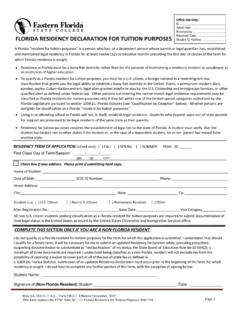Transcription of Student Online Quick Reference Guide
1 Student Online Quick Reference Guide You can access most Online systems and tools through myEFSC, your personalized portal to information and applications. Use this Guide to assist you with some of the most commonly asked questions. Mobile - Friendly Website Tips: Helpful Tutorials: How do I check holds on my account? Begin by logging into myEFSC Select EFSC Titan Web > Student Services > Student Records > View Holds OR Check your Message Center for current holds. Note: To find a resolution for a hold from our homepage: Select Admissions & Financial Aid > Registrar s Office > Registration Information > Registration Holds How do I check my Financial Aid status? Begin by logging into myEFSC Select EFSC Titan Web > Financial Aid Services Check your Overall Status, Eligibility and Award Information, by clicking on the appropriate link and following instructions.
2 Note: For answers to many of your questions, select Admissions & Financial Aid > Frequently Asked Questions How do I locate Transfer Program Prerequisites? Go to Hover over Go to College > Select Discover Programs > Click Search Now under Degree Program Requirements, select your institution and your major How do I send documents to EFSC Offices? Begin by logging into myEFSC Go to Student Document Dropbox in the middle of page. Click Choose File to populate the file field with your document. Select the Send to drop down box to select the receiving office > click Upload. The Dropbox accepts PDF, DOC, DOCX, JPG and RTF document types only. If you have questions, click the FAQ icon for further information. How do I access my Student Email?
3 Begin by logging into myEFSC Select Student Email How do I complete orientation? Begin by logging into myEFSC Select Student Orientation How do I schedule an Advising or Admissions Appointment? Begin by logging into myEFSC Go to the EFSC Student Applications Section. Use the drop down and select Student Services Appointments > click Launch How do I register for classes? Begin by logging into myEFSC Select EFSC Titan Web > Student Services > Registration > Add/Drop Classes > Term > click Submit (Use the drop down arrow to select college credit courses) Enter CRN(s) > click Submit Changes OR Select Class Search > Advanced search > Subject > click Course Search > Course Number > click View Sections > Check appropriate box > click Register or Add to Worksheet to add multiple classes at the same time.
4 How do I view or print my class schedule? Begin by logging into my EFSC Select EFSC Titan Web > Student Services > Registration > Student Detail Schedule or Student Schedule by Day & Time SC-134 R021319 How do I access myEFSC? The EFSC Logins are at the top right of the EFSC homepage ( ) Click on EFSC Logins > select myEFSC. The Welcome page will open. Click > Log in to myEFSC Enter your EFSC Student ID number and password Your EFSC Student ID number is your 8-digit number that begins with a capital B , for example: B00123456 Your myEFSC password is initially set to your birth date followed by -Efsc, for example: MMDDYY-Efsc. For help, call IT Support Desk (321) 433-7600. Note: For any IT questions pertaining to Banner, Titan Web, or myEFSC contact the help desk at How do I add or drop a class?
5 Begin by logging into myEFSC Select EFSC Titan Web > Student Services > Registration > Add/Drop/Withdraw Classes > Term > click Submit (Use the drop down arrow to select college credit courses) Under Action, select Web Drop or Add > click Submit Changes How do I withdraw from a class? Begin by logging into myEFSC Select EFSC Titan Web > Student Services > Registration > click Add/Drop/Withdraw from Classes > Current Term > click drop arrow under Action and select the withdrawal reason> click Submit Note: Students may not withdraw after the published withdrawal deadline. How do I pay my EFSC bills Online ? Begin by logging into myEFSC Select EFSC Titan Web > Student Services > Student Records > Account Summary/Pay Student Account > Follow the instructions.
6 How do I purchase my books? Begin by logging into myEFSC Select EFSC Titan Web > Student Services > Registration > Order Textbooks How do I request an Enrollment/Degree Verification? Begin by logging into myEFSC Select EFSC Titan Web > Student Services > Student Enrollment Verification and follow instructions. The College has authorized the National Student Clearinghouse to provide enrollment and degree verifications 24/7. Students can: Print enrollment verification certificates to send to health insurers, housing providers, and other third-party requesters. Obtain a list of Student loan lenders and link to real-time loan information. Note: Term enrollment and verification will not be available until after the Add/Drop period. How do I complete a Degree Audit?
7 Begin by logging into myEFSC Select myGPS Go to: for information and helpful tutorials. Note: If your program information is incorrect, go to the Admissions and Records Office and submit a Major Code Change Form.. How do I update my address and phone? Begin by logging into myEFSC Select ESFC Titan Web > Personal Information > View & Update Address(es) & Phone > Update Address(es) & Phone > Type of Address to Update > click Submit Note: You can also update your Financial Aid and Human Resources addresses. You must update each address separately How do I get my Refund? You will receive your BankMobile Refund Selection Kit mailed to your Student Mailing Address that is on file with EFSC. Log on to myEFSC and follow the address and phone instructions to ensure your Student address is correct.
8 Log into Select "Get Started" and enter your personal code to choose your refund preference ( , Direct Deposit into your bank account or open a BankMobile Vibe account, for same day deposit.) How do I get a parking permit? Begin by logging into myEFSC Select EFSC Titan Web > Student Services > Parking Permits > Request a Permit Either select a vehicle already registered or add a new vehicle Select Request Permit. Note: Once the Student clicks Request Permit, the fee will be assessed. How do I view my grades? Begin by logging into myEFSC (Previous/current term grades are available on your myEFSC page) Select EFSC Titan Web > Student Services > Student Records > Academic History Record > click Submit How do I view my Unofficial Transcript?
9 Begin by logging into my EFSC Select EFSC Titan Web > Student Services > Student Records > Transcripts: Unofficial from FloridaShines OR Transcript: Academic History. myGPS also has your course history. How do I request an Official Transcript? Begin by logging into myEFSC Select EFSC Titan Web > Student Services > Student Records > Transcript Order Official. Follow the instructions. Review information, click Submit Request. Major credit card, debit or prepaid credit cards are accepted. How do I track the Status of my Transcript? Begin by logging into myEFSC Select EFSC Titan Web > Student Services > Student Records > View Status of Transcript Requests How do I apply for Graduation? Select EFSC Titan Web > Student Services > Student Records > Apply to Graduate > Follow the instructions