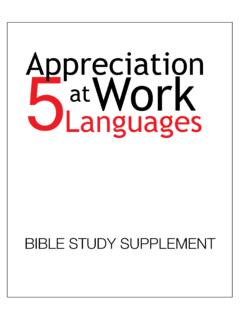Transcription of Student User’s Guide - Lippincott Williams & Wilkins
1 Student User s GuideFall Semester 2014, materials copyright Wolters Kluwer. All rights photo courtesy of the University of Tennessee, Knoxville, Center for Executive Education in the College of Business In This Guide Acknowledgements ..3 Introduction ..3 About Lippincott docucare ..3 Technical Resources ..4 Systems Requirements ..4 White List ..6 User s Guide Objectives ..6 Getting Started ..7 Navigating Lippincott docucare ..8 Initial Account Set-Up ..8 Navigation Overview ..9 Managing My Classes ..9 Managing My Assignments ..10 Completing an Assignment (Non-Clinical) ..10 Creating and Submitting a Clinical Chart ..14 Editing Your Charts/Assignments ..18 Reviewing Instructor Feedback and Revising Your Charts ..19 Technical Support.
2 203 All materials copyright Wolters Kluwer. All rights USER S GUIDEn Acknowledgmentsn IntroductionThank you for adopting Lippincott docucare , a comprehensive EHR solution built by educators specifically for the academic setting. We thank you for inviting us into your classroom, simulation lab or clinical practice and we welcome your feedback. About Lippincott DocuCareLippincott docucare teaches students to think critically about documentation. This innovative digital solution integrates over 170 patient scenarios with web-based academic EHR simulation software, allowing students to learn how to use an EHR in a safe, true-to-life setting, while enabling instructors to measure their progress. Lippincott docucare s non-linear solution works well in the classroom, simulation lab, and clinical docucare is:n Ready to use: Lippincott docucare comes pre-populated with over 170 patient records that include course-related learning Easy to navigate: User-friendly navigation allows students to explore the web-based patient charts at their own pace, with tabbed navigation that provides anywhere, anytime access to the entire patient A curriculum solution: Rather than just teaching documentation, Lippincott docucare teaches nursing content in the context of a patient record for a richer, real-world experience.
3 Patient charts cover the entire nursing curriculum with a variety of diseases, conditions, and Customizable: Create your own patient records to further integrate Lippincott docucare into your curriculum. Students can also create privacy-protected records as a follow-up to clinical Just-in-time Learning: Students are immersed in an engaging environment where key information is just a click away. Patient records include SmartSense links to evidence-based content used every day by practicing An ideal teaching tool: Lippincott docucare lets you interact with students, track their progress, and focus your teaching strategy using evaluation tools, pre-populated cases, and a unified simulation Bell, MSN, CRNAA djunct Faculty, College of NursingUniversity of Tennessee, Knoxville Xueping Li, , iLab (The Ideation Laboratory)Co-Director, HITS (Health Information Technology & Simulation)
4 LabAssociate ProfessorDepartment of Industrial and Systems EngineeringUniversity of Tennessee, Knoxville Chayawat Yo IndranoiThe University of Tennessee Medical Center Tami H Wyatt, PhD, RN, CNE, ANEFRWJF Executive Nurse Fellow Associate Professor | MSN ChairDirector, Graduate StudiesChair, Educational Tech & Simulation Co-Director, HITS LabUniversity of TN-Knoxville | Nursing4 Student USER S GUIDEAll materials copyright Wolters Kluwer. All rights Resourcesn Students purchase access and receive an access code either through their bookstore or Students activate their docucare code on thePoint, creating an account if necessary, and are granted access to the Students self-enroll in a class using the class code that the instructor Students enroll in the course using the 8-digit class code via the Register for a Class button (available from the docucare home page).
5 N Assignments appear (organized by class) on the Student s home page and on the class details Students complete and submit assignments by a Instructor evaluates Student Students receive notifications of Students review instructor feedback and correct/add to the chart, if Access multiple tools to help you get started with and implement Lippincott docucare including: n User Support n Training Resources n Printable clinical patient record formsThe process for enrolling in courses and accessing and submitting assignments is shown ResourcesSystems RequirementsBy integrating clinical scenarios with web-based EHR simulation software, Lippincott docucare teaches students to think critically about documentation while enabling instructors to measure their progress.
6 Our non-linear EHR solution works well in the classroom, simulation lab, and clinical practice. With Lippincott docucare , an EHR can easily be integrated into a curriculum to prepare students for real-world use this online product, you must have access to the Internet and an up-to-date materials copyright Wolters Kluwer. All rights USER S GUIDEB rowser Version Operating SystemInternet Explorer 9 Windows 7, Vista SP2 10 Windows 7 SP1+, Windows 8 11 Windows , Windows 7 SP1+Mozilla Firefox 24+ Windows Vista, Windows 7, Windows 8, Windows , OS X (Mac)Google Chrome 32+ Windows 8, Windows 7, Windows Vista, OS X (Mac)Apple Safari 6+ OS X (Mac)Optimized for Tablet Devicesn iPad 2 n iPad 4 n Samsung Galaxy Nexus 10 n Surface Pro n iPad Airn iPad 3 n iPad Mini n Amazon Kindle Fire HD n Surface RT n Google Nexus 10 Screen Resolution Display Resultsn 1024 x 768 pixels for standard displayn A screen resolution lower than 1024 x 786 pixels will cause the program to dynamically adjust to fitn Most tablet devices do not allow users to change the screen Figure out Your Screen Resolution for Windows:n Method 1: Click Start > Run/Search > type in the open text Method 2: Click Start > Control Panel > Click on Adjust screen resolution located under Appearance and Personalization To Figure out Your Screen Resolution for Mac OS:n Method 1:1.
7 Click on the Apple logo in the upper-left corner of your display. 2. Click System Preferences then click Displays. 3. Click Display if it is not already selected4. Select a resolution from the list of available resolutions (User may have to check the Scaled check box).5. Mac OS X immediately applies the new Method 2:1. Click the magnifying glass (spotlight search) in the top right of the Search for keyword Display. CookiesIf you filter cookies, you must allow session cookies. JavaScript must also be enabled (in most browsers, cookies and JavaScript are enabled by default).n Instructions to enable Javascript (which is generally enabled by default with most browsers) can be found at: https://support .google .com/accounts/answer/23852?
8 Rd=1n To learn how to enable cookies on your browser, visit: http://www .wikihow .com/Enable-Cookies-in-Your-Inter-net-We b-Browser#StepsYou must also have a recent version Adobe Flash on your You can check your Flash compatibility via the Adobe Flash system check at: http://helpx .adobe .com/flash-player .html6 Student USER S GUIDEAll materials copyright Wolters Kluwer. All rights Flash downloads are available for both Windows and Mac systems at: http://www .adobe .com/support/flashplayer/downloads .htmlTo contact Tech Support, please see Technical Support later in this White ListWhite Lists are used frequently with e-mail applications to ensure that communications are safely delivered to students and instructors instead of filtered out as spam.
9 Please turn this list over to your IT administrator for imple-mentation to ensure optimal performance of Lippincott following domains need unrestricted http communication by network routers, firewalls, proxy servers, and lo-cal security software such as Antivirus, Security Suites, Network or Personal Firewalls (Norton, Mcafee, Windows Firewall, Windows Defender, etc).Domain Names to Allow/Trust: 1. n . or specifically: n n n n n n n n n 2. n . (this is the service domain for WK Health) or specifically at least: n n n 3. n (WK SimAdviser Product) 4. n . (LWW docucare Product) 5. n . and . (ebook Platform) n n 6. - PrepUOther Domains that Lippincott docucare uses for web analytics or other runtime resources: 1.
10 (Omniture - Web Analytics package) 2. Google - Uses various fonts and libraries n n n n s Guide Objectives This User Guide will help you: n Get started with Lippincott docucare n Understand the components and features of this product n Use Lippincott docucare to submit your work and review your instructors feedback7 All materials copyright Wolters Kluwer. All rights USER S GUIDEn Getting Started Before registering for thePoint, you must have purchased a 12-digit activation code (that enables you to access docucare ).Note: Student access codes can be found on purchased access cards. You may also receive an electronic code from your instructor. Procedure Follow these steps to register for thePoint. 1.