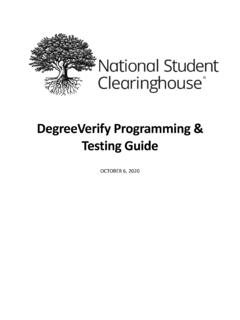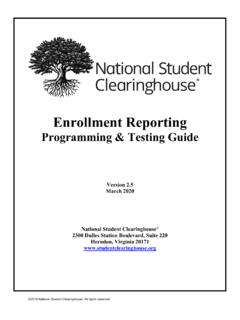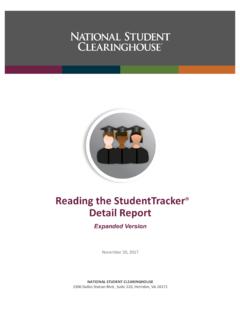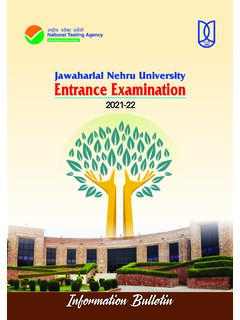Transcription of StudentTracker® for Colleges & Universities User Manual
1 StudentTracker for Colleges & Universities User Manual FEBRUARY 8, 2022 StudentTracker for Colleges & Universities User Manual February 8, 2022 1 Table of Contents Background .. 4 What is StudentTracker?.. 4 How Can StudentTracker Help You? .. 4 What Was introduced in Summer 2016?.. 4 What Was Introduced in Winter 2016/2017? .. 4 Access to 5 Web 5 FTP .. 6 How to Request Student Data .. 7 Single Student Search .. 7 step 1: Access Single Student Search .. 7 step 2: Choose a Search Option and Enter Student Information .. 7 step 3: Review Results .. 8 Batch File Submission .. 10 step 1: Choose a Search 10 step 2: Create Your Batch Query 10 step 3: Submit Your Batch Query File.
2 10 step 4: File Runs Through Validations .. 10 step 5: Retrieve Your Reports .. 10 File Status and Validations .. 11 File Validation Emails .. 11 File Status .. 13 File Validation Results .. 15 Matching .. 16 How Matches Are Made .. 16 Data Quality .. 16 Reports .. 17 StudentTracker for Colleges & Universities User Manual February 8, 2022 2 Control Report .. 17 Aggregate Report .. 19 Detail Report .. 20 Student Information .. 20 Enrollment Information .. 20 Degree Information .. 21 Appendix A: File Formatting and Submission 22 step 1: Set Search Variables .. 22 step 2: Create Your Batch Query 23 Set Cells to Text Format.
3 23 Create Your Header Row .. 24 Create Your Student Detail Rows .. 24 Create Your Trailer 25 Save Your File in Text (Tab Delimited) Format .. 26 step 3: Submit Your Batch Query File .. 26 step 4: Download Your Reports .. 27 File Formatting Guide: Quick Reference .. 29 Create Header Row .. 29 Create Student Detail Rows .. 29 Create Trailer Row .. 30 Appendix B: File Formatting Guide (Flat File) .. 31 Create Header Row .. 31 Create Student Detail Rows .. 31 Create Trailer Row .. 31 StudentTracker for Colleges & Universities User Manual February 8, 2022 3 No part of this document may be reproduced or transmitted in any form or by any means electronic or mechanical, for any purpose, without the express written permission of National Student Clearinghouse.
4 Information in this document is subject to change without prior notice. Certain names of program products and company names used in this document might be registered trademarks or trademarks owned by other entities. This guide may occasionally be updated to reflect changes in the product. For the latest version, contact us at: StudentTracker for Colleges & Universities User Manual February 8, 2022 4 Background What is StudentTracker? StudentTracker is the only nationwide source of college enrollment and degree data. More than 3,600 Colleges and Universities enrolling 98 percent of all students in public and private institutions regularly provide enrollment and graduation data to the Clearinghouse.
5 Through StudentTracker, you can query our participating institutions' student data to perform all types of educational research and analyses quickly, easily and affordably. How Can StudentTracker Help You? You can use StudentTracker to: Identify enrollment trends and patterns Track transfer student enrollment nationwide Improve your ability to target, recruit, and retain students Fulfill federal reporting requirements Verify and correct cohort default rates Determine a student's financial need level Plan curriculum modifications and institutional alliances Conduct academic assessments Identify students who are concurrently enrolled Perform accurate longitudinal and other outcome analyses What Was Introduced in Summer 2016?
6 The Clearinghouse enhanced the StudentTracker service to make it more efficient and transparent. Enhancements included: Immediate feedback on your file submission Auto remediation of the most common file submission errors User interface that allows you to follow the progress of your file Faster report generation turnaround What Was Introduced in Winter 2016/2017 (for Premium subscribers)? Institutional-specific breakdowns based on the Research Center s Signature and Snapshot reports. A new analysis-ready detail report. Demographic aggregate reports that provide outcomes by gender and race/ethnicity.
7 StudentTracker for Colleges & Universities User Manual February 8, 2022 5 Access to StudentTracker For full access to StudentTracker, two different accounts are required: an individual Web ID account and a shared FTP account. This guide covers how each account is relevant to the StudentTracker process. Your level of access to Web ID and FTP accounts is decided and managed by your institution s User Administrator. Please contact us at or 703-742-4211 for your User Administrator s contact information. Web ID Access: User Login at The Web ID account is used to perform Single Student Searches, and to track and review file submissions.
8 This is an individual account. A Web ID with full access to Single Student Search would be set with the following permissions: Standard Student/School Query Admissions Institutional Research A Web ID with full functionality to complement the Batch Query File process would be set with the following roles. The user administrator will also need to check off a valid FTP mailbox for these users so they are connected to the Submitted Files Log. FTP: User will receive email notification for each file submitted and each set of reports ready to download from FTP. StudentTracker for Colleges & Universities User Manual February 8, 2022 6 ST Reports: User will receive email notification when reports are ready to download from FTP.
9 ST Submissions: User will receive email notifications regarding Validation Status of files. User will also have access to the File Submissions Log to review status of files. If you require a password reset for your Web ID, request one from your User Administrator. FTP Access: FTP Login at (which takes you to the page shown below). The FTP account is used to submit Batch Query Files to us and to download reports we return to you. This is a shared account. Each time a file is submitted to us, and each time reports are returned to you, all users with the FTP role will receive an email notification from the FTP account to which they are assigned.
10 If you would like to request an FTP account, send us an email at If you require a password reset for an FTP account, send us an email at Note: After you log in to your FTP account, you may be asked to install the upload /Download Wizard. We strongly recommend you disable the Wizard as it is not always reliable in transmitting data. If you would like to use the Wizard, please note that it only works in Internet Explorer. StudentTracker for Colleges & Universities User Manual February 8, 2022 7 How to Request Student Data Before you query students, assess how many students you plan to query: If you want to query 10 OR LESS students, we suggest performing a Single Student Search If you want to query between 11 and 250,000 students, we suggest submitting a Batch Query File If you want to query more than 250,000 students, submit multiple Batch Query Files, each containing no more than 250,000 students.