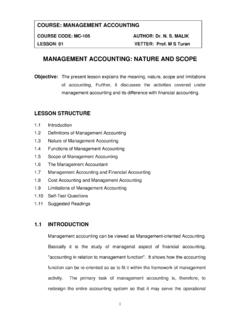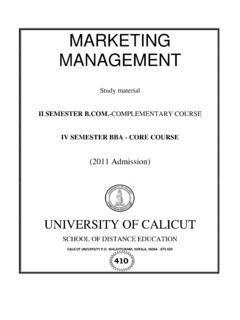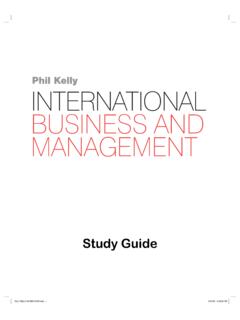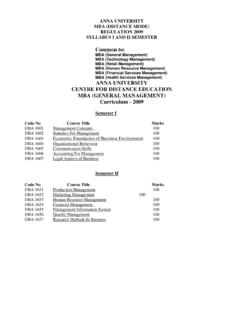Transcription of Study Material for MBA (I Sem) CP-106 - Haryana (India)
1 Computer Applicationin ManagementStudy Material for MBA (I Sem) CP-106 Directorate of Distance EducationGuru Jambheshwar University of Science &Technology, HisarStudy Material Prepared byP BhardwajCopyright , P BhardwajPublished by Excel Books, A-45, Naraina, Phase-I, New Delhi-110 028 Published by Anurag Jain for Excel Books, A-45, Naraina, Phase-I, New Delhi-110 028 and printed by him at Excel Printers,C-206, Naraina, Phase-I, New Delhi-110 028 CONTENTSUnit 1 Computer An is a Computer? of Computers (Man vs. Machine) of of Personal Computers (IBM PC vs. Apple Mac PC) of a Computer in Available in Computerised Computing of a Computer Components of Micro of of ReadingsUnit 2PC-Software Operating System (DOS) Word Documents in Word of a Word Processor in Corporate Management Access Working with Working with Working with Excel Working with Data Entry and Types of Cell Used and Relative Cell with and Exporting Printing a of a Spreadsheet in Corporate Readings4 Unit 3 Data of Data of Data Portfolio of Data Processing Systems in Business Financial Accounting System (FAS)
2 Inventory Control Payroll Invoicing ReadingsUnit 4 Software Software Development ReadingsUnit 5 File System and Data Types of of Database Management of to a Micro Database ReadingsUnit 6 Program and in Program of a Good Handling and to Flow Process Output ReadingsUnit 7 Programming Design Design of Design ReadingsUnit 8 Presentation a Presentation on a New a Presentation Using a a Blank an Existing the a a ReadingsUnit 9 Data Communication and of Computer Area Network (LAN) of a Layout and Types of Vs. Peer to Peer Operating in Business ReadingsFurther Readings UNIT-1 Computer Software Applications in Chemistry; Peter C. Jurs; Wiley-IEEE Information Technology for O Level; Manoj Kumar, M. Shamir Bhudookan; Editions De L Ocean Indien UNIT-2 Computer Aided Management (Using MS-Office 2003 Tools); Sanjeev Gupta, Shameena Gupta; Excel Books Information Technology for O Level; Manoj Kumar, M.
3 Shamir Bhudookan; Editions De L Ocean Indien UNIT-3 Data Processing for Business and Management; Robert J Thierauf; John Wiley & Sons Business Systems; Ramesh Bangia; Laxmi Publication UNIT-4 A Practical Handbook for Software Development; , ; Cambridge University Press An Integrated Approach to Software Engineering; Pankaj Jalote; Springer UNIT-5 Computer Aided Management (Using MS-Office 2003 Tools); Sanjeev Gupta, Shameena Gupta; Excel Books Information Technology for O Level; Manoj Kumar, M. Shamir Bhudookan; Editions De L Ocean Indien UNIT-6 Programming Concepts - A Brief Tutorial for new Programmers; Richard Holowczak; Information Technology for O Level; Manoj Kumar, M. Shamir Bhudookan; Editions De L Ocean Indien UNIT-7 Concepts, Techniques, and Models of Computer Programming; Peter Van Roy and Seif Haridi; MIT Press Programming Concepts - A Brief Tutorial for new Programmers; Richard Holowczak; UNIT-8 MS-Office; ; Excel Books Computer Aided Management (Using MS-Office 2003 Tools); Sanjeev Gupta, Shameena Gupta; Excel Books UNIT-9 Data Communications Principles; Richard D Gitlin, Jeremiah F Hayes, Stephen B Weinstein; Springer Data and Computer Communications; William Stallings; Prentice Hall Data Communications and Networking; Behrouz A.
4 Forouzan, DeAnza College; McGraw-Hills UNIT1 COMPUTER AN INTRODUCTIONLEARNING OBJECTIVESA fter studying this unit, you should be able to understand:zDefine a computer and its various computer according to purpose, technology used, size and various characteristics of various Input and output the concept of Office various components of a computer various generations of the is a Computer? of Computers (Man vs. Machine) of of Personal Computers (IBM PC vs. Apple Mac PC) of a Computer in Available in Computerised Computing of a Computer Components of Micro of of INTRODUCTIONN othing has revolutionized modern life the way rapid progress of computers has. For better orworse, computers have infiltrated every aspect of our society. Today, computers do muchmore than simply compute. They make airline or railway reservation and teach on-line; somesuper store scanners calculate our grocery bills while keeping the store inventory; computerisedtelephone switching has greatly improved the telephone system and Automatic Teller Machines(ATM) let us conduct banking transactions from virtually anywhere in the computers become more widespread in the workplace, new ways to harness their potentialdeveloped.
5 As smaller computers become more powerful, they could be linked together, ornetworked, to share memory space, software, and information and communicate with Applicationin WHAT IS A COMPUTER?In a laymans language, a computer is a fast calculating device that can perform arithmeticoperations. Although the computer was originally invented mainly for doing high speedand accurate calculations, it is not just a calculating device. The computer can perform anykind of work involving arithmetic and logical operations on data. It gets the data through aninput device, processes it as per the instructions given and gives the information as anoutput. We can define computer as follows:DefinitionA computer is a fast electronic device that processes the input data according to theinstructions given by the programmer/user and provides the desired information as terminology used in the above definition is summarized in Table IMPORTANCE OF COMPUTERS (MAN VS.)
6 MACHINE)Computers play a vital role for processing of data in an organization. Computer: help inprocessing the volumes of data efficiently and accurately within a short time. A computerhas the following characteristics which make it so important for an : A computer is so fast that it can perform the given task (arithmetical or logical)in few seconds as compared to man who can spend many months for doing the sametask. A computer can process millions of instructions per : While doing calculations, a computer is more accurate than man can makemistakes in calculations but a computer does not make mistakes, if it is providedaccurate : A computer does not suffer from the human traits of tiredness and will be tired and bored while doing millions of calculations but a computer, beinga machine, does this job very efficiently and without any tiredness and Memory: A computer has much more memory or storage capacity than humanbeing.
7 It can store millions of data and instructions, which can be retrieved and recalledeven after a number of years. This is not possible in case of human Intelligence: A computer is a machine and obviously has no intelligence of itsown. Each and every instruction must be given to the computer for doing a task. Manhas an intelligence and it is the man who invented computer and gives it all theinstructions and logic to work. A computer cannot take decisions on its own and it isthe main drawback of CLASSIFICATION OF COMPUTERSThe classification of computers is based on the following three criteria:(a)According to Purpose(b)According to Technology used(c)According to size and Capacity9 Computer An IntroductionBased on these criteria, the classification of computers is illustrated in Figure anddiscussed below:According to PurposeAccording to the utilization of computer for different uses, computers are of following Purpose Computers: Computers that follow instructions for generalrequirements such as sales analysis, financial accounting, invoicing, inventory,management information etc.
8 Are called General Purpose Computers. Almost allcomputers used in offices for commercial, educational and other applications aregeneral purpose Purpose Computers: Computers designed from scratch to perform specialtasks like scientific applications and research, weather forecasting, space applications,medical diagnostics etc. are called Special Purpose to Technology UsedAccording to the technology used, computers are of following three Computers: Analog computers are special purpose computers that representand store data in continuously varying physical quantities such as current, voltage orfrequency. These computers are programmed for measuring physical quantities likepressure, temperature, speed etc. and to perform computations on these computers are mainly used for scientific and engineering applications. Someof the examples of analog computers are given below:(i)Thermometer: It is a simple analog computer used to measure temperature.
9 Inthermometer, the mercury moves up or down as the temperature varies.(ii)Speedometer: Car's speedometer is another example of analog computer wherethe position of the needle on the dial represents the speed of the Computers: Digital computers are mainly general purpose computers thatrepresent and store data in discrete quantities or numbers. In these computers, allprocessing is done in terms of numeric representation (Binary Digits) of data andinformation. Although the user enter data in decimal or character form, it is convertedinto binary digits (0's and l's). Almost all the computers used nowadays are digitalcomputers and we will discuss the detailed working and components of thesecomputers in subsequent sections of this Computers: Hybrid computers incorporate the technology of both analog anddigital computers. These computers store and process analog signals which havebeen converted into discrete numbers using analog-to-digital converters.
10 They canFigure : Classification of Computers Based on Different Criteria10 Computer Applicationin Managementalso convert the digital numbers into analog signals or physical properties usingdigital-to-analog converters. Hybrid computers are mainly used in artificial intelligence(robotics) and computer aided manufacturing ( process control).Student Activity is a computer? are the main characteristics of computer? are general purpose computers? are analog computers? Give are hybrid computers?According to Size and CapacityAccording to the size and memory/storage capacity, computers are of following four : Supercomputer is the biggest and fastest computer, which is mainlydesigned for complex scientific applications. It has many CPUs (Central ProcessingUnits - main part of computer) which operate in parallel to make it as a fastest is typically used for the following applications:zWeather ForecastingzPetroleum Exploration and ProductionzEnergy ManagementzDefensezNuclear Energy ResearchzStructural AnalysiszElectronic DesignzReal-time AnimationzMedicineSome of the examples of supercomputers are CRAY3, CRAY-XMP-14, NEC500, P ARAM9000 and P ARAM Computer: Mainframe computers are very large and fast computers butsmaller and slower than supercomputers.