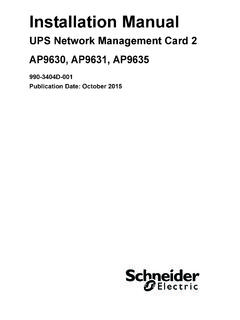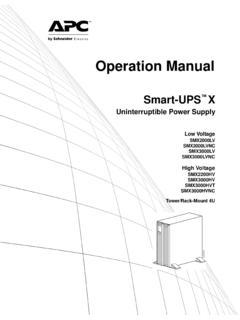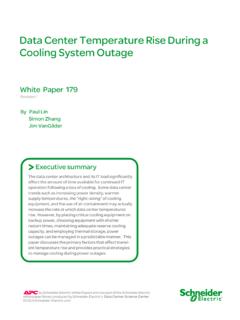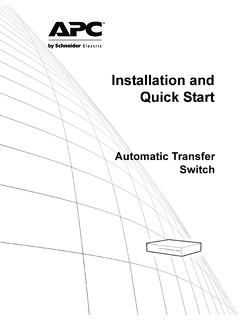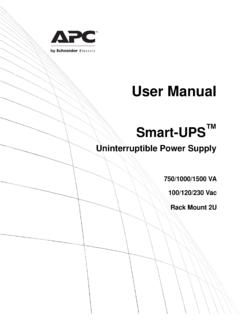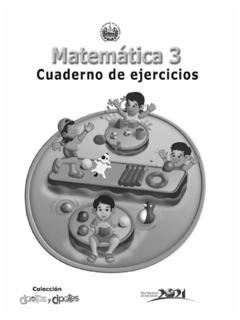Transcription of SU UM 990-3271-XXX EN - APC by Schneider Electric
1 User ManualSmart-UPS RTUninterruptible Power SupplySURTD5000 RMXLPSURTD6000 RMXLP120/208/240 VacSURTD6000 RMXLJP100/200 VacRack Mount 3U/Tower Smart-UPSTM RT Uninterruptible Power Supply SURTD5000/6000 RMXLP 120/208/240 Vac SURTD6000 RMXLJP 100/200 Vac Rack-Mount 3U/Tower 1 PRODUCT DESCRIPTION The APCTM by Schneider Electric Smart-UPSTM RT is a high performance, uninterruptible power supply (UPS) that provides protection for electronic equipment from utility power blackouts, brownouts, sags, and surges. The UPS filters small utility line fluctuations and isolates electronic equipment from large disturbances by internally disconnecting from utility line power. The UPS provides continuous power from the internal battery until utility power returns to safe levels or the battery is fully discharged. SAFETY AND GENERAL INFORMATION INSPECT THE PACKAGE CONTENTS UPON RECEIPT. NOTIFY THE CARRIER AND DEALER IF THERE IS ANY DAMAGE.
2 READ THE SAFETY INFORMATION IN THIS MANUAL BEFORE INSTALLING THE UPS. Adhere to all national and local electrical codes. All wiring must be performed by a qualified electrician. Changes and modifications to this unit not expressly approved by APC could void the warranty. This unit is intended for indoor use only. Do not operate this unit in direct sunlight, in contact with fluids, or where there is excessive dust or humidity. Be sure the air vents on the unit are not blocked. Allow adequate space for proper ventilation. Connect the UPS power cable directly to a wall outlet. Do not use surge protectors or extension cords. 230 V models only: In order to maintain compliance with the EMC directive for products sold in Europe, output cords attached to the UPS must not exceed 10 meters in length. Leakage current for a pluggable Type A UPS may exceed mA when a separate ground terminal is used.
3 The protective earth conductor for the UPS carries the leakage current from the load devices (computer equipment). An insulated ground conductor is to be installed as part of the branch circuit that supplies the UPS. The conductor must have the same size and insulation material as the grounded and ungrounded branch circuit supply conductors. The conductor will be green and with or without a yellow stripe. The UPS input ground conductor must be properly bonded to protective earth at the service panel. If the UPS input power is supplied by a separately derived system, the ground conductor must be properly bonded at the supply transformer or motor generator set. 2 The attachment plug receptacles near the unit or subsystem must all be of a grounding type, and the grounding conductors serving these receptacles must be connected to earth ground at the service equipment. The battery typically lasts for two to five years.
4 Environmental factors impact battery life. Elevated ambient temperatures, poor quality utility power, and frequent short duration discharges will shorten battery life. The equipment is heavy. Always practice safe lifting techniques adequate for the weight of the equipment. The batteries are heavy. Remove the batteries before installing the UPS and XLBP in a rack. Always install XLBPs at the bottom in rack-mount or stack configurations. The UPS must be installed above the XLBPs. Always install peripheral equipment above the UPS in rack-mount or stack configurations. The UPS will recognize as many as 10 external battery packs connected to the UPS. However there is no limit to the number of XLBPs that can be used with the UPS. The model and serial numbers are located on a small, rear panel label. For some models, an additional label is located on the chassis under the front bezel. Always recycle used batteries.
5 Recycle the package materials or save them for reuse. 3 PACKAGE CONTENTS Inspect the UPS upon receipt. Notify the carrier and dealer if there is damage. The packaging is recyclable; save it for reuse or dispose of it properly. Check the package contents: UPS (with battery modules disconnected) Front bezel Stabilizer brackets and screws Top cover and screws SURTRK2 rail kit Serial cable Literature kit containing: Product documentation Documentation CD Warranty Information Software CD NMC card documentation SPECIFICATIONS TEMPERATURE OPERATING STORAGE 0 to 40 C (32 to 104 F) -15 to 45 C (5 to 113 F) charge the UPS battery(s) every six months This unit is intended for indoor use only. Select a location sturdy enough to handle the weight. Do not operate the UPS where there is excessive dust or the temperature and humidity are outside the specified limits. Ensure that the air vents are not blocked.
6 Environmental factors impact battery life. High temperatures, poor utility power, and frequent, short duration discharges will shorten battery life. MAXIMUM ELEVATION OPERATING STORAGE 3,000 m (10,000 ft) 15,240 m (50,000 ft) HUMIDITY 0 to 95% relative humidity, non-condensing WEIGHT UPS UPS WITH PACKAGING 58 kg (128 lbs) 72 kg (159 lbs) 4 INSTALL THE MOUNTING RAILS For detailed rail installation instructions, refer to the rail installation guide included in the rail kit. INSTALL IN A RACK For detailed rack installation instructions, refer to the Installation Guide Tower to SURTRK2 Rack Conversion document. REMOVE THE BATTERIES The unit is heavy. To lighten the unit, remove the batteries. 5 RACK-TO-TOWER CONVERSION 6 INSTALL THE BATTERIES 7 Z \ 8 BASIC CONNECTORS Serial Port Connect the UPS to a computer terminal. Use only cables approved by APC by Schneider Electric .
7 Any other interface cable will be incompatible with the UPS connector. On-Line or Bypass Switch Manually put equipment into bypass mode. EPO Terminal Connect the UPS to the central EPO system. TVSS Screw Connect the ground lead on surge suppression devices, such as telephone and network line protectors. When connecting grounding cable, disconnect the unit from the utility power outlet. External Battery Pack Connector Optional external battery packs provide extended run time during power outages. These units support up to ten external battery packs. See the APC by Schneider Electric web site, for the information on the external battery pack, SURT192 RMXLBP. CONNECT EQUIPMENT AND POWER TO THE UPS 1. Connect equipment to the UPS (cables not included). Avoid using extension cords. Using a power cord, plug the UPS into a three-pole, four-wire, grounded receptacle only. SURTD6000 RMXLP3U and SURTD6000 RMXLJP3U models: To draw full power from the UPS have a qualified electrician cut off the input plug and hardwire the UPS to the appropriate power panel.
8 2. Turn on all connected equipment. To use the UPS as a master ON/OFF switch, ensure all connected equipment is switched ON. The equipment will not be powered until the UPS is turned on. 3. Press Test on the front panel to turn the UPS on. The UPS battery charges when it is connected to utility power. The battery charges to 90% capacity during the first three hours of normal operation. Do not expect full battery run capability during this initial charge period. OPTIONS Refer to the APC by Schneider Electric web site, for available accessories. External Battery Pack SURT192 RMXLBP, SURT192 XLBP Service Bypass Panel 9 POWER RATINGS OF THE UPS UNDER DIFFERENT LOADS MAX OUTPUT with Standard Plug, 50-60 Hz Model MAX OUTPUT PER PHASE AT 100 V/ 120 V, SPLIT-PHASE MAX OUTPUT AT 200 V/208 V (LINE - LINE LOADING) SURTD5000 RMXLP3U 2500 VA, 2000 W, 120 V, 21A 4350 VA, 3500 W, 208 V, 21 A SURTD6000 RMXLP3U 2880 VA, 2100 W, 120 V, 24 A 5000 VA, 3675 W, 208 V, 24 A SURTD6000 RMXLJP3U 2400 VA, 2100 W, 100 V, 24 A 4800 VA, 4200 W, 200 V, 24 A MAX OUTPUT with Input Hardwired, 50-60 Hz Model MAX OUTPUT PER PHASE AT 100 V/ 120 V, SPLIT-PHASE MAX OUTPUT AT 200 V/208 V (LINE - LINE LOADING)
9 SURTD5000 RMXLP3U 2500 VA, 2000 W, 120 V, 21A 4350 VA, 3500 W, 208 V, 21 A SURTD6000 RMXLP3U 3000 VA, 2100 W, 120 V, 25 A 5200 VA, 3675 W, 208 V, 25 A SURTD6000 RMXLJP3U 3000 VA, 2100 W, 100 V, 30 A 6000 VA, 4200 W, 200 V, 30 A OPERATION Load SMART-UPS RT FRONT DISPLAY Battery Charge Indicator Description Online The Online LED illuminates when the UPS is drawing utility power and performing double conversion to supply power to connected equipment. On Battery The UPS is supplying battery power to the connected equipment. Bypass The Bypass LED illuminates indicating that the UPS is in bypass mode. Utility power is sent directly to connected equipment during bypass mode. Bypass mode operation is the result of an internal UPS fault, an overload condition or a user initiated command. Battery operation is not available while the UPS is in bypass mode. Refer to Troubleshooting. 10 Overload An overload condition exists.
10 See Troubleshooting. Fault The UPS detects an internal fault. Refer to Troubleshooting in this manual. Replace Battery The battery is disconnected or must be replaced. See Troubleshooting. Feature Function Power On Press this button to turn on the UPS. (See below for additional capabilities.) Power Off Press this button to turn off the UPS. Cold Start When there is no utility power and the UPS is off, press and hold the button to power up the UPS and connected equipment. The UPS will emit two beeps. During the second beep, release the button. Self-Test Automatic: The UPS performs a self-test automatically when turned on, and every two weeks thereafter (by default). During the self-test, the UPS briefly operates the connected equipment on battery. Manual: Press and hold the button for a few seconds to initiate the self-test. Diagnostic Utility Voltage The UPS has a diagnostic feature that displays the utility voltage.