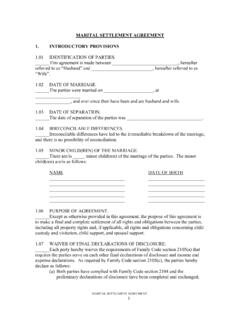Transcription of Submitting Settlement Information - Centers for Medicare ...
1 Submitting Settlement Information Monday, January 10, 2022 Page 1 of 28 Submitting Settlement Information Slide 1 of 24 - Submitting Settlement Information Slide notes Welcome to the Medicare Secondary Payer Recovery Portal (MSPRP) Submitting Settlement Information course. As a reminder, you may view the slide number you are on by clicking on the moving cursor. Additionally, you can view the narration by clicking the [CC] button in the lower right-hand corner of the screen. Submitting Settlement Information Monday, January 10, 2022 Page 2 of 28 Slide 2 of 24 - Disclaimer Slide notes While all Information in this document is believed to be correct at the time of writing, this Computer Based Training (CBT) is for educational purposes only and does not constitute official Centers for Medicare & Medicaid Services (CMS) instructions. All affected entities are responsible for following the instructions found in the MSPRP User Manual found at the following link: CMS MSPRP Website.
2 Submitting Settlement Information Monday, January 10, 2022 Page 3 of 28 Slide 3 of 24 - Course Overview Slide notes This course will explain how, when and why Settlement Information is to be entered on the MSPRP, what to expect once Settlement Information has been submitted, and the requirements for selecting the Fixed Percentage Option. Submitting Settlement Information Monday, January 10, 2022 Page 4 of 28 Slide 4 of 24 - When to Submit Notice of Settlement Slide notes When a beneficiary receives a Settlement , judgment, award, or other payment, Medicare is entitled to recover associated payments made by the Medicare program. In order for Medicare to properly calculate the net refund due, Settlement Information must be provided. You are recommended to submit your Notice of Settlement Information as soon as the case has settled even if the Settlement amount has not been received or if the funds are tied up in the registry of the courts.
3 Do not submit Notice of Settlement Information in the following situations: The Settlement amount is a proposed amount; or Additional claims, not previously submitted for dispute, are now in dispute. If additional claims are in dispute, select the View / Dispute Claims Listing action on the Case Information page and submit the claims for dispute. Submitting Settlement Information Monday, January 10, 2022 Page 5 of 28 Slide 5 of 24 - Case Actions Slide notes To submit notice of Settlement Information , select the View/Provide the Notice of Settlement Information action and then click [Continue]. Note: If the insurer is the identified debtor on the case, the View/Provide Notice of Settlement Information action will not display. Submitting Settlement Information Monday, January 10, 2022 Page 6 of 28 Slide 6 of 24 - Settlement Information Slide notes When the Provide Notice of Settlement action has been selected, the Settlement Information page displays.
4 This page provides you with the ability to enter and submit Notice of Settlement Information . If the case qualifies for the Fixed Percentage Option, you can request that option on this page as well. In order to submit Settlement Information , you must first select the injury type by clicking the radio button for the type of accident/injury/illness being claimed and/or released with respect to the Medicare beneficiary. This field is required. For an injury/illness resulting from a sudden physical injury such as a slip and fall, or auto-accident ( , the injury/illness does not relate to ingestion, exposure, or medical implant), select the Traumatic Injury radio button. For an injury/illness that does not result from a sudden physical injury ( , an alleged injury resulting from exposure, implantation, or ingestion of a substance.), select the Non-traumatic Injury radio button. Note: If this case is in the Final Conditional Payment Process and the Injury Type selected is Non-Physical Trauma-Based Injury, CMS reserves the right to amend or modify the Final Conditional Submitting Settlement Information Monday, January 10, 2022 Page 7 of 28 Payment Amount if additional claims related to the alleged injury resulting from exposure, implantation, or ingestion of a substance are later identified and were not included in the Final Conditional Payment.
5 Submitting Settlement Information Monday, January 10, 2022 Page 8 of 28 Slide 7 of 24 - Settlement Information Slide notes The Settlement Amount and Settlement Date are also required and are entered next. The Settlement Amount is the dollar amount of the total payment obligation to or on behalf of the Medicare beneficiary in connection with the Settlement , judgment, award or other payment. Note: If attorney fees and/or costs are awarded in addition to the Settlement , please include the award as a part of the Settlement Amount. This field is required. Enter a numeric value (decimals and commas are optional). For example, a Settlement amount of $10,000 could be entered as: 10000; or 10,000; or 10, ). Do not enter the dollar sign ($) as part of your entry. The Settlement Date is the date the payment obligation was established, not necessarily the payment date or check issue date. It is the date the obligation is signed if there is a written agreement unless court approval is required.
6 If court approval is required, it is the later of the date the obligation is signed or the date of court approval. Submitting Settlement Information Monday, January 10, 2022 Page 9 of 28 If there is no written agreement it is the date the payment (or first payment if there will be multiple payments) is issued. This field is required. It must be a valid date, be greater than 01/01/1960, be less than or equal to the current date and be greater than the Date of Incident on the case. Submitting Settlement Information Monday, January 10, 2022 Page 10 of 28 Slide 8 of 24 - Settlement Information Slide notes Next is the Settlement Details section. There are four options: None, Attorney Fees, Attorney Fee Percentage or Fixed Percentage Option. If no option is selected, the Settlement Information will be processed without Attorney Fees. Note: If the responsible party for the Medicare Recovery Claim or debt is the insurer or employer, do not enter any amount in the attorney fees or attorney expenses fields on this page, otherwise there will be a corresponding deduction when the demand is generated.
7 Submitting Settlement Information Monday, January 10, 2022 Page 11 of 28 Slide 9 of 24 - Settlement Information Slide notes Select none to indicate that the beneficiary did not incur any attorney fees. Select Attorney Fees when the beneficiary incurred costs in attaining his/her Settlement . Enter a numeric value in the Attorney Fees and/or Attorney Expenses fields for those costs borne by the beneficiary. Decimals and commas are optional. Do not enter the dollar sign ($) as part of your entry. Attorney Fees and/or Attorney Expenses cannot both be zero. Attorney Fees are the total amount charged by the attorney to take the case. Attorney Expenses are the total amount of additional expenses (not including the Attorney Fees) charged by the attorney. Acceptable expenses are expenses related to obtaining: Medical records, copies, depositions, testimonies, faxes, mailings, phone calls and also, travel expenses. Do not include interest charges, medical bills paid or other Recovery Claims.
8 Select Attorney Fee Percentage when there is an agreed-upon percentage of the Settlement amount charged by the attorney to the beneficiary. Submitting Settlement Information Monday, January 10, 2022 Page 12 of 28 Enter a whole number between 1 and 100 (Fractions or Percents are not allowed). As an alternative to resolve Medicare s recovery claim, certain Medicare beneficiaries can select the Fixed Percentage Option which will allow them to pay a flat 25% of their total liability insurance (including self-insurance) Settlement instead of following the traditional recovery process. Submitting Settlement Information Monday, January 10, 2022 Page 13 of 28 Slide 10 of 24 - Fixed Percentage Option Criteria Slide notes In order to qualify for the Fixed Percentage Option, all of the following criteria must be met: 1) The liability insurance Settlement must be for a physical trauma-based injury ( , it does not relate to ingestion, exposure, or medical implant).
9 2) The total liability Settlement , judgment, award, or other payment is $5,000 or less. 3) The beneficiary elects the option within the required timeframe: The request must be submitted before or at the time the Settlement documentation is submitted. If a Conditional Payment Notice (CPN) has been issued, the request must be on or before the CPN response is due (30 days from the date of the CPN). 4) Medicare has not issued a demand letter or other request for reimbursement related to the incident. 5) The beneficiary has not received and does not expect to receive any other settlements, judgments, awards, or other payments related to the incident. Note: This option is disabled for cases in the Final Conditional Payment (Final CP) process. Submitting Settlement Information Monday, January 10, 2022 Page 14 of 28 Slide 11 of 24 - Settlement Details Slide notes The next field on this page is MED/PIP/Other Exclusions which is related to no-fault.
10 When no-fault insurance pays for all or part of the medical expenses for injuries regardless of who may have been responsible for causing the accident, this insurance is sometimes called personal injury protection (PIP), medical payments coverage (MED PAY), or medical expense coverage. If such monies have been paid to the Medicare beneficiary and/or Medicare , the total amount paid must be entered. Note: If Medicare has paid claims in relation to the incident, Medicare s recovery amount will be directly impacted by any amount entered in the MED/PIP/Other Exclusions field. When processing a liability Settlement , CMS will make a pro rata reduction based on the Settlement amount, attorney s fees, and expenses. When processing a no-fault Settlement , there should be no reduction based on the amount the no-fault insurer has paid directly. Submitting Settlement Information Monday, January 10, 2022 Page 15 of 28 Slide 12 of 24 - Settlement Details Slide notes Next, you must select the attestation box to confirm the accuracy of the submitted Settlement Information .