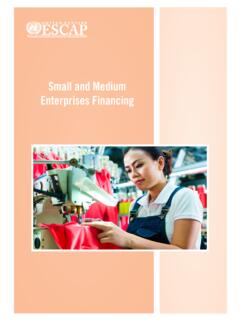Transcription of Summary of Training Report - ESCAP
1 Summary of Training Report Technical Assistance on Implementation of Geo-referenced Information Systems for Disaster Risk Management (Geo-DRM) Conducted in Nepal 11 14 February 2014 Submitted by Lal Samarakoon September 2013 Technical Assistance on Implementation of Geo-referenced Information Systems for Disaster Risk Management (Geo-DRM) 11 14 February 2014 A Training program on Implementation of Geo-referenced Information Systems for Disaster Risk Management was organized by Economic and Social Commission for Asia and the Pacific ( ESCAP ) at Hotel Malla, Kathmandu, Nepal from 11th to 14th February 2014. Eleven Participants from different agencies of Nepal, namely Ministry of Home Affairs, Nepal Police, Armed Police Force and National Planning Commission, attended this program and participants details are given in Annex 1.
2 During the program the participants were trained on advanced system administration options in Geo-referenced Information Systems as well as detailed GIS analysis techniques. Since five participants had attended the initial Training program held in Bangkok, Thailand in October 2013, the group was divided into two groups; experienced participants and new participants. The two groups were taken separately in the first two days and were taught different subject areas. The experienced group was given knowledge on GIS analysis techniques while the other group was taught on the basics of implementation of Geo-referenced Information Systems and their usage.
3 During the last two days, everyone worked as a single group and learnt about advance system administration tasks of the Geo-Portal system. The Training schedule is given in Annex 2. Detail explanation of the contents covered in each day is given bellow. Day 01 The opening ceremony was chaired by the Joint Secretary Mr. Shankar Koirala of Ministry of Home Affairs, Nepal. Mr. Koirala and Dr. Lal Samarakoon, Director of Geoinformatics Center, Asian Institute of Technology, Thailand delivered speeches during the ceremony. After the opening ceremony, Mr. Ramesh De Silva from Geoinformatics Center, Asian Institute of Technology explained about the Training schedule and the detail plan of the Training .
4 After that Mr. Mukesh Keshari, Computer Engineer of Ministry of Home Affairs talked about the outcomes of their previous Training held in Bangkok, Thailand and demonstrated the Geo-Portal system they have developed using the knowledge they gained. Then the group was divided into two and worked in different subject areas. New Participants The participants were mainly trained about the Geo-Portal interface and its features. Then they were given number of country level datasets in both vector (ESRI Shape File) and raster (Satellite images as GeoTIFF files) formats and trained to upload to the Geo-Portal system established in GIC, AIT.
5 Following modules were covered during the first session of the program. Familiarization of Geo-Portal o data Layers o Maps o Documents o Meta data o Thematic Mapping Upload datasets o Vector data o Raster data The hands-on session on implementation of individual Geo-Portals was started following the demonstration. Since the proposed Geo-Portal Application needs to be configured in a Linux based operating system, the participants were trained how to install and configure Ubuntu Linux. Through the experts of UNESCAP communication was made to participants to bring along their laptop computers to setup their own Geo-Portal systems. The main motivation was to guide all the participants to develop a portal by each and everyone following the instruction to give to them.
6 It is expected that this way of Training make them understand and learned the method to create a portal as well as it will develop the confidence. After setting up Ubuntu Linux in the laptops, they were given instructions on the setting up and configuring the Geo-Portal. A leading geospatial data sharing platform GeoNode was used for this implementation. A list of activities carried out during this session is given bellow. Setting up local Environment o Minimum System Requirements o Ubuntu Linux Installation Geo-Portal Setup o Install and configure GeoNode o Create system users o Upload some data sets to own country level Geo-Portal Experienced Participants 2-Days GIS technical Training program was started in parallel to the GeoNode portal Training with 5 participants attending.
7 The main focus was to develop the knowledge of GIS analysis based on open source QGIS. Earthquake occurred on September 2011 in the border of Nepal-India were used as a case study. The major topics discussed and demonstrated are; Earth observation and GIS data resources ( , US Geological Survey (USGS), Landsat Glovis, Digital Globe, Open Street Map (OSM), Aster GDEM, Diva GIS, and WorldPop). Extraction and mapping earthquake affected areas in district level Estimation of population (census data at district level) affected by earthquake maping. Introduction about GIS was reviewed at the beginning of the session. QGIS free software capable running both Microsoft Windows and Linux System was used in this Training .
8 The USGS website where information about earthquake ( , near-real time-earthquake events, peak ground acceleration (PGA) maps can be downloaded in various formats (shapefile, KML and text format) was introduced. Freely available Landsat satellite images provided in USGS Glovis browser were presented on search and criteria through interfaces. Due to the limited of internet connection capabilities, only demonstration on the downloading process was introduced. Practical session and GIS analysis was used data which were prepared prior the Training period and provided to the participants. Some of other web resources such as Quickbird (QB) Images provided by Digital Globe, OSM, and Diva GIS were introduced to the participants as potential RS and GIS free data resources.)
9 Day 02 New Participants Important features of the Geo-Portal system were discussed on the second day. A special attention was given to describe the security features of the Geo-Portal system in terms of its users and its data . After that the participants continued to upload datasets to their own Geo-Portals. Below are the topics covered on the second day. Security Features of Geo-Portal o User authorization o User permissions o data permissions o Map permissions o Document permissions Important Features of Geo-Portal o Map printing o Map publishing o Integrating data and maps with Google Maps o Making Thematic Maps SLD files Using Geo-Portal style features Using third party free tools (Udig, QGIS) data Preparation and Upload o Upload data to own Geo-Portals The customization procedures of the developed Geo-Portals were discussed during the evening session.
10 Participants were taught how to customize the appearance of the Geo-Portal according to their organizational need. They could include their organization logo, banner etc. in the portal interface. Also they learnt how to change the background colors, change the text etc. in order to provide more customized look to their organization specific Geo-Portal. Activities carried out in terms of customization are as follows Customizing Geo-Portal o Changing Logo o Changing Colors o Changing Text Experienced Participants The second day of the Training , participants carried out geo-reference operation on sample QB image with 15-meter spatial resolution which original resolution was and reformatted to GeoTIff which could be overlain and displayed over maps.