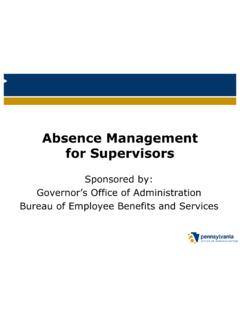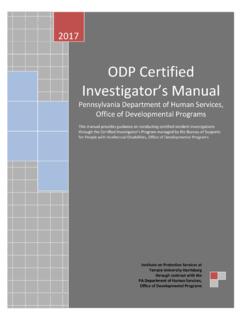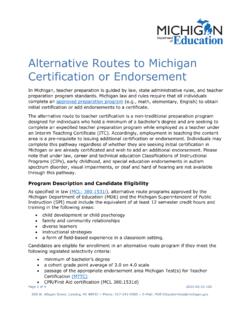Transcription of SUPPLEMENTARY EMPLOYMENT REQUEST INSTRUCTIONS - …
1 EMPLOYMENT REQUEST INSTRUCTIONS 1. DO NOT attempt to complete this form from within your web browser. a. If not already installed, download Adobe Reader from the following location: i. Commonwealth Employees: Contact your local IT Helpdesk to assist with installation. 2. Save or download a copy of the SUPPLEMENTARY EMPLOYMENT form to your computer. 3. Open Adobe Reader. a. Go to File > Open and navigate to where the form was saved and open it from within Adobe Reader. 4. Complete the form electronically. a. Enter the information regarding your commonwealth EMPLOYMENT in Section 1. The address you provide must be your work address.
2 B. Enter the information regarding your SUPPLEMENTARY EMPLOYMENT , including self- EMPLOYMENT , volunteer activities, and political activities in Section 2. c. Please complete all applicable fields. Use military time (24-hour) for all time sections. d. In Section 3, please electronically sign the form by typing your full name and date in the appropriate fields. 5A. Current and prospective employees submitting this REQUEST in conjunction with a job application: Attach the completed form to your application in NEOGOV. Section 1 should be completed based on the position you are applying for. hiring managers should then email the form as an attachment to the OA, HRSC SUPPLEMENTARY EMPLOYMENT resource account, at 5B.
3 Current Employees with access to Employee Self Service (ESS), submit your completed form via the Employee Resource Center. a. Log into and in the Search bar type SUPPLEMENTARY EMPLOYMENT and click the magnifying glass to submit. b. Select " SUPPLEMENTARY EMPLOYMENT REQUEST " from the search results. c. Complete all required fields on the online case form and attach the electronic version of your completed SUPPLEMENTARY EMPLOYMENT Form to the case. Then click the Submit button. 5C. Current Employees without ESS access a. Email the completed form as an attachment to the OA, HRSC SUPPLEMENTARY EMPLOYMENT resource account, at b.
4 In the "Subject" line, enter " SUPPLEMENTARY EMPLOYMENT REQUEST - " followed by your first and last name. c. Include in the email your preferred contact information (phone or email address) and the best time to reach you during HR Service Center business hours, Monday through Friday, 7:30 - 5:00 6. You will be notified when a decision has been made on your SUPPLEMENTARY EMPLOYMENT REQUEST , which normally will be within 15 working days of receipt of your REQUEST . If additional information concerning your REQUEST is needed, a representative will contact you. Employees of the Office of the Attorney General, Office of Auditor General, Gaming Control Board, Public Utility Commission, and all other agencies not under the Governor's Jurisdiction should contact their local HR office for EMPLOYMENT REQUESTSECTION 1.
5 THE FOLLOWING QUESTIONS PERTAIN TO COMMONWEALTH EMPLOYMENT WITH YOUR DEPARTMENTLast NameFirst NameMiddle InitialPersonnel NumberWork AddressCityZip CodePresent Job TitleAgency/BureauStateEnter Zero if New HireBriefly outline your job duties:In your departmental job duties, do you: A. Participate in the negotiation of or decision to award contracts, or otherwise take or recommend official action of a discretionary nature with regard to contracting or procurement? YesNoA. If yes, please describe the duties for the question above. B. Participate in the settlement of claims or shares in a contract? YesNoB.
6 If yes, please describe the duties for the question above. C. Participate in the making of loans?YesNoC. If yes, please describe the duties for the question above. D. Participate in the fixing of rates?YesNoD. If yes, please describe the duties for the question above. E. Participate in the issuance of permits, certifications, guarantees, or other things of value?YesNoE. If yes, please describe the duties for the question above. F. Take or recommend official action of a discretionary nature with regard to inspecting, licensing, regulating, or auditing any business, individual, corporation, union, association, firm, partnership, committee, club, or other organization or group of persons?
7 YesNoF. If yes, please describe the duties for the question above. G. Participate in the granting of subsidies or otherwise take or recommend official action of a discretionary nature with regard to the administration or monitoring of grants or subsidies? YesNoG. If yes, please describe the duties for the question above. H. Take or recommend official action of a discretionary nature with regard to planning or zoning? YesNoH. If yes, please describe the duties for the question above. Commonwealth Work Schedule: SuMTuWThFSaApprox. Start TimeApprox. Stop TimeHour:Min:Hour:Min:military timemilitary timeIf you work an irregular, variable, or rotating shift, please indicate and show for a two-week period the variations in your shifts and/or in the starting and stopping times.
8 SECTION 2. THE FOLLOWING QUESTIONS PERTAIN TO THE REQUESTED SUPPLEMENTARY EMPLOYMENT , INCLUDING SELF-EMPLOYMENTName of Company or Organization:Address of Company or OrganizationStreet: City:State:Zip Code:Type of Position for which you are applying:Type of Business in which the company or organization is Date you expect to begin SUPPLEMENTARY EMPLOYMENT :If SUPPLEMENTARY EMPLOYMENT will be for a limited duration, enter an end date:Date you applied for position. If self-employed, enter date you began describe the duties of the position applied for with the company or organization: B. If you answered yes to question , please answer the following: Answer (A), (B) and (C), as applicable to your proposed SUPPLEMENTARY EMPLOYMENT :A.
9 Is your SUPPLEMENTARY EMPLOYMENT : 1. With a company/organization ( you received a form W2)? 2. Self EMPLOYMENT ( you receive a form 1099)? 3. Volunteer activity? 4. Political activity ( appointment/election to state or local office; volunteering for a political campaign)?YesNoYesNoYesNoYesNo1. Please describe the specific duties that are involved in your political office/position:2. Would you have decision-making authority in your political office/position?YesNob. If no, please answer the following questions:i. What is the decision making process( are decisions made by majority vote and then forwarded to a governing body)?
10 Please include the number of decision-makers. ii. Would you make recommendations to the decision- makers?YesNoiii. If you would make recommendations to the decision makers, what type of decisions would you be involved with?a. If yes, please answer the following questions:i. What decision-making authority would you have in your political office/position?ii. Would you be the sole decision-maker?YesNoiii. If you are not the sole decision-maker, what is the decision making process( are decision made by majority vote and then forwarded to a governing body)? Please include the number of decision-makers.