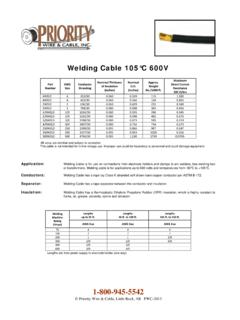Transcription of SurePOS 500 Series - incos italia
1 SurePOS 500 SeriesHardware Service Guide for Models 533, 543, 553, and 563 SY27-0417-00 Updated June 25, 2004 Note Before using this information and the product it supports, be sure to read Safety and environmental notices on page xiii and the general information in Appendix E, Notices, on page Edition (March 2004) This edition applies to the IBM SurePOS 500 Models 533, 543, 553, 563, W33, W43, W53, and W63. This publication is available on the IBM Retail Store Solutions Publications Web site. 1. Go to 2. Select Support. 3. Select publications through your IBM representative or the IBM branch office serving your locality. Publications are not stocked at the address given below.
2 A form for reader s comments is provided at the back of this publication. If the form has been removed, address your comments to: Department CNPA Design and Information Development IBM Corporation Box 12195 Research Triangle Park, NC 27709 When you send information to IBM, you grant IBM a nonexclusive right to use or distribute the information in any way it believes appropriate without incurring any obligation to you. Copyright International Business Machines Corporation 2004. All rights reserved. US Government Users Restricted Rights Use, duplication or disclosure restricted by GSA ADP Schedule Contract with IBM Corp. Copyright International Business Machines Corporation 2004.
3 All rights reserved. US Government Users Restricted Rights Use, duplication or disclosure restricted by GSA ADP Schedule Contract with IBM June 25, 2004||Contents Figures .. vii Tables ..xi Safety and environmental notices .. xiii Safety Information .. xiii Environmental notices and statements .. xviii Product recycling .. xviii Product disposal .. xix Handling static-sensitive devices .. xix About this guide .. xxi Who should read this guide .. xxi Related publications .. xxi Publications accessibility .. xxi Web sites .. xxi How to send your comments .. xxii Summary of Changes .. xxii Chapter 1. Introducing the IBM SurePOS 500 Series Models 533, 543, 553, and 563.
4 1 SurePOS 500 Models 5x3 ..2 SurePOS 500 Models 5x3 Features ..2 Standard features ..3 Optional features ..3 Dual-display feature ..4 PC Card subsystem ..4 System software features ..4 Mounting options ..5 System management ..12 System management programs ..12 Remote management ..12 Compatible products ..12 System port specifications ..13 Machine serial number location ..14 Chapter 2. Control procedures ..15 How to use the touch screen ..15 The Setup Utility ..16 Usage tips and navigation ..16 Starting the Setup Utility ..17 Updating the flash BIOS ..20 Power interruption during flash BIOS update procedure ..20 Repairing the flash BIOS.
5 20 Real-time clock and CMOS ..20 Restoring the default CMOS settings ..20 Clearing the CMOS settings ..20 Chapter 3. Resolving problems ..23 Start problem diagnosis here ..23 Preliminary checklist ..24 Troubleshooting ..25 CMOS recovery ..28 Updated June 25, 2004 Copyright IBM Corp. 2004 iiiUsing the Service Diskette ..28 Diagnostic programs ..29 Chapter 4. Removing and replacing FRUs for the SurePOS 500 Series Models 5x3 ..31 Covers removing and replacing ..33 HDD cover and speaker panel removing and replacing ..33 Rear cover removing and replacing ..35 To p cover removing and replacing ..37 Side covers removing and replacing.
6 39 Side I/O panel door removing and replacing ..40 Tower center cover removing and replacing ..42 Hinge cover removing and replacing ..43 Magnetic stripe reader (MSR) removing and replacing ..44 Display tablet removing and replacing ..45 Display tablet cable removing and replacing ..46 Hinge assembly removing and replacing ..47 HDD CompactFlash assembly and HDD bracket removing and replacing ..48 HDD cables removing and replacing ..49 LED card and cable removing and replacing ..50 Calibrating the presence sensor (Model 563 only) ..50 Speaker removing and replacing ..52 Power supply removing and replacing ..54 Cable tie bar removing and replacing.
7 55 Connecting the cables and using cable-ties for counter mount systems ..56 Connecting cables to the side access panel ..56 Connecting cables to the rear connector panel ..57 Dual-video adapter removing and replacing ..59 Cooling duct removing and replacing ..61 System board removing and replacing ..62 System-board jumper locations and settings ..63 Side I/O EMC shield removing and replacing ..64 System-board battery removing and replacing ..64 Fansink removing and replacing ..66 Processor module removing and replacing ..68 Memory modules removing and replacing ..69 PC card blank removing ..71 PC card cover removing and replacing.
8 71 Rear connector panel (tailgate) removing and replacing ..73 Rear inner metal cover removing and replacing ..75 Integrated customer display removing and replacing ..76 Base plate removing and replacing ..77 Mounting foot removing and replacing ..78 Mounting options removing and replacing ..79 Free-standing SurePOS 500 Models 5x3 removing from the base ..79 Non-keyboard integration tray removing and replacing ..81 Keyboard integration tray mounting for countertop and cash drawer ..88 Compact-size keyboard integration tray mounting for the cash drawer ..95 Cash drawer FRUs removing and replacing .. 102 Full-size cash drawer FRUs removing and replacing.
9 102 Compact cash-drawer FRUs removing and replacing .. 105 Common cash-drawer FRUs removing and replacing ..110 Distributed customer display disassembling ..115 IBM 4610 SureMark printers removing and replacing ..118 4610 SureMark removal ..119 4610 SureMark printer replacing .. 120 Updated June 25, 2004iv 4610 SureMark printer installation on a non-keyboard integration tray .. 121 4610 SureMark printer installation on a keyboard integration tray .. 123 4820 SurePoint Solution .. 124 Distributed 4820 SurePoint Solution .. 124 Integrated 4820 SurePoint Solution .. 124 4820 SurePoint Solution Model 4FT or 4FD removal on keyboard integration tray.
10 127 Chapter 5. Compact ANPOS Keyboard .. 129 Keyboard/pointer symptoms .. 129 CANPOS Keyboard components - removing and replacing .. 131 CANPOS keypad assembly .. 132 CANPOS keyboard logic card .. 135 CANPOS keyboard with MSR .. 136 Appendix A. parts catalog .. 139 Assembly 1: System parts, assembly 1 .. 140 Assembly 2: System board parts .. 142 Assembly 3: Wall Mount feature parts .. 144 Assembly 4: Optional features .. 146 Assembly 5: Compact cash drawer .. 150 Assembly 6: Standard cash drawer .. 152 Assembly 7: Countertop non-keyboard integration tray and filler panels .. 154 Assembly 8: Cash drawer non-keyboard integration tray and filler panels 156 Assembly 9: Countertop and cash drawer keyboard integration tray and filler panels.