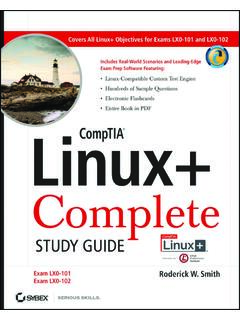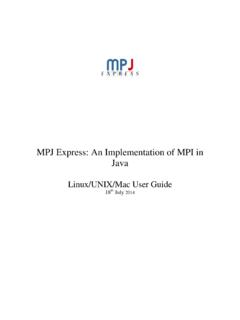Transcription of SuSE Linux / Administration Guide - University of Cambridge
1 SuSE LinuxADMINISTRATIONGUIDE2nd edition 2004 Copyright This publication is intellectual property of SuSE Linux contents can be duplicated, either in part or in whole, provided that a copyright labelis visibly located on each information found in this book has been compiled with utmost attention to , this does not guarantee complete accuracy. Neither SuSE Linux AG, the au-thors, nor the translators shall be held liable for possible errors or the of the software and hardware descriptions cited in this book are registered trade-marks. All trade names are subject to copyright restrictions and may be registered trademarks. SuSE Linux AG essentially adheres to the manufacturer s spelling. Names ofproducts and trademarks appearing in this book (with or without specific notation) arelikewise subject to trademark and trade protection laws and may thus fall under copy-right direct suggestions and comments Bodammer, Stefan Dirsch, Olaf Donjak, Torsten Duwe, RomanDrahtm ller, Thorsten Dubiel, Karl Eichwalder, Thomas Fehr, StefanFent, Werner Fink, Kurt Garloff, Carsten Gro , Andreas Gr nbacher,Franz Hassels, Andreas Jaeger, Klaus K mpf, Hubert Mantel, AnasNashif, Johannes Meixner, Lars M ller, Matthias Nagorni, Peter P ml,Siegfried Olschner, Heiko Rommel, Marcus Schaefer, Nikolaus Sch ler,Klaus Singvogel, Hendrik Vogelsang, Klaus G.
2 Wagner, Christian ZozTranslators:Daniel Pisano, Tino Tanner, Olaf NiepoltEditors:J rg Arndt, Antje Faber, Berthold Gunreben Roland Haidl, Jana Jaeger,Edith Parzefall, Peter Reinhart, Thomas R lz Marc R hrschneck,Thomas Schraitle, Rebecca WalterLayout:Manuela Piotrowski, Thomas SchraitleSetting:LATEXThis book has been printed on 100 % chlorine-free bleached ..1 New Features in the Administration Guide ..2 Typographical Conventions..3A Word of Thanks..3I Installation51 The Installation7 Text-Based Installation with YaST..8 The Start Screen..8 The Basis: linuxrc..9 Starting SuSE Linux ..15 The Graphical SuSE Screen..15 Special Installation Procedures..17 Installation Without CD-ROM Support..17 Installation from a Network Source..17 Tips and Tricks..19 Creating a Boot Disk in DOS.
3 19 Creating a Boot Disk in a UNIX-Type System..20 Booting from Disk (SYSLINUX)..21 Using CD 2 for Booting..22 Supported CD-ROM Drives..22 ATAPI CD-ROM Hangs While Reading..22 Partitioning for Experts..23 Size of Swap Partition..24 Utilization of the Computer..24 Optimizations..26 LVM Configuration withYaST..28 Logical Volume Manager (LVM)..29 LVM Configuration withYaST..30 LVM Partitioning..30 Logical Volumes..34 Soft RAID..35 Common RAID Levels..36 Soft RAID Configuration withYaST..372 Updating the System and Package Management39 Updating SuSE Linux ..40 Preparations..40 Updating with YaST..42 Manual Update..42 Updating Individual Packages..44 Software Changes from Version to Version..45 From to ..45 From to ..46 From to ..48 From to ..49 RPM the Package Manager.
4 49 Verifying Package Authenticity..50 Managing Packages: Install, Update, and Uninstall..51 RPM and Patches..52 RPM Queries..54 Installing and Compiling Source Packages..56 Compiling RPM Packages with build..58 Tools for RPM Archives and the RPM Database..59ivContentsII Configuration613 YaST in Text Mode (ncurses)63 Usage..64 Using the Modules..65 Starting the Individual Modules..66 YaST Online Update..674 Booting and Boot Managers69 Booting a PC..70 Boot Concepts..71 Map Files, GRUB, andLILO..72 Booting with GRUB..73 The GRUB Boot Menu..74 The File ..78 The File / ..79 Setting a Boot Password..80 Troubleshooting and Further Reading..81 Booting with LILO..82 Basics..82 Configuring LILO..83 Structure of ..84 Installing and Uninstalling LILO..87 Uninstalling the Linux Boot Loader.
5 88 Restoring the MBR (DOS/Win9x/ME..89 Restoring the MBR of Windows XP..89 Restoring the MBR of Windows 2000..89 Booting Linux after Restoring the MBR..90 Creating Boot CDs..90 Boot CD with ISOLINUX..91vSuSE Linux Administration Guide5 The X Window System93 Historical Background..94 Version of XFree86..94 Advantages..95 Configuration Using xf86config..96 Mouse..96 Keyboard..97 Monitor..98 Graphics Cards and X Server..99 Saving Your Configuration..104 Optimizing the Installation of the X Window System..105 Screen Section..107 Device Section..108 Monitor Section..109 Integrating Additional (True Type) Fonts..110 OpenGL 3D Configuration..113 Hardware Support..113 OpenGL Driver..114 The Diagnosis Tool 3 Ddiag..114 OpenGL Test Applications..114 Troubleshooting.)
6 114 Installation Support..115 Additional Online Documentation..1156 Printer Operation117 Printing Basics..118 Important Standard Printer Languages..118 Processing Print Jobs..118 Various Printing Systems..121 Preconditions for Printing..122 General Requirements..122 Finding the Right Printer Driver..122viContentsThe Issue with GDI Printers..124 Configuring a Printer withYaST..126 Print Queues and Configurations..126 Printer Configuration withYaST: The Basics..126 Automatic Configuration..128 Manual Configuration..129 Configuring Applications..131 Manual Configuration of Local Printer Ports..132 Parallel Ports..132 USB Ports..134 The IrDA Printer Interface..136 Serial Ports..136 Manual Configuration of LPRng and lpdfilter..137 The LPRng Print Spooler..137 Printing from Applications.
7 138 Command-Line Tools for LPRng..138 Managing Local Queues..139 Managing Remote Queues..141 Using Command-Line Tools for LPRng Troubleshooting..142 The Print Filter of the LPRng and lpdfilter Printing System..142 Configuration of lpdfilter..144 Customization of lpdfilter..144 Troubleshooting Hints for lpdfilter..151 The CUPS Printing System..152 Naming Conventions..152 IPP and Server..152 Configuration of a CUPS Server..153 Network Printers..154 Internal CUPS Print Job Processing..155 Tips and Tricks..157 Printing from Applications..158 Command-Line Tools for the CUPS Printing System..159viiSuSE Linux Administration GuideManaging Local Queues..159 Managing Remote Queues..161 Using Command-Line Tools for CUPS Troubleshooting..162 Working with Ghostscript.
8 163 Sample Operations with Ghostscript..164 Working with a2ps..166 Using a2ps to Prepare a Text File for Printing..167 Reformatting PostScript with psutils..167psnup..168pstops..168psselec t..170 Using Ghostscript to View the Output..171 ASCII Text Encoding..171A Sample Text..171 Printing in a TCP/IP Network..173 Terminology..173 Quick Configuration of a Client Machine..174 Protocols for Printing in TCP/IP Networks..175 Filtering for Network Printers..181 Remote Printer Troubleshooting..188 Print Servers Supporting Both LPD and IPP..1917 Hotplugging Services193 Hotplugging in Linux ..194 Hotplugging and Coldplugging..194 USB..195 PCI and PCMCIA..196 Network..197 Other Devices and Further Development..198viiiContents8 Configuring and Using Laptop Computers199 PCMCIA.
9 200 The Hardware..200 The Software..200 Configuration..202 Switching Configurations SCPM..204 Troubleshooting..204 Installation via PCMCIA..208 Other Utilities..209 Updating the Kernel or PCMCIA Package..209 For More Information..210 SCPM System Configuration Profile Management..210 Basic Terminology and Concepts..211 SCPM YaST Module and Additional Documentation..211 Configuring SCPM..212 Creating and Managing Profiles..212 Switching Configuration Profiles..213 Advanced Profile Settings..214 Profile Selection during Boot..215 Common Problems and Solutions..216 APM and ACPI Power Management..217 Power Saving Functions..217 APM..219 ACPI..221 Rest for the Hard Disk..229 IrDA Infrared Data Association..230 Software..231 Configuration..231 Usage..231 Troubleshooting.
10 232ixSuSE Linux Administration GuideIII System2359 SuSE Linux on AMD64 Systems23764-bit SuSE Linux for AMD64..237 Hardware..237 Software..238 Installation of 32-bit Software..238 Software Development in a 64-bit Environment..238 Additional Information..23910 The Linux Kernel241 Kernel Update..242 Kernel Sources..243 Kernel Configuration..243 Kernel Modules..244 Settings in the Kernel Configuration..247 Compiling the Kernel..247 Installing the Kernel..248 Cleaning Your Hard Disk After Compilation..24911 Special Features of SuSE Linux251 Linux Standards..252 File System Hierarchy Standard (FHS)..252 Linux Standard Base (LSB)..252teTeX TEX in SuSE Linux ..252 Example Environments for FTP and HTTP..252 Hints on Special Software Packages..253 Package bash and /etc/profile.