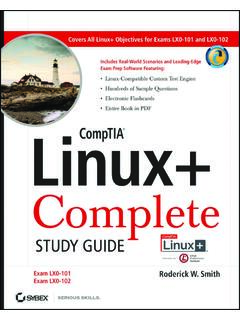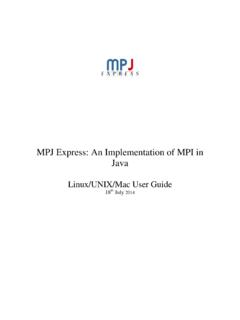Transcription of SUSE Linux Enterprise Server Documentation
1 Administration GuideSUSE Linux Enterprise Server 11 SP4 Administration GuideSUSE Linux Enterprise Server 11 SP4 Publication Date: September 04, 2020 SUSE LLC1800 South Novell PlaceProvo, UT 84606 2006 2020 SUSE LLC and contributors. All rights is granted to copy, distribute and/or modify this document under the terms of the GNU FreeDocumentation License, Version or (at your option) version ; with the Invariant Section being thiscopyright notice and license. A copy of the license version is included in the section entitled GNUFree Documentation License .For SUSE trademarks, see All other third party trademarks are theproperty of their respective owners. A trademark symbol ( , etc.) denotes a SUSE or Novell trademark;an asterisk (*) denotes a third party information found in this book has been compiled with utmost attention to detail. However, this doesnot guarantee complete accuracy. Neither SUSE LLC, its affiliates, the authors nor the translators shall beheld liable for possible errors or the consequences This Guidexix1 Available Documentationxx2 Feedbackxxii3 Documentation ConventionsxxiiI SUPPORT AND COMMON TASKS11 YaST Online Online Update Dialog3 KDE Interface (Qt)3 GNOME Interface (GTK)
2 Online Update72 Gathering System Information for System Information with Supportconfig9 Creating a Service Request Number9 Upload Targets10 Creating aSupportconfig Archive with YaST10 Creating a Supportconfig Archive fromCommand Line12 Common Supportconfig Information to Global Technical of Kernel Modules15 Technical Background16 Working with Unsupported More Information173 YaST in Text in of Key Combinations21iiiAdministration Command Line Options21 Starting the Individual Modules21 Installing Packages from the CommandLine22 Command Line Parameters of the YaST Modules224 Snapshots/Rollback with and Disk Snapper to Undo System Changes24 Undoing YaST and Zypper Changes25 Using Snapper to RestoreFiles from Hourly Backups30 Creating and Modifying SnapperConfigurations31 Disabling Automatic Creating and Managing Snapshots35 Snapshot Metadata35 Creating Snapshots37 Modifying SnapshotMetadata38 Deleting Consistency39 Reverting User Additions39 No Rollback on /boot and Boot Loader Asked Snapper on Thin-Provisioned LVM Volumes415 Remote Access with VNC Sessions42 Initiating a One-time VNC Session43 Configuring One-time VNC Sessions44 Connecting to a Persistent VNC Session46 Configuring Persistent VNCS essions466 Managing Software with Command Line Zypper47 General Usage47 Installing and Removing Software withZypper48 Updating Software with Zypper51 Distribution UpgradeivAdministration Guidewith zypper54 Managing Repositories with zypper58 QueryingRepositories and Packages with Zypper60 ConfiguringZypper61 Troubleshooting62 Zypper Rollback Feature on btrfs the Package Manager62 Verifying Package Authenticity63 Managing Packages.
3 Install,Update, and Uninstall63 RPM and Patches65 Delta RPMP ackages66 RPM Queries67 Installing and Compiling SourcePackages70 Compiling RPM Packages with build72 Tools for RPMA rchives and the RPM Database727 Bash and Bash is The Shell ?73 Knowing The Bash Configuration Files73 The Directory Shell Command Variables in Bash81 Using Argument Variables82 Using Variable And Combining with Common Flow Constructs84 The if Control Command84 Creating Loops With the For More Information858 Using Third-Party Software87 IISYSTEM889 32-Bit and 64-Bit Applications in a 64-Bit Development90vAdministration Compilation on Biarch Specifications9210 Booting and Configuring a Linux Linux Boot Process94initramfs95 init on init Process98 Runlevels98 Init Scripts101 Configuring System Services (Runlevel)with Configuration via /etc/sysconfig106 Changing the System Configuration Using the YaST sysconfigEditor107 Changing the System Configuration Manually10811 The Boot Loader with GRUB110 The File /boot/ The File TheFile / The File /etc/sysconfig/bootloader118 Setting a Boot the Boot Loader with YaST120 Adjusting the Default Boot Entry121 Modifying the Boot LoaderLocation122 Changing the Boot Loader Time-Out122 Setting a BootPassword123 Adjusting the Disk Order123 Configuring AdvancedOptions124 Changing Boot Loader the Linux Boot Boot Graphical SUSE More Information130viAdministration Guide12 UEFI (Unified Extensible Firmware Interface) Boot131 Implementation on SUSE Linux Enterprise132 MOK (MachineOwner Key)
4 135 Booting a Custom Kernel135 Using Non-InboxDrivers137 More Information13813 Special System about Special Software Packages139 The bash Package and /etc/profile139 The cron Package140 LogFiles: Package logrotate141 The locate Command142 The ulimitCommand142 The free Command143 Man Pages and InfoPages144 Selecting Man Pages Using the man Command144 Settingsfor GNU and Country-Specific Settings146 Some Examples147 Locale Settings in ~/.i18n149 Settings forLanguage Support149 For More Information15014 Printer Workflow of the Printing and Protocols for Connecting the Printers154 Configuring CUPS with Command Line from the Command Features in SUSE Linux Enterprise Server157 CUPS and Firewall157 PPD Files in Various Packages158viiAdministration without Standard Printer Language Support159 No Suitable PPDFile Available for a PostScript Printer160 Parallel Ports160 NetworkPrinter Connections161 Defective Printouts without ErrorMessage164 Disabled Queues164 CUPS Browsing.
5 Deleting PrintJobs164 Defective Print Jobs and Data Transfer Errors165 Debuggingthe CUPS Print System165 For More Information16615 Dynamic Kernel Device Management with /dev uevents and , Kernel Modules and and Initial Device the Running udev Kernel Device Event Handling with udev Rules170 Using Operators in udev Rules172 Using Substitutions in udevRules173 Using udev Match Keys174 Using udev Assign Device used by More Information17816 The X Window Configuring the X Window System179 Screen Section183 Device Section184 Monitor and and Configuring Fonts186X11 Core Fonts187 More Information19217 Accessing File Systems with FUSE193viiiAdministration FUSE More Information194 IIIMOBILE COMPUTERS19518 Mobile Computing with Conservation196 Integration in Changing OperatingEnvironments197 Software Options200 Data Phones and More Information20419 Wireless with YaST210 Deactivating NetworkManager211 Configuration for AccessPoints211 Establishing an Ad-Hoc Network215 Setting AdditionalConfiguration and Tricks for Setting Up a WLAN217 Utilities217
6 Stability and Speed217 the Network Status219 Multiple Network Devices220 Problemswith Prism2 More Information220ixAdministration Guide20 Power Saving Configuration and Power Interface (ACPI)223 Controlling the CPU Performance223 for the Hard Activated with Hardware Support but Functions Do Not Work227 CPUF requency Does Not Work228 Suspend and Standby Do Not More Information22821 Using Tablet Tablet PC Your Tablet the Virtual Your Gesture Recognition231 Using CellWriter232 Using Notes and Sketching with the More Information236 IVSERVICES23822 Basic Addresses and Routing242IP Addresses243 Netmasks and The Next Generation Internet246 Advantages246 Address Types and Structure248 Coexistence of IPv4and IPv6252 Configuring IPv6253 For More Information254xAdministration a Network Connection with YaST256 Configuring the Network Card withYaST256 Modem267 ISDN270 CableModem273 DSL273 IBM System z.
7 Configuring and ifup278 NetworkManager Functionality andConfiguration Files279 Controlling and Locking Down a Network Connection Manually279 Configuration Files281 Testing the Configuration289 Up Bonding Devices295 Hotplugging of Bonding as Dial-up Assistant298 Configuring smpppd299 Configuring cinternet for Remote Use30023 SLP Services in the Front-Ends in SUSE Linux Enterprise over Services via More Information30324 Time Synchronization with an NTP Client with YaST305 Basic Configuration305 Changing Basic Configuring NTP in the Network309xiAdministration Time Synchronization at Up a Local Reference Synchronization to an External Time Reference (ETR)31125 The Domain Name with YaST313 Wizard Configuration313 Expert the BIND Name / Configuration File323 Important Configuration Options324 Logging326 Zone Update of Zone More a DHCP Server with YaST336 Initial Configuration (Wizard)336 DHCP Server Configuration (Expert)
8 Software DHCP Server dhcpd347 Clients with Fixed IP Addresses349 The SUSE Linux Enterprise More Information35027 Using Cases for NetworkManager351xiiAdministration or Disabling Network KNetworkManager355 Managing Wired Network Connections355 Managing WirelessNetwork Connections356 Configuring Your Wireless Card as an AccessPoint357 Customizing the GNOME NetworkManager Applet359 Managing Wired Network Connections359 Managing Wireless NetworkConnections360 Configuring Your Wireless Card as an Access and and Security363 User and System Connections363 Storing Passwords and Asked More and Stopping a Samba Server370 Configuring a Samba Server with YaST370 Web Administration withSWAT372 Configuring the Server Clients376 Configuring a Samba Client with as Login Server in the Network with Active More Information380xiiiAdministration Guide29 Sharing File Systems with NFS NFS Server382 Exporting File Systems with YaST382 Exporting File SystemsManually386 NFS with Clients389 Importing File Systems with YaST389 Importing File SystemsManually390 Parallel NFS (pNFS) More Information39330 File Data Synchronization Software394 CVS395 Factors for Selecting a Program395 Client- Server versus Peer-to-Peer395 Portability396 Interactiveversus Automatic396 Conflicts.
9 Incidence and Solution396 Selectingand Adding Files396 History396 Data Volume and Hard DiskRequirements397 GUI397 User Friendliness397 Securityagainst Attacks397 Protection against Data to CVS398 Configuring a CVS Server399 Using to rsync401 Configuration and More Information40231 The Apache HTTP Start403 Requirements403 Installation404 Start404xivAdministration Apache405 Apache Configuration Files405 Configuring ApacheManually408 Configuring Apache with and Stopping , Activating, and Configuring Modules421 Module Installation422 Activation and Deactivation422 Base andExtension Modules423 Multiprocessing Modules426 ExternalModules427 CGI Scripts to Work429 Apache Configuration430 Running an Example Script430 Up a Secure Web Server with SSL431 Creating an SSL Certificate432 Configuring Apache with Up a Secure Web Server with Security Problems439Up-to-Date Software440 DocumentRoot Permissions440 File SystemAccess440 CGI Scripts440 User More Information442 Apache ApacheModules443 Development443 Miscellaneous Sources44432 Setting up an FTP Server with the FTP General Performance More Information449xvAdministration Guide33 The Squid Proxy Facts about Proxy Caches450 Squid and Security451 Multiple Caches451 Caching Requirements452 Hard Disks453 Size of the Disk Cache453 RAM453 Squid454 Commands for Starting and Stopping Squid454 Local DNS
10 /etc/ Configuration File456 General Configuration Options (Selection)457 Options for a Transparent Proxy461 Configuration Options in /etc/ Firewall Configurationwith Cache Manager ACLs in /etc/ Viewingthe Report Generation with More Information46834 Web Based Enterprise Management Using and Basic up SFCB470 Installing Additional Providers472 Starting, Stopping and Checking Statusfor SFCB473 Ensuring Secure CIMOM Configuration476 Environment Variables476 Command Line Options477 SFCBC onfiguration File478xviAdministration SFCB Tasks490 Installing CMPI Providers490 Testing SFCB494 Command Line CIMC lient: More Information498 VTROUBLESHOOTING49935 Help and Directory500 Novell/SUSE Manuals501 HOWTOs501 Resources50436 Common Problems and Their and Gathering Problems509 Checking Media509 Hardware Information510 No Bootable DVDD rive Available511 Booting from Installation Media Fails513 Fails toBoot514 Fails to Launch Graphical Installer516 Only Minimalistic BootScreen Problems518 Fails to Load the GRUB Boot Loader519 No Graphical Problems521 Valid Username and Password Combinations Fail521 Valid Usernameand Password Not Accepted522 Login to Encrypted Home PartitionFails525 Login Successful but GNOME Desktop Fails525 LoginSuccessful but KDE Desktop Problems528 NetworkManager Problems532xviiAdministration Problems532 Managing Partition Images532 Backing Up Critical Data533 Restoringa System Backup534 Recovering a Corrupted System z.