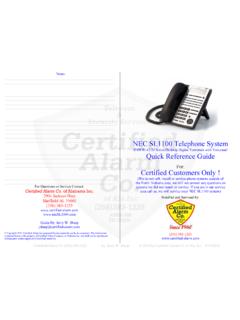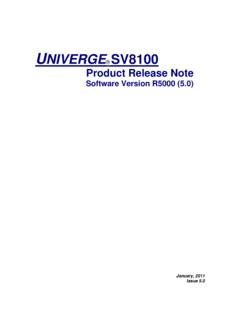Transcription of SV8100 Quick Reference Guide - Certified Alarm
1 Certified Alarm Co. (256) 383-1225 By: Jerry W. Sharp 2012 by Certified Alarm Co. of Ala. Inc. Notes: _____ For Questions or Service Contact: Certified Alarm Co. of Alabama Inc. 2904 Jackson Hwy Sheffield Al. 35660 (256) 383-1225 Guide by: Jerry W. Sharp Copyright 2012, Certified Alarm has prepared this document for use by its customers. The information contained herein is the property of Certified Alarm Company of Alabama Inc. and shall not be reproduced without prior written approval of Certified Alarm Co. NEC SV8100 telephone System DT330 Series Desktop Digital Terminals with Voicemail Quick Reference Guide For: Installed and Serviced by: (256) 383-1225 Certified Customers Only ! (We do not sell, install or service phone systems outside of the North Alabama area; we will not answer any questions on systems we did not install or service.)
2 If you are in our service area call us, we will service your NEC SV8100 system) Certified Alarm Co. (256) 383-1225 DT330/DTL-24D telephone (The DTL-12D is the same except it only has 12 programmable keys) Page 2 1225 By: Jerry W. Sharp 2012 by Certified Alarm Co. of Ala. Inc same except it only has 12 programmable keys) Auto Attendant Greetings(All recordings or mode changes must be from the System Administrators phone) Recording the Day/Night/Override Greeting Press the VMsg Softkey, when prompted enter Press 72 (SA) for the System A Press the Instr Softkey, for the Instruction Menu Messages. Enter mailbox number for the Day Greeting002*, Lunch/Out of Office 003* or the Follow the prompts to Lstn (Listen), greeting.
3 To record or change the greeting press the Press the Done Softkey or the # Press the Lstn Softkey to review, Press Rec softkey to re-record, or press the *Default Mailbox Numbers, Note any changes or additionsDay MB 001 Night MB 002 Lunch/Out MB 003 Override MB 004 Activating the Override Greeting (Used for Holiday Greetings or unexpected Weather Closings Press the VMsg Softkey, when prompted enter your security code. Press 726 (SAO) for the System Override menu. Enter the Table Number 1. The Display/Prompts gives the information about the Answering Schedule Override, you may turn the mailbox Mail box number (MBOX, usually To turn On, press the On Softkey. (be sure the greeting for the override mailbox is recorded) Press the Exit Softkey and Hang Up. This Override greeting will answer until you renter the System Administrator Override menu and press the *When recording the Day/Night greeting, it will be easier to change the greetings if you use extension numbers (Press 102 f(Press 1 for Sales).)))
4 Any valid extension number, Mailbox number or Group number can be used, see your installer for a list of your greetings written down before you start will(Keep it Short and Simple) Pageby Certified Alarm Co. of Ala. Inc. Greetings (All recordings or mode changes must be from the System Administrators phone) Recording the Day/Night/Override Greeting* Softkey, when prompted enter your security code. Administrator menu. Softkey, for the Instruction Menu Messages. Day Greeting 001*, Night Greeting or the Override Mailbox 004*. (Listen), Rec (Record) or Erase the To record or change the greeting press the Rec. Softkey. # Key when finished recording. Softkey to review, record, or press the Exit Softkey, Hang Up. Default Mailbox Numbers, Note any changes or additions. MB 005 MB 006 MB 007 MB 008 ctivating the Override Greeting unexpected Weather Closings) Softkey, when prompted enter your security code.
5 Ystem Administrator, Answering Schedule the information about the Answering may turn the mailbox On/OFF or change the usually 004). Softkey. (be sure the greeting for the and Hang Up. answer until you renter the System Administrator Override menu and press the Off Softkey. When recording the Day/Night greeting, it will be easier to change the greetings if you use extension numbers (Press 102 for Sales) instead of menu numbers (Press 1 for Sales). Any valid extension number, Mailbox number or Group number can be used, see your installer for a list of numbers. Having your greetings written down before you start will help. Remember KISS age 15 Certified Alarm Co. (256) 383-1225 By: Jerry W. Sharp 2012 by Certified Alarm Co. of Ala. Inc.
6 To check Voice Mail Messages From your Phone: When the Message Waiting lamp blinks, the display will indicates the number of messages. Press the VMsg Softkey, when prompted enter your security code. Follow prompts to listen to messages, or press the softkkeys to Lstn then you can select Next, Rplay, Del or More. List, Rew, FFwd or More. Reply, Redir, Call or More. CID and Back From outside the System: Dial a Line answered by the AutoAttendent or dial the main number and ask the attendant to transfer you to ext#3999 When Auto Attendant answers, Dial # + your Mail Box Number (3-Digit extension number), when prompted enter your security code. Follow the prompts to listen to messages. Save, Erase and Exit the same as if you were in the office. Voice Mail options (for complete lists see the Voice Mail user s Guide ) While listening to messages dial: TI (84) to hear the Time and Date the message was left.
7 SA (72) to Save the message. MF (63) to have Message Forwarded to another user. E (3) to Erase the message L (5) to Listen to the next message. B (2) to Back up a few seconds BB (22) to Backup to the Beginning G (4) to Go Ahead a few seconds * to Pause/Resume listening. # to Exit listen mode Conversation Recording* Recording your conversation Press the Record button Recording will be in the display. Press the Record button to stop or hang-up. The recording will be saved as a voicemail message. *Before recording any conversations, you should seek the advice of a local attorney to ensure you are complying with State and Federal Law. Page 14 SoftKeys (button function displayed on bottom line of the display) Each display telephone provides interactive softkeys for intuitive feature access.
8 It is no longer necessary to remember feature codes to access the telephone advanced features because the function of the Softkeys change as the user processes calls. Programmable Keys (See page 10 for programming instructions) Usually programmed for your Extension number, CO Lines, Direct Station Select (DSS), Park, Page, Record Buttons etc. Non Programmable Keys Message Waiting Lamp= Blinks with new voice mail message(s). Exit = Cancel and returns to main screen Help = Press Help then press a programmable key(s) to display current key programming. Recall = Used to disconnect calls and get dial tone for the next call Feature = Used in programming Answer = Used to answer a second call, like call waiting (page 7) Mic = Turns the phones mic on/off, usually left on (page 5) Menu = Access to call history, directory and settings Hold = Place callers on Hold (page 5) Transfer = Transfer to stations without a DSS button (page 5) Speaker = Press to answer or place calls handsfree.
9 Volume/Contrast Adjustments To adjust Ring Volume (see page 12 to change the ring tone) While the phone is ringing. (internal or external) Press the up or down Cursor key to adjust ring volume. Or press the Menu key. Select option 3 Settings Select option 1 Ring Volume Adjust the volume with the Up or Down cursor key. Save with the OK Softkey To adjust Handset or Speakerphone Volume While on a call using either the Handset or Speakerphone. Press the up or down Cursor key to adjust caller s volume. To Adjust the Display Contrast levels With phone idle. (not in use) Press the up or down Cursor key to adjust the LCD display contrast from light to dark. Page 3 Certified Alarm Co. (256) 383-1225 By: Jerry W. Sharp 2012 by Certified Alarm Co.
10 Of Ala. Inc. Making Calls To place internal calls Press the DSS* button of the person you wish to call, talk hands free after the tone, or lift handset. Or, Lift the Handset or Press Speaker and dial the 3-Digit Extension Number. Softkeys allow options to, Ring/Voice (Toggles from Handsfree to Ringing) MW (turn callback message waiting lamp on), or Vmsg (leave Voice mail Message) To Place External Calls Lift the Handset or press Speaker, dial 9 and the telephone Number. Or Press the idle CO line key and dial the telephone Number, lift the Handset or talk hands free. *DSS button (Direct Station Select) = one of the programmable button programmed to call another extension and see busy status Answering Calls To answer Internal calls When phone beeps, answer hands free or if phone rings lift the handset or press speaker.