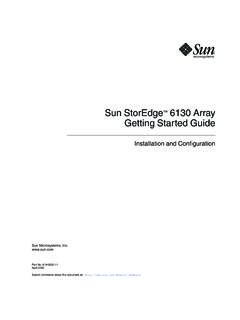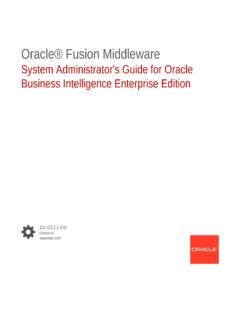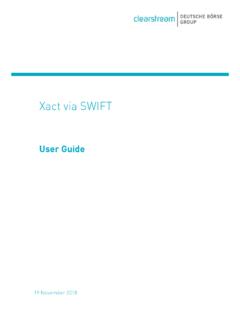Transcription of SWIFT OTD Library User’s Guide - Oracle
1 SWIFT OTD Library user 's Guide Release SeeBeyond Proprietary and Confidential The information contained in this document is subject to change and is updated periodically to reflect changes to the applicable software. Although every effort has been made to ensure the accuracy of this document, SeeBeyond Technology Corporation (SeeBeyond) assumes no responsibility for any errors that may appear herein. The software described in this document is furnished under a License Agreement and may be used or copied only in accordance with the terms of such License Agreement. Printing, copying, or reproducing this document in any fashion is prohibited except in accordance with the License Agreement. The contents of this document are designated as being confidential and proprietary; are considered to be trade secrets of SeeBeyond; and may be used only in accordance with the License Agreement, as protected and enforceable by law.
2 SeeBeyond assumes no responsibility for the use or reliability of its software on platforms that are not supported by SeeBeyond. SeeBeyond, e*Gate, e*Way, and e*Xchange are the registered trademarks of SeeBeyond Technology Corporation in the United States and/or select foreign countries. The SeeBeyond logo, SeeBeyond Integrated Composite Application Network Suite, eGate, eWay, eInsight, eVision, eXchange, eView, eIndex, eTL, ePortal, eBAM, and e*Insight are trademarks of SeeBeyond Technology Corporation. The absence of a trademark from this list does not constitute a waiver of SeeBeyond Technology Corporation's intellectual property rights concerning that trademark. This document may contain references to other company, brand, and product names.
3 These company, brand, and product names are used herein for identification purposes only and may be the trademarks of their respective owners. 2004 by SeeBeyond Technology Corporation. All Rights Reserved. This work is protected as an unpublished work under the copyright laws. This work is confidential and proprietary information of SeeBeyond and must be maintained in strict confidence. Version 20040611162417. SWIFT OTD Library user 's Guide 2 SeeBeyond Proprietary and Confidential Contents Contents Chapter 1. Introducing the SWIFT OTD Library 6. Overview 6. 2003 Library Features 7. Library Versions and Access 7. Chapter 2. Installing the SWIFT OTD Library 8. Supported Operating Systems 8. System Requirements 9. External System Requirements 9.
4 Installation Procedures 9. After Installation 10. Increasing the Enterprise Designer Heap Size 10. Chapter 3. Using the SWIFT OTD Library 12. SWIFT message Type OTDs 12. SWIFT message Structure 12. OTD and Collaboration Locations in Enterprise Designer 13. SWIFT message Type reference 14. Category 1 Messages 15. Category 2 Messages 16. Category 3 Messages 17. Category 4 Messages 18. Category 5 Messages 19. Category 6 Messages 22. Category 7 Messages 23. Category 8 Messages 24. Category 9 Messages 25. Category n Messages 26. SWIFT OTD Library user 's Guide 3 SeeBeyond Proprietary and Confidential Contents Chapter 4. Using message Validation Features 27. Library Validation Features: Overview 27. Basic Validation Features 27. Validation Components 28.
5 Validation Collaboration Definitions 28. Validation Operation 28. Library Methods 29. message Format Validation Rules 30. MFVR Validation Rules 31. MFVR Validation Collaboration Definitions 31. MFVR Validation Methods 32. MFVR Errors 32. Market Practice Rules 32. MPR Validation Collaboration Definitions 33. MPR Validation Methods 33. MPR Errors 34. Using the Validation Project Examples 35. Projects and the Enterprise Designer 35. Importing Sample Projects 36. SWIFT Gold Validation Project 37. eInsight Validation Project 38. Using eGate With eInsight 38. Using eInsight With eGate Components 38. SWIFT OTD Library With eInsight 39. Using a Business Process 40. Configuring the Modeling Elements 40. Copying the Output File 41. Unmarshaling and Marshaling the Data 42.
6 Returning the Value 43. Creating the Project's Environment 43. Deploying a Project 43. Basic Steps 44. Alerting and Logging 44. BICDirService Browser Lookup 44. Updating BICDirService 45. Live Updating 45. Source of Information 45. Update Operation 45. BICDirService Wildcard Support 46. BICDirService Method Operation 46. Lookup Method Definitions 47. Validation Method Definitions 47. BICDir Exceptions 47. BICDirService Sample Project 48. Using the BICDirService Lookup Feature 48. Error message Information 50. Error Messages 50. SWIFT OTD Library user 's Guide 4 SeeBeyond Proprietary and Confidential Contents Format of Error Messages 50. Debug Flags 50. message Examples 51. Parse Debug Level message Example 51. Debug Level message Example 53.
7 Chapter 5. Using SWIFT Funds OTD Library 54. SWIFT OTD Library Funds Features: Overview 54. SWIFT Funds message Templates 56. SWIFT Standards and message types 56. Chapter 6. Using OTD Library Java Classes 58. SWIFT OTD Library Classes: Overview 58. Relation to OTD message types 58. SWIFT OTD Library Javadoc 58. OTD Library Java Classes 59. Index 60. SWIFT OTD Library user 's Guide 5 SeeBeyond Proprietary and Confidential Chapter 1. Introducing the SWIFT OTD Library This Guide explains how to install and operate the SeeBeyond Integrated Composite Application Network Suite (ICAN) SWIFT OTD Library . This chapter provides a brief overview of operations, components, and general features of the Object Type Definition (OTD) Library . Chapter Topics Overview on page 6.
8 2003 Library Features on page 7. Library Versions and Access on page 7. Overview The Society for Worldwide Interbank Financial Telecommunication ( SWIFT ) OTD. Library contains template OTDs for use with the SeeBeyond ICAN Suite. These OTDs correspond to the SWIFT user -to- user message types employed by its SWIFT network. The Library provides an individual OTD for each SWIFT message type, as defined in the SWIFT standards documentation. Each OTD in the SWIFT OTD Library represents a corresponding SWIFT message type. Chapter 3 shows a complete list of these OTDs. You can use these OTDs to transport SWIFT message data in ICAN. This user 's Guide explains how to use these OTDs in eGate, as well as the features available with them. SWIFT OTD Library user 's Guide 6 SeeBeyond Proprietary and Confidential Chapter 1 Section Introducing the SWIFT OTD Library 2003 Library Features 2003 Library Features The SWIFT OTD Library (2003 version) allows you to use the following features: SWIFT Funds OTDs message Format Validation Rules (MFVRs).
9 Market Practice Rules (MPRs). BICDirService (Blank Identifier Code Directory Service) Lookup See later chapters in this Guide for complete explanations of how to use these features. Library Versions and Access SWIFT periodically revises their message types , adding to or subtracting from the total set of message types , and modifying the definitions of individual message types . New sets are identified with the year they are issued, such as 2001, 2002, or 2003. SeeBeyond releases a new SWIFT OTD Library corresponding to each revised set of SWIFT message types . The current release includes templates supporting the 2001. through 2003 message type sets. This user 's Guide explains the 2003 version OTDs. You must install each year's version via a separate.
10 Sar file (see Chapter 2). However, the Funds, Validation, and BICDirService (see Chapter 4) features can only be used with the 2003 version OTDs. SWIFT OTD Library user 's Guide 7 SeeBeyond Proprietary and Confidential Chapter 2. Installing the SWIFT OTD Library This chapter lists supported operating systems, shows requirements, and explains how to install the SWIFT OTD Library . Chapter Topics Supported Operating Systems on page 8. System Requirements on page 9. External System Requirements on page 9. Installation Procedures on page 9. After Installation on page 10. Increasing the Enterprise Designer Heap Size on page 10. Note: See the ICAN Suite Installation Guide for complete eGate installation instructions. Supported Operating Systems The SWIFT OTD Library is available for the following operating systems: Windows 2000, Windows XP, Windows Server 2003.