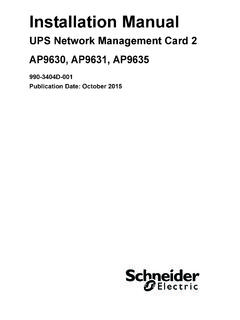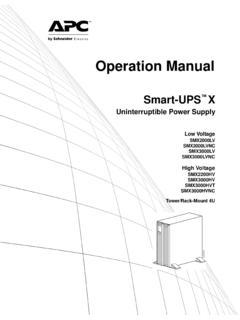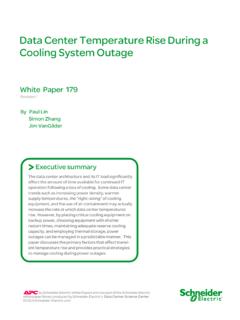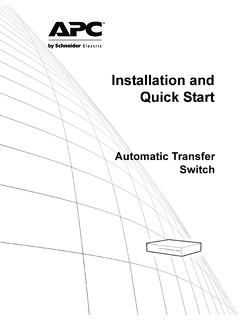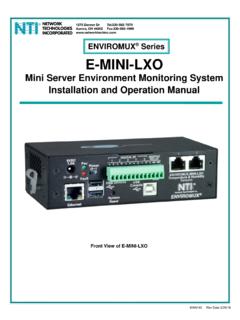Transcription of Switched Rack PDU Online Guide - APC by Schneider Electric
1 USER S GUIDES witched rack PDUC ontentsiIntroduction--1 Product Description.. 1 Access Procedures .. 3 Recover From a Lost Password .. 5 Upgrading Firmware through a Serial Connection .. 6 Front Panel.. 8 Watchdog Features .. 12 Control Console--14 Log On.. 14 Main Screen.. 16 Control Console Menus .. 19 Web Interface--22 Introduction .. 22 Log On.. 22 Tabs, Menus, and Links .. 25 Home Page.. 26 Switched rack PDU Settings .. 29 Device and Outlet Management Menus--32 Device Manager Tab.. 32 Configure and Control Outlet Groups.. 33 Outlet Settings for Outlets and Outlet Groups .. 43 Scheduling Outlet Actions (Web Interface Only).. 47 Outlet Manager Menu.
2 50 USER S GUIDES witched rack PDUiiAdministration: Security--52 Local Users .. 52 Remote Users .. 52 Configuring the RADIUS Server.. 54 Inactivity Timeout (Administration>Security>Auto Log Off).. 55 Administration: Network Features--57 TCP/IP and Communication Settings.. 57 DNS (Administration>Network>DNS>options) .. 62 Web (Administration>Network>Web>options) .. 64 Console (Administration>Network>Console>options) .. 66 SNMP.. 68 FTP Server (Administration>Network>FTP Server) .. 71 Administration: Notification and Logging--73 Event Actions (Administration>Notification>Event Actions>options) 73 Active, Automatic, Direct Notification.
3 76 Indirect Notification Through Logs or Queries.. 83 Administration: General Options--88 Identification (Administration>General>Identification). . 88 Set the Date and Time .. 88 Use an .ini File (Administration>General>User Config File) .. 90 Temperature Units (Administration>General>Unit Preference).. 90 Reset the Interface (Administration>General>Reset/Reboot).. 91 Configure Links (Administration>General>Quick Links) .. 91 About the rack PDU (Administration>General>About) .. 92 APC Device IP Configuration Wizard--93 Capabilities, Requirements, and Installation .. 93 Use the Wizard.. 94 USER S GUIDES witched rack PDUiiiHow to Export Configuration Settings--96 Retrieving and Exporting the.
4 Ini File.. 96 The Upload Event and Error Messages .. 100 Using the APC Device IP Configuration Wizard .. 102 File Transfers--103 Introduction.. 103 Upgrading Firmware: Methods and Tools .. 103 Verifying Upgrades and Updates .. 110 Product Information--112 Two-Year Factory Warranty .. 112 Index--115 USER S GUIDES witched rack PDU1 IntroductionProduct DescriptionFeatures of the Switched rack PDUThe American Power Conversion (APC ) Switched rack Power Distribution Unit (PDU) is a stand-alone, network-manageable device that monitors current and allows programmable control of eight, sixteen, or twenty-four power outlets (depending on the model).
5 You can manage a Switched rack PDU through its Web interface, its control console, the InfraStruXure Manager, or SNMP: Access the Web interface using HyperText Transfer Protocol (HTTP), or using HTTPS with Secure Sockets Layer (SSL). Access the control console through a serial connection, Telnet, or Secure SHell (SSH). Use InfraStruXure Manager to monitor and manage your rack PDU. Use an SNMP browser and the APC PowerNet Management Information Base (MIB) to manage your rack rack PDUs have these features: Monitors current per phase or bank Configurable alarm thresholds that provide network and visual alarms to help you prevent overloaded circuits Independent outlet control Configurable power delays 24 independent outlet user accountsUSER S GUIDES witched rack PDU2 Four levels of user access accounts Administrator, Device User, Read-Only User, and Outlet User.
6 Event and data logging the event log is accessible by Telnet, Secure CoPy (SCP), File Transfer Protocol (FTP), serial connection, or Web browser (using HTTPS access with SSL, or using HTTP access). The data log is accessible by Web browser, SCP, and FTP E-mail notifications for rack PDU and system events SNMP traps, Syslog messages, and e-mail notifications based on the severity level or category of rack PDU and system events A selection of security protocols for authentication and encryptionInitial setupYou must define three TCP/IP settings for the Switched rack PDU before it can operate on the network. IP address of the rack PDU Subnet mask IP address of the default gatewayThe rack PDU does not provide power protection.
7 Therefore, APC does not recommend plugging a unit directly into any unprotected power source, such as a wall not use the loopback address ( ) as the default gateway address. It disables the Switched rack PDU and requires you to reset TCP/IP settings to their defaults using a local serial configure the TCP/IP settings, see the Installation and Quick Start manual provided as a PDF file on the Switched rack PDU Utility CD, and as a printed S GUIDES witched rack PDU3 Access ProceduresOverviewThe Switched rack PDU has two internal interfaces (control console and Web interface) that allow you to manage the rack SNMP interface also allows you to use a SNMP browser with the PowerNet Management Information Base (MIB)
8 To manage the rack priority for logging onOnly one user at a time can log on to the Switched rack PDU. The priority for access, beginning with the highest priority, is as follows: Local access to the control console from a computer with a direct serial connection to the rack PDU. Telnet or Secure SHell (SSH) access to the control console from a remote computer. Web access, either directly or through the InfraStruXure use a DHCP server to configure the TCP/IP settings at a rack PDU, see TCP/IP and Communication more information about the internal user interfaces, see Control Console and Web use the PowerNet MIB with a SNMP browser, see the PowerNet SNMP Management Information Base (MIB) Reference Guide , which is provided on the Switched rack PDU Utility SNMP for information about how SNMP access to the Switched rack PDU is S GUIDES witched rack PDU4 Types of user accountsThe rack PDU has four levels of access (Administrator, Device User, Read-Only User, and Outlet User)
9 , which are protected by user name and password requirements. An Administrator can use all of the menus in the Web interface and control console. The default user name and password are both apc. A Device User can access only the following: In the Web interface, the menus on the Device Manager tab and the event and data logs, accessible under the Events and Data headings on the left navigation menu of the Logs tab. In the control console, the equivalent features and options. A Device User can also access the event log in the control console by pressing CTRL+ default user name is device, and the default password is apc. A Read-Only User has the following restricted access: Access through the Web interface only.
10 Access to the same menus as a Device User, but without the capability to change configurations, control devices, delete data, or use file transfer options. Links to configuration options are visible but are disabled, and the event and data logs display no button to clear the default user name is readonly, and the default password is apc. An Outlet User has the following restricted access: Access through the Web interface and control console. Access to the same menus as a Device User, but with limited capability to change configurations, control devices, delete data, or use file transfer options. Links to configuration options are visible but are disabled except for the Outlet Control menu option that allows the user to access the assigned outlets as defined by the Administrator, and the event and data logs display no button to clear the user name and password are defined by the Administrator during the process of adding a new Outlet S GUIDES witched rack PDU5 Recover From a Lost PasswordYou can use a local computer, a computer that connects to the rack PDU or other device through the serial port, to access the control Select a serial port at the local computer.