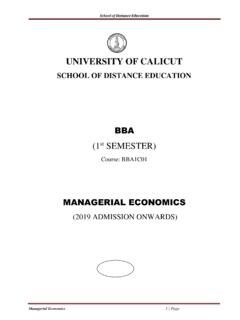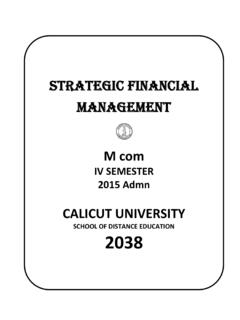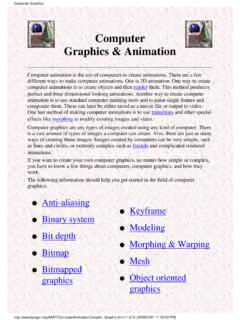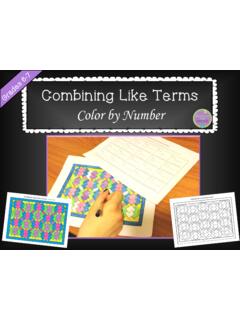Transcription of SYLLABUS BASICS OF COMPUTER GRAPHICS: - Cathode Ray …
1 COMPUTER graphics 1 SYLLABUS BASICS OF COMPUTER graphics : - Introduction, What is COMPUTER graphics ?, Area of COMPUTER graphics , Design and Drawing, Animation Multimedia applications, Simulation, How are pictures actually stored and displayed, Difficulties for displaying pictures. GRAPHIC DEVICES Cathode Ray Tube, Quality of Phosphors, CRTs for color Display, Beam Penetration CRT, The Shadow - Mask CRT, Direct View Storage Tube, Tablets, The light Pen, Three Dimensional Devices C graphics BASICS graphics programming, initializing the graphics , C Graphical functions, simple programs SIMPLE LINE DRAWING METHODS Point Plotting Techniques, Qualities of good line drawing algorithms, The Digital Differential Analyzer (DDA), Bresenham s Algorithm, Generation of Circles TWO DIMENSIONAL TRANSFORMATIONS and CLIPPING AND WINDOWING What is transformation?
2 , Matrix representation of points, Basic transformation, Need for Clipping and Windowing, Line Clipping Algorithms, The midpoint subdivision Method, Other Clipping Methods, Sutherland - Hodgeman Algorithm, Viewing Transformations GRAPHICAL INPUT TECHNIQUES Graphical Input Techniques, Positioning Techniques, Positional Constraints, Rubber band Techniques THREE DIMENSIONAL graphics Need for 3-Dimensional Imaging, Techniques for 3-Dimesional displaying, Parallel Projections, Perspective projection, Intensity cues, Stereoscope effect, Kinetic depth effect, Shading SOLID AREA SCAN CONVERSION and Three Dimensional Transformations Solid Area Scan Conversion, Scan Conversion of Polygons, Algorithm Singularity, Three Dimensional transformation, Translations, Scaling, Rotation, Viewing Transformation, The Perspective, Algorithms, Three Dimensional Clipping, Perspective view of Cube COMPUTER graphics 2 HIDDEN SURFACE REMOVAL Need for hidden surface removal, The Depth - Buffer Algorithm, Properties that help in reducing efforts, Scan Line coherence algorithm, Span - Coherence algorithm, Area-Coherence Algorithms, Warnock s Algorithm, Priority Algorithms COMPUTER graphics 3 Table of The Contents UNIT 1 BASICS OF COMPUTER graphics Introduction What is COMPUTER graphics ?
3 Area of COMPUTER graphics Design and Drawing Animation Multimedia applications Simulation How are pictures actually stored and displayed Difficulties for displaying pictures Block Summary Review Question and Answers. UNIT 2 GRAPHIC DEVICES Introduction Cathode Ray Tube Quality of Phosphors CRTs for color Display Beam Penetration CRT The Shadow - Mask CRT Direct View Storage Tube Tablets The light Pen Dimensional Devices Unit 3 C graphics Introduction Introduction C graphics FUNCTIONS C graphics Programming Examples COMPUTER graphics 4 UNIT 4 SIMPLE LINE DRAWING METHODS Introduction Point Plotting Techniques Qualities of good line drawing algorithms The Digital Differential Analyzer (DDA) Bresenham s Algorithm Generation of Circles UNIT 5 TWO DIMENSIONAL TRANSFORMATIONS Introduction What is transformation?
4 Matrix representation of points Basic transformation Translation Rotation Scaling UNIT 6 CLIPPING AND WINDOWING Introduction Need for Clipping and Windowing Line Clipping Algorithms The midpoint subdivision Method Other Clipping Methods Sutherland - Hodgeman Algorithm Viewing Transformations UNIT 7 GRAPHICAL INPUT TECHNIQUES Introduction Graphical Input Techniques Positioning Techniques Positional Constraints Rubber band Techniques UNIT 8 THREE DIMENSIONAL graphics INTRODUCTION Need for 3-Dimensional Imaging Techniques for 3-Dimesional displaying COMPUTER graphics 5 Parallel Projections Perspective projection Intensity cues Stereoscope effect Kinetic depth effect Shading UNIT 9 SOLID AREA SCAN CONVERSION Introduction Solid Area Scan Conversion Scan Conversion of Polygons Algorithm Singularity UNIT 10 Three Dimensional Transformations Introduction Three-Dimensional transformation Translations Scaling Rotation Viewing Transformation The Perspective Algorithms Three Dimensional Clipping Perspective view of Cube UNIT 11 HIDDEN SURFACE REMOVAL Introduction Need for hidden surface removal The Depth - Buffer Algorithm Properties that help in reducing efforts Scan Line coherence algorithm Span - Coherence algorithm Area-Coherence Algorithms Warnock s Algorithm Priority Algorithms COMPUTER graphics 6 UNIT 1 BASICS OF COMPUTER graphics Introduction What is COMPUTER graphics ?
5 Area of COMPUTER graphics Design and Drawing Animation Multimedia applications Simulation How are pictures actually stored and displayed Difficulties for displaying pictures Introduction In this unit, you are introduced to the BASICS of COMPUTER graphics . To begin with we should know why one should study COMPUTER graphics . Its areas of application include design of objects, animation, simulation etc. Though COMPUTER graphics gained importance after the introduction of monitors, these are several other input and output devices that are important for the concept of COMPUTER graphics . They include high-resolution color monitors, light pens, joysticks, mouse etc. You will be introduced to the working principles of them. The concept of COMPUTER graphics simply means identifying their areas of the screen that are to be illuminated and those that should not be.
6 Most of the regular figures like straight lines, circles etc, are represented by mathematical equations. Given such equations, the first aspect of COMPUTER graphics is to convert them to a sequence of points - picture cells or pixels that are to be illuminated (in case of raster graphic display) or simply covert it to a curve that should be traced on the screen. Since many times these jobs have to be very fast and efficient. You will be introduced to a number of such algorithms and also their limitations. We also look into the concept of transformations. Whenever as existing is to be moved to a new place or say to be zoomed, the drawing is not done again on the other hand; we only try to transform them. Simple transformation matrices for various operations are also introduced.
7 Further, often we may end up drawing pictures larger than these that can be COMPUTER graphics 7 represented on the screen. In such cases, we have a mechanism of "clipping" it to the required dimensions. We also have schemes that fit a given picture into a "window" of suitable size and location. Further, since the COMPUTER is an "exact" device, in the sense it cannot approximate operations; sometimes it becomes difficult for the human beings to input exact values, like making the lines join exactly or the ends of a circle meeting perfectly etc. To take care of such cases, certain "constraints" are introduced so that the COMPUTER can know what the input is about - or looking at the other way, one cannot "approximate" things he is "constrained" to make them perfect. Similarly there are several other graphical input techniques that allow the user to interactively input the data, mostly drawings, without giving rise to ambiguities.
8 These are also dealt with in this unit. What is COMPUTER graphics ? COMPUTER graphics is an art of drawing pictures, lines, charts, etc using computers with the help of programming. COMPUTER graphics is made up of number of pixels. Pixel is the smallest graphical picture or unit represented on the COMPUTER screen. Basically there are two types of COMPUTER graphics namely 1) Interactive COMPUTER graphics : It is the COMPUTER graphics in which user can interact with the image on the COMPUTER screen. Here exist two-way communication between the user and the image. The image is totally under the control of user. Example: Playing the COMPUTER game in the COMPUTER . Here user controls the image completely. According to the user wish image makes the movements on the screen. 2) Non-interactive COMPUTER graphics : it is the COMPUTER graphics in which user does not have any kind of control over the image.
9 Image is merely the product of static stored program and will work according to the instructions given in the program linearly. The image is totally under the control of program instructions not under the user. Example: screen savers. Areas of COMPUTER graphics As ancient says a pixel is worth thousand words , graphics is essential everywhere to understand the things, concepts, etc easily. COMPUTER graphics is useful in almost all part of our life. In the following sections we are discussing some of the popular areas of COMPUTER graphics . Design and Drawing In almost all areas of engineering, be it civil, mechanical, electronic etc., drawings are of prime importance. In fact, drawing is said to be the language of engineers. The ability of computers to store complex drawings COMPUTER graphics 8 and display them on demand was one of the major attractions for using computers in graphics mode.
10 Few samples in this area are given below. a) A mechanical engineer can make use of COMPUTER graphics to design nuts, bolts, gears etc. b) Civil engineer can construct the buildings, bridges, train tracks, roads etc on the COMPUTER and can see in different angles and views before actually putting the foundation for them. It helps in finalizing the plans of these structures. c) A text tile designer designs different varieties of designs through COMPUTER graphics d) Electronics and electrical engineers design their circuits, PCB designs easily through COMPUTER graphics . Animation Making the pictures to move on the graphical screen is called animation. Animation really makes the use of computers and COMPUTER graphics interesting. Animation brought the computers pretty close to the average individuals.