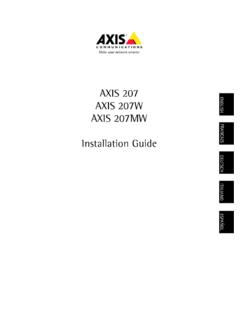Transcription of System Hardware Installation & BigComm …
1 GEN3 PRO SEFI System (LS1) System Hardware Installation & BigComm software user Instruction Manual Revision BigStuff 3 Pro SEFI System (LS1) Version 1 Table of Contents Section Page(s) Hyperlink 1 Introduction 2 2 Features 3 3 Package Contents 5 4 Main Wire Harness Installation 6 Main_Harness_Installation 5 Injector Wire Harness Installation 16 Injector_Harness_Installation 6 Wide Band Oxygen Sensor Installation 16 Wide_Band_O2_Installation 7 ECU Installation 18 ECU_Installation 8 BigComm software Overview 18 BigComm_Software_Overview 9 BigComm software Installation 19 BigComm_Software_Installation 10 Communication Cable-to-PC Connection 23 Communication_Cable_To_PC_Connection 11 Using the Tool Bar 24 Using_The_Tool_Bar 12 Establishing a Connection 28 Establishing_a_Connection 13 BigComm Main Menu Screen 29 BigComm_Main_Menu_Screen 14 Inputting Values into Cells 29 Inputting_Values_Into_Cells 15 Closing Windows 29 Closing_Windows 16 Configuration 30 Configuration 17
2 Hardware Configuration 30 Hardware_Configuration 18 Operating Configuration 32 Operating_Configuration 19 Dwell Time Table 37 Dwell_Time_Table 20 Load vs. RPM 39 Load_vs_RPM 21 Firing Order 43 Firing_Order 22 Injector Opening Time 43 Injector_Opening_Time 23 Injector Phase Angle 44 Injector_Phase_Angle 24 Air Fuel Ratio 47 Air_Fuel_Ratio 25 Air Fuel Ratio Table 47 Air_Fuel_Ratio_Table 26 Positive 02 Correction 51 Positive_O2_Correction 27 Negative 02 Correction 52 Negative_O2_Correction 28 View Lambda 53 View_Lambda 29 AFR Parameters 54 AFR_Parameters 30 Spark 55 Spark 31 Spark Table 56 Spark_Table 32 Fuel 59 Fuel 33 Fuel Table 60 Fuel_Table 34 Starting 63 Starting 35 Cranking 64 Cranking 36 After Start Delay 65 After_Start_Delay 37 After Start Correction 66 After_Start_Correction 38 After Start Decay 67 After_Start_Decay 39 Idle 68 Idle 40
3 Throttle Follower 69 Throttle_Follower 41 Desired Idle RPM 70 Desired_Idle_RPM 42 Idle Spark 70 Idle_Spark 43 IAC Start Position 72 IAC_Start_Position 44 IAC Gain Terms 72 IAC_Gain_Terms 45 Warm Up 73 Warm_Up 46 Air Temperature Correction 73 Air_Temperature_Correction 47 MAP vs. Coolant 74 MAP_vs_Coolant 48 Transient Fuel 75 Transient_Fuel 49 dMAP Correction 76 dMAP_Correction 50 DMAP RPM Modifier 77 dMAP_RPM_Modifier 51 MAP AE Decay Rate 78 MAP_AE_Decay_Rate BigStuff 3 Pro SEFI System (LS1) Version 2 Table of Contents Continued Chapter Page(s) Hyperlink 52 MAP AE Inc Rate 79 MAP_AE_Inc_Rate 53 Run Time Correction 80 Run_Time_Correction 54 dMAP Parameters 81 dMAP_Parameters 55 DTPSdt 83 dTPSdt 56 AE Position Correction 84 AE_Position_Correction 57 Individual Cylinder 85 Individual_Cylinder 58 Individual Cylinder Spark 86 Individual_Cylinder_Spark 59 Individual Cylinder Fuel 86 Individual_Cylinder_Fuel 60 Boost 87 Boost_Control 61 Boost Parameters 88 Boost_Parameters 62 Boost PWM 89 Boost_PWM 63 Boost Stage (spark)
4 1,2 & 3 90 Boost_Spark_1_2_and_3 64 Start Line Timing 91 Start_Line_Timing 65 Learning 93 Learning 66 Configure Learn Parameters 93 Configure_Learn_Parameters 67 Learning Display Table 94 Learning_Display_Table 68 Dash 95 Dash 69 Configure Dash 95 Configure_Dash 70 Save a Dash 98 Save_a_Dash 71 Load from File 100 Load From File 72 Save to File 101 Save_to_File 73 Logging 103 Logging 74 Configure Log 104 Configure_Log 75 Record Log 105 Record_Log 76 View Log from File 105 View_Log_From_File 77 Dash/Logging procedure to record Data Log session 108 Dash_Logging_Procedure 78 Replay 109 Replay 79 Configure Replay 110 Configure_Replay 80 Upload 111 Upload 81 View Replay from File 112 View_Replay_From_File 82 Calibrating with the Trace function 113 Calibrating_with_the_Trace_Function 83 Loading and Saving Calibration Files 116 Loading_and_Saving_Calibration_Files 84 Save a Calibration 116 Save_Calibration 85 Load a Calibration 117 Load_a_Calibration 86 Transmission 118 Transmission 87 Acronym Definition 120 Acronym_Definition 88 Control Keys 120 Control_Keys 89 Function or Quick Keys 120 Function_or_Quick_Keys 90 Definitions 120 Definitions 91 ECU Pin-out 121 ECU_Pin_Out 1.
5 Introduction Thank you for purchasing BigStuff3 s GEN3 Pro SEFI System . GEN3 is the next in a series of the high performance stand-alone engine management systems available from BigStuff3. BigStuff3 s GEN1 and GEN3 controllers are the only Sequential Electronic Fuel Injection (SEFI) systems to include Wide Band Oxygen (WBO2) air/fuel ratio control along with individual cylinder fuel and spark compensation as standard features. These features, along with numerous others, make the GEN3 WBO2 SEFI System one of the most technologically advanced SEFI systems on the market. BigStuff 3 Pro SEFI System (LS1) Version 3 2. GEN3 PRO SEFI System Standard Features Configurable Load & RPM axes to enable optimization in desired operating range Capable of driving 16 low impedance injectors in a staged configuration.
6 Wide Band Oxygen Sensor (WB02) Air/Fuel Ratio (AFR) control to eliminate base engine and transient fuel calibration guesswork. Capable of driving smart and dumb Coil-on-Plug (COP) ignitions with the stock sensors. The stock sensor wire harness for the LS1 is currently available. The harness for the Mod will be available late 2004. Injector phasing, at the start of the fuel injection event. Programmable peak-&-hold injector drivers with current chopping capability. Ignition System type is software configurable for GM HEI, Ford TFI, LT1, V6_DIS, and IPU. Ford and GM IAC control. Self learning capabilities Individual cylinder fuel & spark compensation. Turbocharged starting line timing curve. Integrated 2-Step for Coil-On-Plug (COP) ignitions. 1, 2, 3, 4 & 5 BAR MAP sensor compatible Programmable injector opening vs.
7 Battery voltage. Improved transient fueling algorithms Seamless decel fuel cut-off Improved cold starting and drivability The Throttle Position Sensor voltage output is linearized between .5V and for GM and .9V to for Ford. Low side fuel pump and engine cooling fan functionality, as well as ESC control Closed Loop PID WBO2 heater control to insure accurate and consistent AFR control Improved EMI algorithms True Speed-Density algorithm allows for easier tuning BigComm Windows 95, 98, 2000, NT & XP compatible calibration software Compact, black powder coated aluminum extruded ECM with integrated rubber isolators Electronics rated from -40 o C to +105 o Aesthetically pleasing, nylon braided wire harnesses with integrated ECU and Injector/WBO2 fuse protection. C OEM style Packard & TYCO waterproof connectors & terminals BigStuff 3 Pro SEFI System (LS1) Version 4 GEN3 PRO SEFI System Optional Features Transmission control (optional) for GM 4L60E/80E transmissions.
8 Dual (WB02) capable (optional) for individual bank closed loop control. Onboard Data Logging (DAI) - 128k of on board RAM for internal data logging 52 user selectable channels (twenty two (22) 16 bit channels & thirty (30) 8 bit channels), 10-bit resolution, with a 50Hz acquisition rate. o Additional data logging capabilities (DAE): - Fuel pressure - A/C on - Turbo shaft RPM - Drive shaft RPM - Input shaft RPM - MPH - Clutch or trans brake input - Brake pedal - TCC % slip - Pan Vacuum o Auxiliary control of: - Fuel Pump (High Side) GM - 2 spare high & low side outputs - Torque converter clutch - 1 spare PWM high & low side output - 2 or 3 stage boost control - Reverse lockout - Fan low - Fan high CAN interface to RacePaktm Ultra Dash BigStuff3 Pro SEFI System (LS1) Version 5 3.
9 Package Contents The BigStuff Engine Management System includes the following components: Black, powder coated aluminum Engine Control Unit (ECU) Main Wire Harness Injector Harness Wide-band Oxygen Sensor (handle with care!) Communication Cable CD ROM with BigComm user interface software and Instruction Manual Injector Wire Harness BigComm software CD BigStuff ECU Main Wire Harness Wide Band Oxygen (O2) Sensor Communications Cable BigStuff3 Pro SEFI System (LS1) Version 6 4. Main Wire Harness Installation To improve the overall wire harness Installation process, the harness was manufactured with identification labels at the end of each wire or connector to ensure that connections are terminated correctly. The main wire harness has two halves; one half is intended to be located inside the vehicle, with the ECU, the other half connects to the sensors in the engine compartment.
10 The two halves of the harness are separated by a firewall grommet (see photo) designed to fit snuggly in a 2-1/8 hole, which needs to be located in the firewall. The best location for the firewall hole is in an unobstructed location, on either side of the engine closest to where the ECU will be mounted in the passenger compartment. Care should be taken to keep the harness as close to the center of the vehicle as possible. Locating the hole to far away from the vehicle center may affect wire lengths, which need to connect to sensors on the engine. Once the main harness is installed the connections need to be made to sensors, the ECU, etc. The paragraphs below describe how and where each connection should be made. The instructions below are specific to the BigStuff engine management systems. Hyperlinks (underlined, blue wording) in the column titled Further Details were included to further assist with the main wire harness Installation .