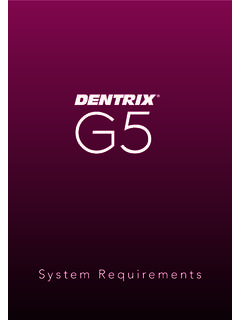Transcription of System Requirements - hsps.pro
1 System RequirementsPublication Date: May 2016 2014-2016 Henry Schein, Inc. Henry Schein makes no representations or warranties with respect to the contents or use of this documentation, and specifically disclaims any express or implied warranties of title, merchantability, or fitness for any particular use. All contents are subject to change. Microsoft Windows, Windows Server 2003, Windows Server 2008, Windows Server 2012, Windows XP, Windows Vista Business, Windows Vista Ultimate, Windows 7 Professional, Windows 7 Ultimate and Windows 8 are registered trademarks of Microsoft Corp. Other products are trademarks or registered trademarks of their respective RequirementsThe System Requirements describe minimum and recommended standards for using dentrix G5, , and the minimum standards may result in better System time, System Requirements change. For the latest System Requirements , please visit RequirementsServer RequirementsMinimum (if using existing hardware)Intel Core 2 Duo processor 4 GB R AM 7200 RPM hard drive40 GB available disk space DVD drive ( dentrix G5 and later is not available on CD-ROM discs.)
2 100 Mbps Ethernet card (see note #6)Standard CRT/LCD monitor and video card capable of displaying 32-bit color and a resolution of at least 1024 x 768 (see note #12)USB chipset with two or more powered USB ports Additional PCI Express, AGP, PCI or USB expansion slots may be required. Recommended (if purchasing new hardware)Intel Core i5 processor or faster8 GB R AM or more10000 RPM hard drive40 GB available disk spaceDVD drive ( dentrix G5 and later is not available on CD-ROM discs.)1 Gbps Ethernet card (see note #6)Standard CRT/LCD monitor and video card capable of displaying 32-bit color and a resolution of at least 1280 x 1024 (see note #12)USB chipset with four or more powered USB portsAdditional PCI Express, AGP, PCI, or USB expansion slots may be required. Supported Operating SystemsWindows Server 2012 Standard/Datacenter (for dentrix & only; see notes #9 and #10) Windows Server 2008 R1 Standard/Enterprise/Datacenter (32- and 64-bit) and R2 (see note #9)Windows Server 2003 Standard/Enterprise/DatacenterNote: Windows Vista, Windows 7, and Windows 8 Pro and Enterprise can be used as server operating systems but are not recommended due to security and scalability issues that may require special server configuration.
3 Windows Small Business Server 2008/2011 are not supported server operating systems. If you are running 25 or more computers in your office, we recommend that you run dentrix or later and a 64-bit version of Windows Server. If you choose to run a 32-bit operating System with more than 25 computers, you may experience performance issues and crashes due to 32-bit memory RequirementsWorkstation RequirementsMinimum (if using existing hardware)Intel Pentium IV GHz processor2 GB R AM (4 GB if using Windows Vista or later)4 GB available disk space DVD drive preferred. CD-ROM drives are acceptable on workstations if there is a DVD drive on the network to be used to install Dentrix100 Mbps Ethernet card (see note #6)Standard CRT/LCD monitor and video card capable of displaying 32-bit color and a resolution of at least 1024 x 768 (see note #12) 3D capable DirectX 9 compatible graphics card with 128 MB video memory (needed for advanced 3D modeling) USB chipset with two or more powered USB ports Additional PCI Express, AGP, PCI or USB expansion slots may be requiredRecommended (if purchasing new hardware)Intel Core 2 Duo processor2 GB R AM (4 GB if using Windows Vista or later)4 GB available disk spaceDVD drive preferred.
4 CD-ROM drives are acceptable on workstations as long as there is a DVD drive on the network to be used to install Dentrix1 Gbps Ethernet card (see note #6)Standard CRT/LCD monitor and video card capable of displaying 32-bit color and a resolution of at least 1280 x 1024 (see note #12)3D capable DirectX10 compatible graphics card with 128 MB video memory (needed for advanced 3D modeling)USB chipset with four or more powered USB portsAdditional PCI Express, AGP, PCI, or USB expansion slots may be requiredSupported 32-Bit Operating SystemsWindows Vista Business/UltimateWindows 7 ProfessionalWindows 7 UltimateWindows 8 Pro and Enterprise (see note below) only: Windows 10 Pro and Enterprise (see note below)4 Workstation RequirementsSupported 64-Bit Operating SystemsWindows Vista BusinessWindows Vista UltimateWindows 7 ProfessionalWindows 7 UltimateWindows 8 Pro and Enterprise (see note below) Note: Microsoft discontinued support for Windows XP and Windows XP Tablet PC Edition in April 2014.
5 These operating systems are no longer recommended for use with dentrix since these operating systems no longer receive security updates, which may affect HIPA A compliance. dentrix running Update 3 and dentrix are compatible with Windows 8 Pro/Enterprise. Before installing dentrix on a Windows 8 computer, however, make sure that all your hardware and software are compatible with Windows 8 , including any eServices products and third-party software (such as imaging software) that you link to through dentrix . For current information regarding dentrix and eServices compatibility with Windows 8 , visit Windows does not support Microsoft 2005 SQL Express, which may be needed to run some software programs that integrate with dentrix . users running Windows 10 must install the .NET hotfix from the Update Manager to address issues related to .NET Windows 10 has not been tested for and Software CompatibilityMicrosoft Word 2007, 2010, or 2013 32/64-bit are required for full letter merge functionality.
6 (Microsoft Word 2003 supports some letter merge functionality. If you are using a 64-bit version of Word, you need to be running dentrix Update 3 or later.) dentrix G5 and later is compatible with VoicePro Earlier versions of dentrix Voice are not is compatible with QuickBooks 2012 or : Over time, System Requirements change. For the latest System Requirements , please visit & Additional RecommendationsNotes & Additional Recommendations1 Server: In a dentrix System , the dentrix server is the computer that will act as a dentrix database server for all of the dentrix computer workstations. It can also provide other server related functions like DHCP, Internet connectivity, or file sharing services. The dentrix server can be used as a dentrix workstation, but disk space, memory, and networking throughput Requirements should be evaluated and optimized to ensure that the overall response to the workstations is acceptable.
7 Non-dedicated servers (servers that are also used as workstations) will require an additional 2 GB of memory beyond the server Requirements and preferably have a faster processor than the one listed to help reduce any latency/performance issues. 2 Hardware Certification: Make sure that all servers and workstations are Microsoft Certified for their respective operating systems. Each operating System should have the latest service packs and critical updates installed. Hardware Requirements can vary significantly depending on several factors including: the size and configuration of the network; make, model, configuration and speed of the workstations; size and complexity of the practice; and software from other vendors, such as Dexis Imaging, that competes for server resources. It is recommended that dental offices contact Henry Schein TechCentral (1-877-483-0382) or other qualified integration specialists who offer help with installation and ongoing service and RAM: The amount of memory (R AM) needed on a particular workstation can depend on several factors, including but not limited to the number of dentrix modules being used at one time, other programs and processes that are running simultaneously on the computer, and the type and speed of the memory being used.
8 As a general rule, Henry Schein recommends that systems have memory amounts much higher than those listed in the System Requirements to allow for variability from computer to computer, to better position each computer for a successful dentrix upgrade, and to minimize the number of times the computer hardware needs to be upgraded. 4 Hard Drive: The disk space needed for dentrix depends on the size of the practice and the amount of data that will be stored. For a dedicated dentrix G5 server, 40 GB is listed as an estimate for the space that might be needed for patient images or patient records that are stored in the dentrix Document Center. Systems being upgraded from previous versions of dentrix should have at least 10 GB of free space. Customers should continually evaluate their disk space needs and plan accordingly. Henry Schein only recommends hardware R AID 1 or 5 for additional fault tolerance and does not recommend software R AID or dynamic drives.
9 Implementing R AID is not a backup solution. Disk compression utilities should not be used. 6 Notes & Additional Recommendations5 DVD Drive: dentrix releases are available on DVD. For networks, only one computer (preferably the server) needs to have a DVD drive. The software can then be shared with the other workstations as Networks: Industry standard Ethernet network cards should be used that support the TCP/IP protocol. Wireless networks are to be used at your own risk due to the inherent nature of interference in dental offices from X-ray machines and other devices. Wireless networks require professional installation to ensure appropriate security and to provide a reliable signal in order for the dentrix System to operate correctly. Wireless networks must still meet the minimum Ethernet network speed to be in compliance with System Requirements . If a router is being used on the network, it is recommended that all computers be on a single subnet to ensure that all computer workstations receive the server broadcast.
10 To avoid possible disconnect error messages on computers that will be left inactive for an extended period of time, disable the Power Management options on each of those computer s Network Interface Card (NIC) or close dentrix on those computers when you are not using them. (Some network cards will go into sleep mode even though dentrix is open and has an active network connection. If this happens while dentrix is open, dentrix will not be able to use the same network connection after the network card wakes and will not be able to communicate with the dentrix server. If this happens, dentrix will have to be completely closed and reopened on the client to re-establish a new network connection with the dentrix server.)7 Graphics Card: In order to use the 3D modeling capabilities of dentrix , a 3D graphics adapter card capable of running DirectX 9 with at least 128 MB of R AM on the card is required.