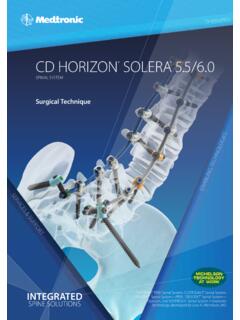Transcription of System settings for using DSC facility
1 System settings for using DSC facility Browser version : Firefox version and above or Internet Explorer 11 and above Java version : Oracle JRE or above 32 bit. 1. Go to Windows Start Control Panel 2. Click on Java setting. (If you don t see the Java option, then first install JRE as mentioned above). 3. Make the following setting in Java Options : a. Go On Security TAB and do following setting. Enable only High Radio Button. And go on Edit Site List Click on Add Button and add site then click on Ok Button. 4. Go to Java Tab and Click on View Button. Then check only one version of Java and then click on OK button.
2 5. Go on General Tab and Click on Setting button. Click on Delete Button Files. Check Installed Applications and Applets and then click on OK button. Click on OK Button. 6. Click On Apply and OK Button.