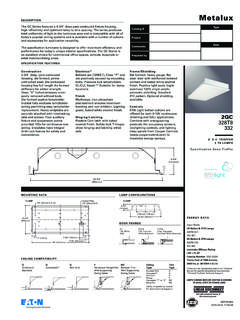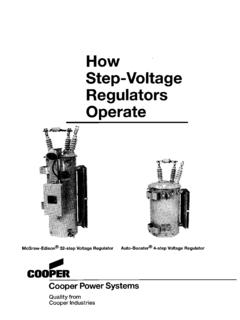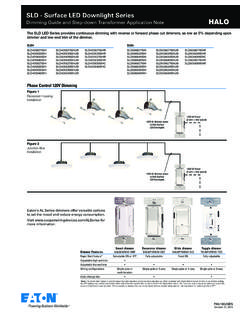Transcription of T300-R160-D160 (Generic) Manual - Electrical …
1 1 DMAN-xxxx-xx call toll free: 1-800-663-8806 generic Installation / Configuration Manual t300 Transmitter R160 Receiver d160 Expansion Module #74-1833 Coast Meridian Road, Port Coquitlam, BC, Canada V3C 6G5 Ph# (604) 944-9247 Fax# (604) 944-9267 Toll Free 1-800-663-8806 Revised February 9, 2007 Version 5 DMAN - xxxx - xx 2 DMAN-xxxx-xx call toll free: 1-800-663-8806 System Overview ..3 Features ..3 t300 Dimensions and Controls ..3 Installing the Receiver ..4 Receiver Dimensions ..4 Installing the Expansion Module ..5 Installation Power the Transmitter ..6 Test the Transmitter / Receiver Download ID Calibrating Proportional Diagnostics t300 Transmitter ..10 Diagnostics d160 Expansion Module ..10 Diagnostics R160 Troubleshooting Guide.
2 12 Parts & Warranty Information ..16 NOTE: These instructions are intended only for installing and operating the remote control equipment described here. This is not a complete Operator s Manual . For complete operating instructions, please read the Operator s Manual appropriate for your particular machine. READ ALL INSTRUCTIONS CAUTION: Changes or modifications not expressly approved by the party responsible for compliance could void the user's authority to operate the equipment. Failure to follow the SAFETY PRECAUTIONS may result in radio equipment failure and serious personal injury Installation PROVIDE A SAFETY CUTOFF SWITCH. If maintenance is required, the radio must be disconnected from power USE PROPER WIRING. Loose or frayed wires can cause system failure, intermittent operation, machine damage, etc.
3 DO NOT INSTALL IN HOT AREAS. This apparatus can be damaged by heat in excess of 158 F (70 C) Personal Safety MAKE SURE MACHINERY AND SURROUNDING AREA IS CLEAR BEFORE OPERATING. Do not activate the remote system unless it is safe to do so. TURN OFF THE RECEIVER POWER BEFORE WORKING ON MACHINERY. Always disconnect the remote system before doing any maintenance to prevent accidental operation of the machine Care KEEP DRY. Do not clean the transmitter / receiver under high pressure. If water or other liquids get inside the transmit-ter battery or receiver compartment, immediately dry the unit. Remove the case and let the unit air dry CLEAN THE UNIT AFTER OPERATION. Remove any mud, dirt, concrete, etc. from the unit to prevent clogging of but-tons, switches, etc.
4 By using a damp cloth. Maintenance / Welding DISCONNECT THE RADIO RECEIVER BEFORE WELDING on the machine the receiver is connected to. Failure to dis-connect will result in the destruction of the radio receiver. Table of Contents Safety Precautions 3 DMAN-xxxx-xx call toll free: 1-800-663-8806 The ORIGA t300 / R160 / d160 is a portable, long range, programmable radio remote control system. Designed as a compact and easy-to-use product, this member of the ORIGA family puts complete control of your crane where it s needed most, with the operator. It s robust, easy to install and has complete self-diagnostics. This system can be a simple cable replacement or add intelligence to make it a total control package. It s a radio, a PLC and a valve driver all in one.
5 The ORIGA t300 / R160 / d160 system uses Frequency Hopping Spread Spectrum (FHSS) technology. FHSS de-vices concentrate their full power into a very narrow signal that randomly hops from frequency to frequency within a designated band. This transmission pattern, along with CRC-16 error-checking techniques, enables signals to over-come interference that commonly affects licensed radios. The R160 receiver is designed to be powered from a 12 VDC or 24 VDC system. It features 19 solid state, high-side driver input / output controls and a reliable E-Stop control. The d160 Expansion Unit has up to 19 input/output (including 2 proportional) combinations, PWM, or voltage outputs, or a combination of these types. The t300 transmitter comes with up to sixteen proportional and sixteen digital controls.
6 The t300 can accommo-date up to eight single axis paddles, eight three-position switches and a re-settable E-Stop. A unique ID code is used by each t300 to ensure that no two systems will conflict on a job site. STOP Power / calibration switch E-Stop Switches 2 - 8 E-Stop LED Active LED Battery/Pendant LED Paddles 1 - 8 Pendant con- t300 Dimensions and Controls Features FCC, ISC, CE approved License free 1200 foot range @ 900 MHz (900 ft @ GHz) Compact / weatherproof / ergonomic Simple wire-and-use installation Resilient to impact and shock Available in both 900 MHz and GHz Available with paddles and/or joysticks for propor-tional control Available with an optional pendant cable Factory configurable for all custom applications.
7 t300 Transmitter R160 Receiver System Overview d160 Module 4 DMAN-xxxx-xx call toll free: 1-800-663-8806 Connector Pin Assignments Connectors as seen from under the receiver R160 / d160 Dimensions A B Use the Wiring Diagram and the Connector Diagram below to connect the receiver pins directly to the appropriate contacts of the machine electronics. R160 Output Cables can be provided with every system to simplify the wiring proc-ess. The Wire Color column below only applies to the OMNEX Output Cable configuration. Tips on mounting, power connections and filtering are also provided under Installation Considerations. Installing the Receiver Wiring Diagram Switches to Power with Link Power Input (+9V to 30 VDC)
8 Ground Notes _____ _____ _____ _____ _____ _____ _____ _____ _____ _____ _____ _____ _____ _____ _____ _____ _____ _____ _____ _____ _____ Functions Factory Configurable Only Factory Configurable Only Input / Output Input / Output Input / Output Input / Output Input / Output Input / Output Input / Output Input / Output Input / Output Input / Output Input / Output Input / Output Input / Output Input / Output Input / Output Input / Output* Input / Output* Input / Output** Input / Output** Pin-Output B7 B8 B12 - 19 B11 - 18 B10 - 17 A1 - 16 A2 - 15 A4 - 14 B9 - 13 B6 - 12 B5 - 11 B4 - 10 B3 - 9 B2 - 8 B1 - 7 A12 - 6 A10 - 5 A11 - 4 A9 - 3 A8 - 2 A7 - 1 A5 A6 A3 Wire Colors Black/Red White/Black Blue/White Blue/Black Black/White Green/Black Red/White Orange White Green/Black/White Green Red/Black/White White/Red/Black Orange/Red Orange/Black Blue/Red White/Red Red/Green Orange/Green Black/White/Red Red Black Outputs: 19 solid state, high-side driver outputs, 5A max.
9 Per pin and 7A max per bank, total combined current 15A Inputs: All output pins can be factory configured as inputs. Input pins should be connected to a current limiting (fused) source Note: Enable output: On when the t300 "Enable" switch is on. 5 DMAN-xxxx-xx call toll free: 1-800-663-8806 Use the Wiring Diagram and the Connector Diagram below to connect the Expansion module pins directly to the ap-propriate contacts of the machine electronics. d160 Output Cables are provided with every system to simplify the wir-ing process. The Wire Color column below only applies to the OMNEX Output Cable configuration. Tips on mounting, power connections and filtering are also provided under Installation Considerations. Installing the Expansion Module Special Functions Wiring Diagram Switches to Power with Link Power Input (+9V to 30 VDC)
10 Ground Notes _____ _____ _____ _____ _____ _____ _____ _____ _____ _____ _____ _____ _____ _____ _____ _____ _____ _____ _____ _____ _____ Functions Factory Configurable Only Factory Configurable Only Input / Output Input / Output Input / Output Input / Output Input / Output Input / Output Input / Output Input / Output Input / Output Input / Output Input / Output Input / Output Input / Output Input / Output Input / Output Input / Output Input / Output Input / Output Input / Output Pin-Output B7 B8 B12 - 19 B11 - 18 B10 - 17 A1 - 16 A2 - 15 A4 - 14 B9 - 13 B6 - 12 B5 - 11 B4 - 10 B3 - 9 B2 - 8 B1 - 7 A12 - 6 A10 - 5 A11 - 4 A9 - 3 A8 - 2 A7 - 1 A5 A6 A3 Wire Colors Black/Red White/Black Blue/White Blue/Black Black/White Green/Black Red/White Orange White Green/Black/White Green Red/Black/White White/Red/Black Orange/Red Orange/Black Blue/Red White/Red Red/Green Orange/Green Black/White/Red Red Black Outputs: 19 solid state, high-side driver outputs, 5A max.