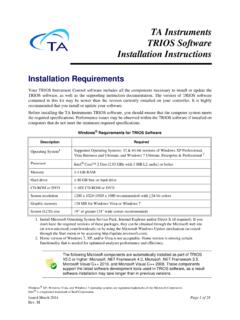Transcription of TA Instruments What’s New in Thermal Advantage
1 Issued January 2018 Page 1 of 17TA InstrumentsWhat s New in Thermal AdvantageWhat s New in Thermal Advantage Software Bug fix to repair instrument connection failure caused by Microsoft Windows updates on Windows and Windows s New in Thermal Advantage Software Added support for ACS-2 (Air Chiller System). DMA Firmware Added support for the ACS-2 what s New in Thermal Advantage Software Bug fix to repair the installer, which was failing due to a Microsoft Security s New in Thermal Advantage Software Fixes and Enhancements DMA Firmware Updated temperature control for the ACS-3. The ACS-3 requires new clamp screens that are now being included in the Q800 Chiller Panel s New in Thermal Advantage Software Added support for Nitrogen Purge Cooler and ACS-3 (Air Chiller System).
2 Page 2 of 17 DMA Firmware Support added for ACS-3 and NPC. Compliance correction for the submersion (fluid) compression clamp has been corrected to have the right sign. Previously sign was opposite of the standard compression clamp. The allowable input for the Control/Go To Temperature command has been expanded to include the full range of temperatures. Previously, this command was limited to sub-ambient temperatures only. Navigator script updates (including Microsoft Word 2013 template issues) what s New in Thermal Advantage Software Updated DMA Embedded Code to fix Dynamic Calibration issues. Electronic and Dynamic Calibra-tions required after installation. Updated DSC Embedded Code to enable the option for MDSC on Q20P. Updated Q5000 Embedded Code to fix PID algorithm for LFA Type 2.
3 Updated document DMA-RH Getting Started Updated document Updated document s New in Thermal Advantage Software Added Navigator support for DHR. Fixed file load and save issues with sequences and s New in Thermal Advantage Software Installation of Entrust Root Certificate Windows 7 changes: Fixed File Open dialog crashes (QNX-based instrument control) Fixed failing to save or print Instrument Log DSC: Fixed hidden OK button when saving cell constant calibration results when DSC MultiCal Set enabled Fixed Platinum Tzero analysis failure Q20 Modulated: Updated modulated signal list TGA Q500: Corrected initial size value when using Force Start Page 3 of 17 TGA Q5000: Support for new Lower Furnace Assembly (LFA2). Selection found on Instrument > Preference window.
4 SDT Q600: Fix display of missing curve for Weight CalibrationPage 4 of 17 what s New in Thermal Advantage Software Enhancements Tzero Pressure DSC cell support: Q Series supports for the Tzero Pressure DSC cell (P/N ), as well as the Q Series Pressure DSC cell (P/N ). Windows 7 and 64-bit operating system support: This version of Advantage software was updated to include compatibility with the Windows 7 operating system. Universal Analysis data package requires a specific Windows component called WinHelp system. The drivers to support this system are not native to the Windows 7 operating system, but can be obtained from the Microsoft website at: In addition, the installation program was changed to support installation of Advantage software on 64-bit operating 5 of 17 Miscellaneous Fixes and Enhancements All Instruments and controller software: Updated TA logo graphics.
5 Documentation: Updated DMA-RH Accessory manual; added new Tzero Pressure DSC Cell manual. TGA Q5000 IR: Corrected HiRes TGA issue that occurred at temperatures above 800 C. DMA Q800: Completion of the electronic calibration now properly finishes; DMA-RH service signals were expanded; optimized static force control for low force experiments. Note that installation of soft-ware requires recalibration of Force. DMA-RH Accessory software: DMA-RH sample chamber temperature control has been modified to optimize operation and minimize settling times. The allowable barometric pressure range was also expanded; software upgrade requires temperature mapping calibration to be performed using the DMA-RH application program (under the Accessory Setup tab). Consult the DMA-RH Accessory manual for details.
6 what s New in Thermal Advantage Software EnhancementsDMA-RH Accessory SupportAdvantage includes support for the new DMA-RH accessory, which allows for the control of both temperature relative humidity around the sample. The DMA-RH accessory consists of a sample chamber mounted on the DMA, and a control cabinet. The sample chamber connects to the control cabinet through a conditioned transfer line which contains the heated gas/vapor tube, liquid lines for cooling the chamber mounted thermoelectric modules, and all the electrical control lines required to control the chamber. With the DMA-RH accessory installed, samples can be analyzed over the temperature range of 5 120 C, and the relative humidity range of 5 95%The DMA-RH accessory is compatible with the latest generation QNX-based Q800 DMA operating ver-sion or s New in Thermal Advantage Software EnhancementsExpanded Cooler Options for the TMAA new Mechanical Cooling System (MCA70) has been added to the list of available coolers for use with the TMA Q400.
7 The MCA70 is designed to provide you with a source of continuous cooling for the TMA, while eliminating the need for liquid nitrogen or dry ice. The accessory consists of a two-stage, cascade, vapor compression refrigeration system with an attached cooling head. It can be used for experiments requiring cooling within an operating range of -70 to 400 C. For complete details on using this accessory, see the MCA Mechanical Cooling Accessory Getting Started Guide accessed through the Q Series TA Page 6 of 17 Books. (The MCA70 is only compatible with QNX-based TMA systems with instrument software version 22 or higher.)Miscellaneous Fixes and EnhancementsA number of miscellaneous software changes have been made. (These changes only apply to Platinum/QNX- based Instruments ).
8 All Instruments : The software has been updated to address improper filename incrementing of run sequences. DSC Q2000/Q200: Enhance operation with the PCA to support communications via RS232 and a new associated Shutter method segment. TGA Q50/500: Corrected the Error status displayed on the touch screen when taring a pan. TGA Q5000: Corrected a problem that incorrectly reported back the method log when there were two back-to-back Hi-Res method segments. The autosampler sequence will now immediately halt when any over temperature limit errors occur. TMA Q400: Added support for the new MCA70 cooling accessory. DMA Q800: Message added to recommend closing the furnace for best results during submersion clamp cali-bration. Adjusted the input range for better control at the drive shaft lower s New in Thermal Advantage Software EnhancementsExpanded Cooler Option for the DSCA new Circulator-Based Cooling System (CCS) has been added to the list of available coolers for use with the DSC Q2000, Q200 or Q20.
9 (The CCS is not available for use with the Q1000, Q100 or Q10 DSC.) The CCS is used to supply a cooling fluid to the DSC that will cool the cell to a minimum temperature of 15 C (the lowest achievable temperature is dependent on the temperature and flow rate of the cooling media). The CCS consists of a cooling head and feed hose. You can use the CCS with or without a circulator/chiller. TA Instruments supplies an optional PolyScience circulator/chiller, if desired. For complete details on using this accessory, see DSC Circulator-Based Cooling System Getting Started Guide accessed through the Q Series TA Books. Page 7 of 17 Miscellaneous Fixes and EnhancementsA number of miscellaneous software changes have been made. (These changes only apply to Platinum/QNX-based Instruments ).
10 DSC Q2000/Q200/Q20: Added support for new CCS cooler. Enhanced the software to reduce the occurrence of false LNCS tank empty triggers. The pressure DSC Offset Calibration Table was corrected for reverse column entry. When using the DSC Tzero Calibration wizard to perform Indium cell constant and temperature calibration, the message File not found is no longer generated when advancing to the tempera-ture analysis page. TGA Q50/500: Added support for internal manufacture procedure change. TGA Q5000: Corrected a problem when performing combined Modulated/Hi-ResTM experiments. TMA Q400: Corrected a problem preventing the execution of modulated TMA following changes apply to the Universal Analysis program: DMA Files: DMA Stress and Strain signals are now properly corrected for the size adjustment (chang-ing size on the Data File Information dialog) of Q Series DMA data files, when the geometry is Rect-angular and the selected clamp mode is Dual Cant, Single Cant, 3-Point, or Submersion 3-Point.