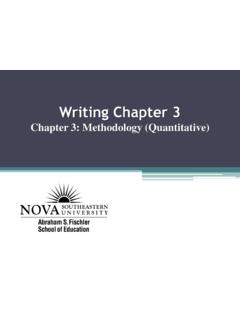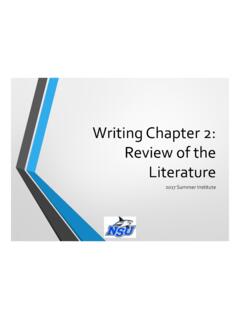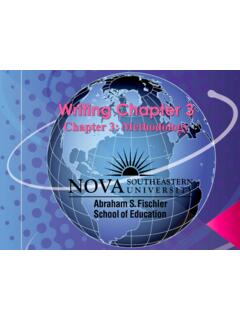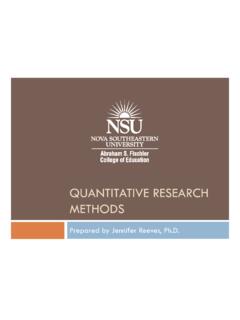Transcription of Table of Contents At-a-Glance Contacts
1 1 At-a-Glance Contacts : Academic Advising 1- 800-986-3223 Financial Aid (FA) Team (954) 262-3380 Toll Free: (800) 806-3680 Fax: (954) 262-3966 Email: Technology Help (954) 262-HELP (4357) Toll Free: (800) 541-NOVA (6682)x24357 Terminology, Finding Your Way, NSU Identity & Shark Card 2 Acclimating to NSU 3 Academic Advising Team and Academic Departments 4 Program Resources 5 Your CAPP Report 6 Course Schedule, Important Dates, and Registration 7 Course Syllabus & Your Schedule 8 Catalog & Student Handbook 9 Tips for Shark Success, NSU Bookstore, NSU Library Resources 10 Online Classroom, How to Operate Online Classes 11 Financial Aid, Scholarship Information & SAP 12 Stay Connected with the NSU Community, Student Affairs, Clubs & Organizations 13 Career Development.
2 NSU Connect and Realizing Potential 14 FCE Home Page ( ) As you move through this FCE Program Success Guide you will find several hyperlinks, as well as the actual link that will take you directly to where you need to go. This quick link will direct you to the Abraham S. Fischler College of Education Home Page (FCE). FCE Program Success Guide Table of Contents 2 Finding Your Way ( ) Sharklearn/ Canvas: Is where you can retrieve Online Classes. SharkLink: All resources combined in one area. You are able to customize this page toyour liking; just follow directions.
3 SharkMail: An NSU email account is auto generated for you upon admissions. Correspondence from your NSU email is required for all official communication regarding your education. Webstar: All information concerning academics, finance, & personal information. Student Support is available every day to ensure your success!NSU Identity & NSU Shark Card Setting up your access to NSU is extremely important. To confirm or receive your access information follow the navigation provided in the hyperlink. All students (Onsite & Online) students are required to get their NSU Identity and NSU Shark card.
4 In doing so, this will allow you to access NSU portal systems and be represented in the community as a NSU Shark. *Certain establishments may provide student discounts if student ID is Throughout your educational journey you will hear and use several acronyms. Pay close attention to the following, the terms will be explained within this guide: CAPP: Curriculum, Advising & Program Planning FCE: Fischler College of Education SAP: Satisfactory Academic Progress SEA: Student Enrollment Agreement 3 Your NSU Team Awaits: Welcome you to the NSU Shark family! Our team of graduate education Academic Advisors has compiled the information within this document to help you along your educational journey at Nova Southeastern University (NSU); please keep it handy and refer to it as needed.
5 There are two people that you will want to communicate your intentions to while pursuing your academic program: your NSU financial aid representative and your academic advisor. Please know that if your assigned advisor is not in the office, any academic advisor will be able to assist you. It is essential to your success that you reach out to BOTH parties so that you have a seamless experience being a NSU student. Steps to acclimate to NSU Use the checklist below to assist you in completing these important To Do s : this FCE Program Success Guide and save in a location for frequent your NSU information regarding Academic Team, Department Program Chair, and ProgramResourses and make any necessary Program outline/CAPP, complete SEA agreement, schedule coursework, and applyfor your Shark Canvas student tutorials prior to taking classes, or during your EDU 5000 book orders are placed and review any available course syllabi prior to the coursestart Financial Aid or other payment your strategy for course Academic Advising Team ( )
6 Your advising team is here to guide you from start to finish to ensure your success. Be sure that you get to know your assigned advisor based on the county and state you reside. Academic Departments Along with your assigned academic advisors you will have a program chair who oversees several FCE programs. It is important to know your individual chair to provide them feedback about your program experience. They will work directly with your instructors to ensure that you have the tools to be successful in your degree program. Dr. Kimberly DurhamDean of the Abraham S.
7 Fischler College of EducationDr. Judith CoughlinChair of the Department of Curriculum and InstructionDr. Wayne DriscollChair of the Department of Higher Education Leadership and Instructional Technology5 Program Resources Please review your CAPP report to see which link applies to your program of study. Department of Curriculum and InstructionApplied Professional Experience: You will need to apply for the Applied Professional Experience/Applied Field Experience/Capstones in order to register. of Placement ServicesTake a moment to look through our information where you will find detailed procedures regarding obtaining security clearance, securing Field Experience placements, arranging internships, and more.
8 Please contact our office as soon as you have registered for a course requiring participation in a PreK-12 classroom. Some placements require months in advance. Rubyann Bradshaw can assist EDLS Student ResourcesDepartment of Education (DOE) Certification/Testing - FTCE and FELE testing information: Master and Educational Specialist Internship and Seminar applications: You & Your CAPP Report ( ) Your CAPP report is an essential tool to help you in the registration process, and in keeping tabs of where you stand academically. You should review your CAPP report at least once every term to plan your registration, check your GPA, and keep track of your expected graduation.
9 Close attention to your CAPP report will help ensure that there are no surprises as you progress in your degree program. If you have any questions, please refer to your VIEW CAPP TODAY! to SharkLink using your SharkLink ID(email username) and on the Student to the Records and Academics Transcript/Grades/CAPP Degree View CAPP Degree EvaluationTIP: Degree applicability is extremely important. This means that if you have any substitutions approved for your degree please work with your academic advisor to update your CAPP in a timely manner. This will ensure financial coverage.
10 7 Terms and Sessions FCE has 3 terms per year, 2 sessions perterm. Fall & Winter terms are 16 weeks inlength. Some coursesare divided into 8week sessions whileother courses run in a full term or 16weeks. Summer term is 14 weeks in courses aredivided into 7 weeksessions, while othercourses run in a fullterm or 14 weeks. Be mindful of this when planning your schedule. FCE Course Schedule & Important Dates ( ) Calendars include registration deadlines, class dates, and tuition refund schedule. Dates are firm. If you experience any errors, please team up with your advisor to ensure registration.