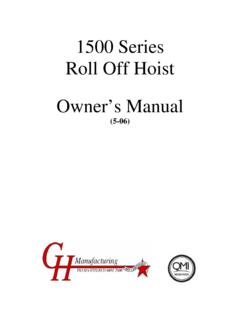Transcription of TABLE OF CONTENTS - CDI Torque
1 TABLE OF CONTENTS 1 TABLE OF CONTENTS Safety Information I Introduction 1-1 Functional Description and Specifications 2-1 Functional Descriptions 2-1 SURETEST Torque Calibration System 2-1 Roll cabinet 2-2 Front Panel 2-3 Rear Panel (Input/Output) 2-9 Torque Transducers 2-11 Specifications 2-12 SURETEST Torque Calibration System 2-12 Manual loader specifications 2-14 Setup and Programming 3-1 SURETEST Torque Calibration System Setup 3-1 Setting Up the Suretest System 3-2 Suretest Controls 3-3 Powering the Equipment
2 3-3 4-in-1 Transducer Select 3-4 Programming Setup 3-5 Setting up Date and Time 3-5 Setting Up High and Low Limits Alert 3-5 Programming AUTO CLEAR 3-6 DATA LIST Memory 3-7 Setting Up Printer/PC Ports 3-8 Selecting Printer/PC Ports 3-8 Setting Up Serial Communications 3-8 Torque Calibration System Setup 4-1 Testing Torque Wrenches and Drivers 4-1 Selecting a Transducer 4-1 Installing a Transducer 4-1 Dial and Bending Beam Torque Wrenches and Screwdrivers 4-2 Adjustable or Preset Click Wrenches and Screwdrivers 4-3 Testing Power Tools 4-4 Non-Impact Tools 4-4 Displaying Statistical Analysis 4-7 Displaying Statistical Analysis on LCD
3 4-7 Printing Statistical Analysis 4-8 Displaying or Downloading Data List 4-10 Displaying Data List on LCD 4-10 Downloading Data List to Printer 4-10 How to Use Analog Output (Rear Panel BNC Connector) 4-11 Calibration 5-1 Mounting Details 5-1 Quick Check 5-4 Torque Transducer Calibration 5-7 TABLE OF CONTENTS 2 Suretest Indicator Torque Calibration 5-11 Gravitational Effects 5-14 Correction Factors on Test Weights 5-14 Gravitational Charts 5-14 2000-600-02 Manual Loader 6-1 Application
4 6-1 Torque Tester/Calibrator 6-2 2000-600-02 Manual Loader 6-3 Loader Rear Panel Controls 6-5 Ball Handle Adaptor 6-6 4-in-1 Transducer (Accessory) 6-7 Extension Arm (Accessory) 6-8 Types of Loader Testing 6-9 Torque Driver Testing 6-9 Torque Multiplier Testing 6-9 Accessories A-1 SURETEST System Components and Inventory Control A-2 Optional Transducers and Accessories A-3 Calibration Accessories A-5 TABLE OF CONTENTS 3 Using this Manual This manual contains instructions for use and setup of the Suretest Torque Calibration System.
5 A TABLE of CONTENTS and a TABLE of illustrations are provided to make this manual easy to use. Some of the information shown in text or illustrations is obtained using optional equipment. Conventions This section contains a list of conventions used in text. Chapter References Additional information in text is referenced by chapter number and section name. Example: For testing procedures refer to Chapter 4 Using the SURETEST System. Equipment Damage The possibility of damage to vehicle or equipment is introduced by a signal word indicating this condition. Example: IMPORTANT The connector on single transducer cables contains the EEPROM calibration memory chip. Never attempt to remove the connector from the transducer. It is installed with a permanent adhesive.
6 Safety Messages Safety messages are provided to help prevent personal injury and equipment damage. All safety messages are introduced by a signal word indicating the hazard level. The types of safety messages are: Danger, Warning and Caution. 4 DANGER Indicates an imminently hazardous situation which, if not avoided, will result in death or serious injury to the operator or to bystanders. WARNING Indicates a potential hazard which, if not avoided, could result in death or serious injury to the operator or to bystanders. CAUTION Indicates a potential hazard which, if not avoided, may result in minor or moderate injury to the operator or to bystanders. The three-part message panel, used with safety messages, uses three different type styles to further define the potential hazard: Normal type states the hazard, Bold type states how to avoid the hazard, and Warning.
7 Italic type states the possible consequences of not avoiding the hazard. Some safety messages contain visual symbols with signal words. Example: WARNING Flying particles can discharge when applying Torque . Users and bystanders must wear safety goggles. Always wear safety goggles when applying Torque . Flying particles can cause injury. 5 Safety Information Important Safety Instructions This manual contains important safety and operating instructions for CDI SURETEST Torque calibration system. Refer to the information in this manual often for safe operation. Read All Instructions Read, understand and follow all safety messages and instructions in this manual and on the test equipment. Safety messages in this section of the manual contain a signal word, a three-part message.
8 The signal word indicates the level of hazard in a situation: Danger indicates an imminently hazardous situation which, if not avoided, will result in death or serious injury to the operator or bystanders. Warning indicates a potentially hazardous situation which, if not avoided, could result in death or serious injury to the operator or bystanders. Caution indicates a potentially hazardous situation which, if not avoided, may result in moderate or minor injury to the operator or bystanders. The three-part message uses three different type styles to further define the potential hazard. Normal type states the hazard. Bold type states how to avoid the hazard. Italic type states the possible consequences of not avoiding the hazard. SAVE THESE INSTRUCTIONS WARNING Risk of electric shock and fire.
9 For indoor use only. Do not expose charger to rain or snow. Do not use in damp locations. Replace defective cord immediately. Return to qualified service center for replacement. Electric shock or fire can cause injury. WARNING Flying particles can discharge when applying Torque . Users and bystanders must wear safety goggles. Always wear safety goggles when applying Torque . Do not use this equipment with the power off. Always turn on the indicator and loader so the Torque and load values are indicated on the display. The safety relays only work when the power is on. Flying particles can cause injury. 6 WARNING Risk of entanglement. When starting power tools, check for obstacles near your hand and anticipate the reaction force by gripping the tool firmly. Do not wear loose clothing and jewelry while operating a power tool.
10 Loose clothes and jewelry can be caught in moving parts. Keep body parts away from rotating parts. Wear a protective hair covering to contain long hair and prevent contact with moving parts. Do not overreach. Keep proper footing and balance at all times. Entanglement can cause injury. WARNING Improper use can cause breakage. Read instructions before operating. Follow manufacturer s instructions, safety precautions, and specifications when operating tools. Broken equipment can cause injury. WARNING Make sure all components, including, adaptors, extensions, drivers and sockets are rated to match or exceed the Torque or load being applied. Be sure the capacity of the SURETEST system matches or exceeds each application before performing a procedure. Do not use the SURETEST system if it makes unusual noises, has loose parts, or shows any other sign of damage.