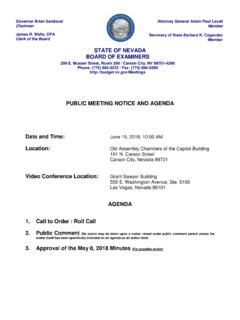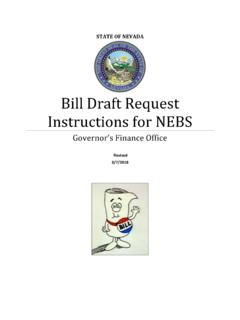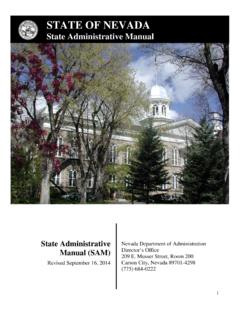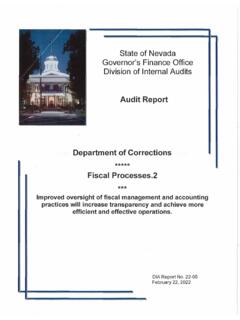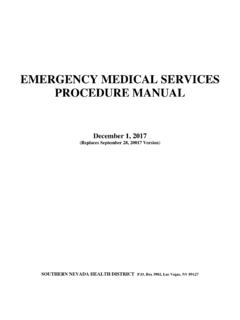Transcription of Table of Contents - Nevada
1 Governor s Finance Office contract entry and tracking system (CETS) Manual Table of Contents system Login .. 5 Creating a contract Summary .. 6 Detail Tab .. 7 Term Tab .. 11 Agency Tab .. 14 Vendor Tab .. 17 Funding Tab .. 18 Justification Tab .. 20 Other Information Tab .. 23 Insurance Requirements Tab .. 26 Insurance Compliance Tab .. 30 Additional Information (Attachments) Tab .. 31 State Business License Process .. 33 Approval Process and Roles .. 35 Applying Approvals and Rejections .. 37 Final Steps .. 39 Creating contract Amendments .. 41 Historical Contracts Requiring CETS Input.
2 44 Searching for a contract Summary .. 45 Deleting a contract Summary .. 47 contract entry and tracking system (CETS) Manual ` Governor s Finance Office Budget Division Effective June 2018 2 Introduction This manual is intended to demonstrate how to enter a contract summary form for a contract or amendment in the contract entry and tracking system (CETS). It is not intended to be a substitute for contract training provided by the Purchasing Division. Summary of Added Features/Improvements June 2018 In June of 2018, the manual was revised to address new guidance and requirements related to technology investments and $0 master service agreement work plans.
3 Below is a brief description of the material changes that were enacted: The addition of examples for populating the purpose field in the Detail Tab for information technology investments and $0 master service agreement work plans. The addition of guidance for technology investment attachments in the Justification Tab and the Additional Information Tab. July 2017 In July of 2017, several system improvements and fixes were implemented to help alleviate inefficient processes and improve functionality for end users. The majority of the enhancements were surrounding the creation of the BOE Meeting Agenda, the contract exception process, as well as other miscellaneous fixes and enhancements throughout the system .
4 Below is a brief description of the major changes that were enacted. Agenda Enhancements: BOE Meeting Table - Addition of the Recent and Upcoming BOE Meetings Table which can be found on the main Contracts tab (see below). Users will be able to access the various meeting dates and view any contracts assigned to the selected meeting. contract entry and tracking system (CETS) Manual ` Governor s Finance Office Budget Division Effective June 2018 3 `BOE Meeting Agenda Date Also of note is the new Assigned BOE Agenda field.
5 Users can now see the upcoming or prior meeting to which the contract was assigned on the contract s Detail tab. Contracts yet to be assigned will show as TBD, or N/A for non-BOE contracts. General Enhancements: Additional Search Functionality The recent build to CETS brought added ability in the way of searching for contracts. Users can now search by Termination Dates, Last Action Dates as well as free form boxes for searching by Amount. contract entry and tracking system (CETS) Manual ` Governor s Finance Office Budget Division Effective June 2018 4 contract Manager Flexibility Previously, contract Managers were required to be assigned at the entry of a contract .
6 The process has been streamlined to automatically set the contract Manager at the time of the contract Manager Approval. The system will now allow any user with the contract manager role and assigned agency to approve the contract without having to first be assigned. The system will automatically generate the name of the manager based upon the approval. Indirect Cost Rate The new build to CETS also included the addition of a question on the Other Info. Tab. Now users will be required to provide Indirect Cost Rate information.
7 This information will also be printed on the Summary sheets. contract entry and tracking system (CETS) Manual ` Governor s Finance Office Budget Division Effective June 2018 5 system Login The URL (website) for CETS is Your user name and password will be the same as your user name and password for NEATS ( Nevada Employee Action and Timekeeping system ). Just a reminder, if you change your password in CETS, it will also change for NEATS and NEBS ( Nevada Executive Budget system ). contract entry and tracking system (CETS) Manual ` Governor s Finance Office Budget Division Effective June 2018 6 Creating a contract Summary To create a contract summary, select "Create New contract " from the "Contracts Task Bar" data entry section found on the left side of the screen as seen below.
8 contract entry and tracking system (CETS) Manual ` Governor s Finance Office Budget Division Effective June 2018 7 Detail Tab Notice the red outlines around data entry boxes - these indicate mandatory fields that must be completed before the contract summary can be submitted. A draft can be saved without completing the mandatory fields. It is recommended the draft be saved prior to moving through each tab. All mandatory fields on every tab are highlighted with the red outlines. The red flags on the tabs indicate tabs with mandatory fields that have not been completed.
9 The following is a brief explanation of the data required in each of the mandatory fields: Short description: This field has a 20 character limit. Provide a short description of the contract ( online training). contract type: Select the contract type ( contract , inter-local agreement, etc.) from the drop-down menu. contract entry and tracking system (CETS) Manual ` Governor s Finance Office Budget Division Effective June 2018 8 Note: If Other is selected, another box will appear. Enter a short description to explain the type of contract .
10 Purpose of contract : Format guidelines for the CETS provide transparency and concise information to the Board of Examiners (BOE) members, as well as the public for all BOE and non-BOE contracts. Information entered in this field will appear on the Board of Examiners agenda (see additional information below): The Format Requirements: All contract types must have an introduction indicating new or amendment . Amendments that extend the termination date must include the from and to dates that correspond with the amended contract language.