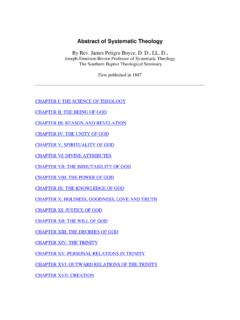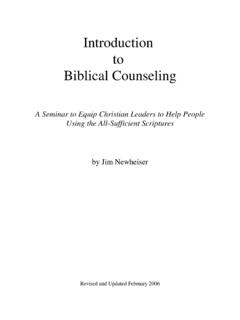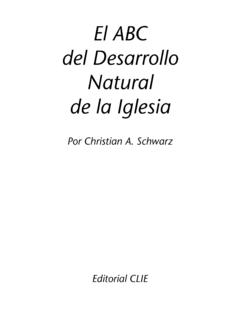Transcription of Table of Contents - The NTSLibrary
1 Table of Contents Preface .. xiii Part I: The Web Environment Chapter 1 Designing for a Variety of Browsers .. 3. Browsers .. 3. Design Strategies .. 9. Writing Good HTML .. 11. Knowing Your Audience .. 12. Considering Your Site's Purpose .. 13. Test! Test! Test! .. 13. Chapter 2 Designing for a Variety of Displays .. 14. Dealing with Unknown Monitor Resolutions .. 14. Fixed versus Flexible Web Page Design .. 19. Accessibility .. 23. Alternative Displays .. 26. Chapter 3 Web Design Principles for Print Designers .. 28. Color on the Web .. 28. Graphics on the Web .. 34. Typography on the Web .. 41. v Web Design in a Nutshell, eMatter Edition Copyright 2000 O'Reilly & Associates, Inc.
2 All rights reserved. Chapter 4 A Beginner's Guide to the Server .. 47. Servers 101 .. 47. Introduction to Unix .. 50. File Naming Conventions .. 57. Uploading Documents (FTP) .. 57. File (MIME) Types .. 61. Part II: HTML. Chapter 5 HTML Overview .. 67. HTML Editing Tools .. 68. WYSIWYG Authoring Tools .. 68. Document Structure .. 70. HTML Tags .. 71. Information Browsers Ignore .. 73. Tips on Good HTML Style .. 74. Specifying Color in HTML .. 75. Character Entities .. 84. HTML Resources in This Book .. 89. Chapter 6 Structural HTML Tags .. 91. Summary of Structural Tags .. 91. Setting Up an HTML Document .. 94. Global Settings with the <body> Tag.
3 96. Using <meta> Tags .. 98. Chapter 7 Formatting Text .. 102. Summary of Text Tags .. 102. Working with HTML Text .. 112. Inline Type Styles .. 114. The <font> Tag .. 116. Lists .. 118. Layout Techniques with HTML .. 122. Chapter 8 Creating Links .. 130. Summary of Tags Related to Linking .. 130. Simple Hypertext Links .. 133. Linking Within a Document .. 134. Affecting the Appearance of Links .. 135. vi Web Design in a Nutshell, eMatter Edition Copyright 2000 O'Reilly & Associates, Inc. All rights reserved. Targeting Windows .. 137. Imagemaps .. 137. Non-Web Links and Protocols .. 143. Chapter 9 Adding Images and Other Page Elements.
4 146. Summary of Object Placement Tags .. 146. Horizontal Rules .. 154. Image Basics .. 157. The <img> Tag and Its Attributes .. 158. Adding Java Applets to the Page .. 164. Adding Plug-in Media with <embed> .. 165. Adding Media Files with <object> .. 166. Chapter 10 Tables .. 168. Summary of Table Tags .. 168. Introduction to Tables .. 176. Basic Table Structure .. 177. Affecting Table Appearance .. 181. Table Troubleshooting .. 187. Tips and Tricks .. 193. Standard Table Templates .. 196. Multipart Images in Tables .. 201. Chapter 11 Frames .. 206. Summary of Frame Tags .. 206. Introduction to Frames .. 209. Basic Frameset Structure.
5 211. Frame Function and Appearance .. 214. Targeting Frames .. 217. Inline (Floating) Frames .. 219. Frame Design Tips and Tricks .. 220. Chapter 12 Forms .. 226. Summary of Form Tags .. 226. Introduction to Forms .. 233. The Basic Form (<form>) .. 234. Form Elements .. 236. New Form Attributes (HTML ) .. 241. Affecting the Appearance of Forms .. 242. Unconventional Use of Form Elements .. 246. Demystifying CGI .. 247. vii Web Design in a Nutshell, eMatter Edition Copyright 2000 O'Reilly & Associates, Inc. All rights reserved. Chapter 13 Server Side Includes .. 251. How SSI Is Used .. 251. SSI and the Server .. 253. Adding SSI Commands to a Document.
6 253. Using Environment Variables .. 255. XSSI .. 255. List of Elements .. 256. Include Variables .. 259. Time Formats for SSI Output .. 260. Part III: Graphics Chapter 14 GIF Format .. 265. GIF87a versus GIF89a .. 265. Eight-Bit Indexed Color .. 266. GIF Compression .. 266. When to Use GIFs .. 266. Tools Overview .. 267. Interlacing .. 268. Transparency .. 269. Minimizing GIF File Sizes .. 277. Chapter 15 JPEG Format .. 283. 24-bit Color .. 283. JPEG Compression .. 283. When to Use JPEGs .. 285. Progressive JPEGs .. 285. JPEGs in AOL Browsers .. 286. Creating JPEGs .. 286. Minimizing JPEG File Size .. 287. Chapter 16 PNG Format.
7 291. Platform/Browser Support .. 292. 8-Bit Palette, Grayscale, and Truecolor .. 293. PNG Compression .. 293. When to Use PNGs .. 294. Special Features .. 295. Creating PNG Files .. 297. Optimizing PNG File Size .. 301. Online PNG Resources .. 302. viii Web Design in a Nutshell, eMatter Edition Copyright 2000 O'Reilly & Associates, Inc. All rights reserved. Chapter 17 Designing Graphics with the Web Palette .. 303. The Web Palette .. 303. Other Palettes .. 305. Image Types .. 306. Designing with Web-Safe Colors .. 307. Converting to the Web Palette .. 309. Survey of Web Graphics Tools .. 310. Color Blenders .. 315. Where to Learn More.
8 317. Part IV: Multimedia and Interactivity Chapter 18 Animated GIFs .. 321. How They Work .. 321. Using Animated GIFs .. 322. Browser Support .. 322. Tools .. 323. Creating Animated GIFs .. 324. Optimizing Animated GIFs .. 328. Chapter 19 Audio on the Web .. 330. Copyright Issues .. 330. Audio Tools Overview .. 331. Basic Digital Audio Concepts .. 332. Nonstreaming versus Streaming .. 333. Nonstreaming (Static) Audio .. 335. Streaming Audio .. 341. Bibliography .. 345. Chapter 20 Video on the Web .. 347. Tools Overview .. 347. Basic Digital Video Concepts .. 348. Compression .. 349. Video File Formats .. 351. Streaming Video Technologies.
9 353. Adding Video to an HTML Document .. 355. Bibliography .. 358. ix Web Design in a Nutshell, eMatter Edition Copyright 2000 O'Reilly & Associates, Inc. All rights reserved. Chapter 21 Interactivity .. 359. Flash .. 359. Shockwave for Director .. 366. Java Applets .. 370. Interactive Buttons with JavaScript .. 373. Chapter 22 Introduction to JavaScript .. 379. JavaScript Basics .. 379. Sample Scripts .. 381. Handling Multiple Browsers .. 383. Browser Compatibility .. 385. Part V: Emerging Technologies Chapter 23 Cascading Style Sheets .. 389. How Style Sheets Work .. 391. Selectors .. 395. Specifying Values .. 398. Properties.
10 399. Positioning with Style Sheets .. 418. What's New in CSS2 .. 422. Style Sheet Tips and Tricks .. 426. Browser Support Charts .. 428. Chapter 24 Introduction to DHTML .. 429. Advantages to Using DHTML .. 430. Disadvantages .. 430. Learning DHTML .. 431. Browser Differences .. 431. The Document Object Model .. 431. DHTML Examples .. 435. DHTML Tools .. 441. Where to Learn More .. 443. Chapter 25 Introduction to XML .. 445. Background .. 445. Document Type Definition (DTD) .. 446. XML Syntax Basics .. 446. Examples of XML Technology .. 448. Where to Learn More .. 451. x Web Design in a Nutshell, eMatter Edition Copyright 2000 O'Reilly & Associates, Inc.