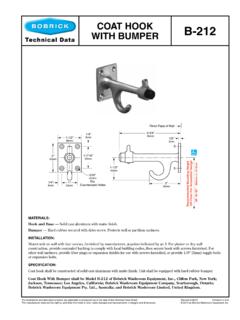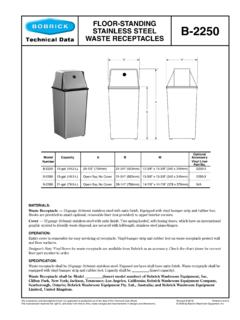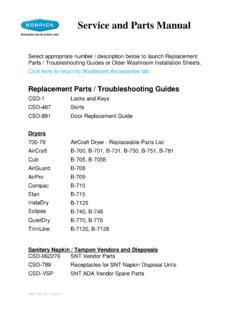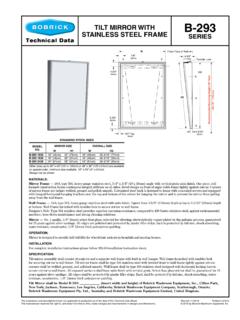Transcription of TB-99 Cleaning and Maintenance For Bobrick B …
1 Advisory BulletinTB-99 Cleaning and Maintenance For Bobrick B-824 or B-828 automatic counter - mounted Soap DispensersB-824B-828 Quality soap dispensers require good quality soap and periodic Maintenance to properly operate. For reliable long-term use, perform regular Maintenance for each unit. Most soap dispenser problems are caused by soap that is too thick or corrosive, or by a lack of Maintenance . If proper soap is being used, problems can still arise if dispensers have never been cleaned. Bobrick recommends a viscosity of 100cps. With proper Maintenance and soap, Bobrick dispensers will provide long term, trouble free : Only use soap designed specifi cally for foaming on the B-828 foam dispenser. Not doing so will result in unit not operating properly, or can lead to total product which unit you have: DO NOT use abrasive or chemical cleaners (including chlorine bleach) to clean Spout, as it may dull the luster and attack the chrome-plated exterior. Use ONLY mild soap and water, then wipe dr y with clean cloth.
2 While Cleaning the bathroom counter top, protect the Spout from any splattering of cleaner. Acids and Cleaning fl uids will discolor or remove chrome MixerHousingAir Tube Soap TubeAir TubeAdapter Revised 1/11/18 2018 by Bobrick Washroom Equipment, the soap dispenser by placing your fi nger over the Fiber Optic Sensor area while you clean. The sensor is located just behind the Nozzle Tip. Once dispenser is cleaned, remove fi nger from the sensor area. Or un-plug the Power Supply located on the bottom of the housing (LED will not light).Daily Cleaning : Using a soft, dr y cloth wipe the exterior. If dispenser is really dirty gently wipe the dispenser with a cloth moistened with warm water and a diluted neutral detergent. Remove the detergent with a soft damp cloth and then rub with a second soft, dr y Cleaning For Liquid or Foam soap dispenser remove Nozzle Tip and run under warm water. To remove Nozzle Tip for Cleaning , cover the Sensor area with your fi nger to prevent dispensing of soap.
3 Turn Nozzle to the left to loosen. Rinse Nozzle under hot water to loosen any soap residue and replace. Turn Nozzle to the right to tighten Place hand under Nozzle Tip to be sure soap is properly dispensedPeriodic Cleaning (3 to 6 months) Gently wipe the dispenser with a cloth moistened with warm water and a diluted neutral detergent Clean area between Lid and Spout to keep Lid swing free of soap residue Flush the system when minimal amount of soap is left in the bottle Open the top-fi ll door using the BobKey, rotate door clockwise Fill the dispenser with warm water. Press the automatic Flush Button located on the bottom housing assembly, just above the Partition Control Knob. Once unit is fl ushed, Press the automatic Flush Button again to stop dispensing. Fill unit with fresh soap. Place hand under Nozzle Tip to be sure soap is properly TipFiber OpticSensorNozzle TipRemovableMesh ScreenTurn nozzleto left toloosenNozzle TipTurn nozzleto left toloosenAutomaticSystemFlushButton TB-99 Revised 1/11/18 2018 by Bobrick Washroom Equipment, Shooting Guidefor Bobrick B-824 SureFlo automatic , Top Fill Bulk Liquid Soap DispenserStep 1: To determine cause: Unplug unit and reconnect unit look for Green LED light and sound of motor.
4 Activate soap dispenser continually fi ve Not DispensingIf motor running and LED lights CauseActionInstructionReplacement Part/Kit NeededClogged Nozzle Nozzle Nozzle by soaking in warm water and replace. Flush whole system. If Nozzle continues to be clogged replace. 824 -210 Soap may be too viscous ( Soap may be too thick).Ensure that soap meets specifi ed viscosity range. Viscosity range of 1cP to 19,000cP (cP = centerpoise). Adjust portion control knob to get desired amount of soap. Replace with soap that is within the recommended viscosity unit requires multiple (more than 5) activations to dispense liquid. Duckbill or O-Ring missing or not installed Disconnect fi ber optic cables and power sully from Bottom Housing. 2. Unscrew Bottle Cap and remove Bottle. 3. Check Duckbill Valve and O-Ring are in correct Re-Insert Duckbill Valve and O-Ring. Found in Retianer Back #10 on parts list. Refer to step 7 on installation Screw Bottle Cap back on Bottle. #8 on parts Re-connect fi ber optic cables from Bottom Housing.
5 #19 on parts (O-ring)822-35 (duckbill)No steps above entire unit to motor not running and LED lights CauseActionInstructionReplacement Part/Kit NeededIssue with Power Source this is determined by Flashing red batteries. Check A/C adapter connection. Replace with new batteries. Reconnect A/C adapter for dried soap. Purge Cover, pour warm water, and then purge by pressing automatic System Flush green LED. Indicates sensor obstruction. Ensure all obstructions are clear from sensor to mounting template steps above entire unit to motor not running No LED CauseActionInstructionReplacement Part/Kit NeededNo power to the unitReplace with new batteries. Check A/C adapter LED lights up then follow the steps listed under If motor not running and LED lights up .n/aNo steps above entire unit to LeakingLikely CauseActionInstructionReplacement Part/Kit NeededLoose bottle cap connection to Bottom bottle the gaskets and washer are installed properly (picture below).
6 Re-install and tighten bottle from bottom of Bottom Disconnect fi ber optic cables and power supply from the Bottom Housing. 2. Locate leak if from bottom of Bottom that the bottom of Bottom Housing is properly steps above needs to be returned. If the Yellow Label on the soap bottle says Dark lens then replace with Bottom Housing Assembly Liquid K it (dark lens) the soap bottle does not say Dark Lens then replace the whole Parts List:Item Description1 Top Assembly with Spout, Door, Shank, and fi ber optics 824-4252 LED Light3 Liquid Nozzle Tip 824-2104 Fiber Optic Insert with Sensor Lenses 824-2295 Rubber counter Gasket 824-746 Wave Washer 824-1097 Mounting Nut 824-688 Bottle Cap 824-709 Retainer 824-15510 Retainer Back 824-10111 Screw 824-16212 Rubber QC Gasket 824-11013 Stainless Steel Washer 824-48014 Rubber QC Gasket 824-11015 Adapter 824-13716 Bottom Housing Assembly (includes Soap Bottle) 824-45017 Battery Pack 824-241 (Requires (4) D cell alkaline batteries not included)18 (3) Fiber Optic Cables for Sensor and LED Light Pipe19 Fiber Optic Connector Tip Assembly20 Fiber Optic Nut21 Portion Control Knob 22 automatic System Flush Button23 Key Hole24 BobKey 24-1725 Fiber Optic Cable Cover26 Mounting Template 824-20727 Optional: A/C Adapter Kit with U.
7 S. Plug 3974-57 Optional: A/C Adapter Kit with plugs for UK, Europe and Australia, order additional plug kit 3974-552345242382221171867109121611126 OptionalDoor252019131415In the : Bobrick WASHROOM EQUIPMENT, Angeles: 6901 Tujunga Ave., North Hollywood, CA 91605-6213: Tel: (818) 982-9600, FAX: (818) 503-1102 New York: 200 Commerce Drive, Clifton Park, NY 12065-1350; Tel: (518) 877-7444, FAX: (518) 877-5029,or e-mail: Canada: Bobrick WASHROOM EQUIPMENT COMPANY45 Rolark Drive, Scarborough, Ontario M1R 3B1 Eastern Canada Tel: (877) 423-6555, Fax: 877-423-8555; Western Canada Tel: ( 877) 423-6444, Fax: 877-423-8444, or e-mail 2018 by Bobrick Washroom Equipment, No. TSG-B-824 Revised 1/11/18 Replacement Parts ListDescriptionPart #Top Housing Assembly Liquid (Dark Lens)824-425 Bottom Housing Assembly Liquid (Dark Lens)824-450A/C Adapter3974 - 57 International Assortment Plugs (U. K., Europe, Australia)3974 - 5 8D Size Battery Pack (Batteries not included)824-241 Nozzle Tip Replacement Kit Liquid824 -210 Installation Hardware Packet824-343O-Ring (Refer to Installation Instructions 824-291)824-481 Duckbill, Rust (Refer to Installation Instructions 824-291)822-35 Recommended Liquid SoapsMAINTEX EZ WashEntral Pink Deluxe SoapGOJO Lotion Hand CleanerSoftsoap Moisturizing Hand SoapDial Basics HypoAllergenic Liquid Hand SoapGenlabs Strike Bac Antibacterial HandsoapCARROLL ULTREX Antimicrobial Luxury Hand SoapRecommended soaps are for reference only and do not constitute an endorsement of named manufacturer(s).
8 All registrations and trademarks are the sole property of Shooting Guidefor Bobrick B-828 SureFlo automatic , Top Fill Bulk Foam Soap DispenserStep 1: To determine cause: Unplug unit and reconnect unit look for Green LED light and sound of motor. Activate soap dispenser continually fi ve Not DispensingIf motor running and LED lights CauseActionInstructionReplacement Part/Kit NeededClogged Nozzle Tip and Mesh Nozzle Nozzle and screen by soaking in warm water and replace. Flush whole system. If Nozzle continues to be clogged replace. 828 -210 Stem Mixer is cracked and Stem Stem Mixer to manufacturer. 828-215 Soap may be too viscous ( Soap may be too thick).Ensure that soap meets specifi ed viscosity range. Viscosity less than 100cps (CPS = centerpoise) Adjust viscosity and Flush soap that is within the recommended viscosity inked tubing from Top Tubing from the Stem and re-install around the unit as shown in the below picture. If tubing shows cracks, tears or holes, then replace with Top Assembly.
9 If the yellow label on the soap bottle says Dark Lens , then replace with only Top Assembly the soap bottle does not say anything about the lens then replace the entire unit requires multiple (more than 5) activations to dispense foam. Duckbill inside Stem Mixer missing or not installed Stem Stem Mixer to steps above entire unit to motor not running and LED lights CauseActionInstructionReplacement Part/Kit NeededIssue with Power Source this is determined by Flashing red batteries. Check A/C adapter connection. Replace with new batteries. Reconnect A/C adapter connection. n/aGear for dried soap. Purge Cover and pour warm water and then purge by pressing automatic System Flush green LED. Indicates sensor obstruction. Ensure all obstructions are clear from sensor to mounting template steps above entire unit to motor not running No LED CauseActionInstructionReplacement Part/Kit NeededNo power to the unitReplace with new batteries. Check A/C adapter problem persists, return entire unit to steps above entire unit to LeakingLikely CauseActionInstructionReplacement Part/Kit NeededLoose bottle cap connection to Bottom bottle the gaskets and washer are installed properly (picture below).
10 Re-install and tighten bottle from bottom of Bottom Disconnect fi ber optic cables and power supply from the Bottom Housing. 2. Locate leak if from bottom of Bottom that the bottom of Bottom Housing is properly steps above needs to be returned. If the Yellow Label on the soap bottle says Dark lens then replace with Bottom Housing Assembly Liquid K it (dark lens) the soap bottle does not say Dark Lens then replace the whole CauseActionInstructionReplacement Part/Kit NeededFoam Soap CONTA INS TOO MUCH A portion control knob. Also check Nozzle Tip Mesh knob clockwise for less air in foam. Clean Mesh Screen and/or replace with Nozzle Tip Replacement K it -210 Foam Soap contains too much liquid or appears in liquid portion control knob. Also, check Nozzle Tip Mesh knob counter clockwise. If Mesh Screen is torn then replace with Nozzle Tip Replacement K it Foam. If replacing 828 -210 does not fi x the problem, then check if the bottom assembly has yellow label that says Dark Lens : If yes, then replace with Bottom Housing Assembly Liquid K it (dark lens).