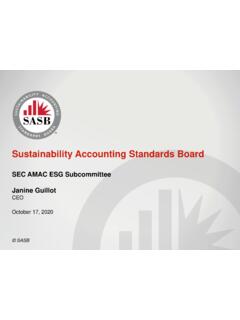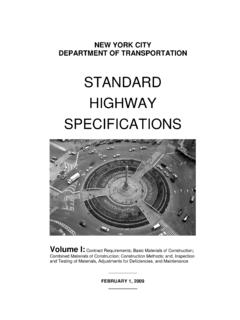Transcription of TB6600 Stepper Motor Driver with Arduino Tutorial …
1 3/28/2021TB6600 Stepper Motor Driver with Arduino Tutorial (3 Examples) Stepper Motor Driver with Arduino TutorialWritten by Benne de Bakker ( )In this Tutorial , you will learn how to control a Stepper Motor with the TB6600microstepping Driver and Arduino . This Driver is easy to use and can control large steppermotors like a 3 A NEMA 23 ( ).I have included a wiring diagram and 3 example codes. In the rst example, I will showyou how you can use this Stepper Motor Driver without an Arduino library. This examplecan be used to let the Motor spin continuously. In the second example, we will look athow you can control the speed, number of revolutions, and spinning direction of theSave3/28/2021TB6600 Stepper Motor Driver with Arduino Tutorial (3 Examples) Motor . Finally, we will take a look at the AccelStepper library. This library is fairlyeasy to use and allows you to add acceleration and deceleration to the movement of thestepper each example, I break down and explain how the code works, so you should haveno problems modifying it to suit your you have any questions, please leave a comment you would like to learn more about other Stepper Motor drivers , then the articles belowmight be useful.
2 TB6560 Stepper Motor Driver with Arduino Tutorial ( )How to control a Stepper Motor with A4988 Driver and Arduino ( )28 BYJ-48 Stepper Motor with ULN2003 Driver and Arduino Tutorial ( )How to control a Stepper Motor with Arduino Motor Shield Rev3( )SuppliesHardware componentsTB6600 Stepper Motor Driver ( 23 Stepper Motor ( )3/28/2021TB6600 Stepper Motor Driver with Arduino Tutorial (3 Examples) stripper ( )Amazon( )Small screwdriver( )Amazon( )Self-adjusting crimping pliers( )(recommended)*Amazon( )Wire ferrules assortment( )(recommended)*Amazon( )N MA 3 Stepper Motor (https://am tKgh R)( ) Arduino Uno Rev3 ( )Power supply ( ) (24/36 V)Jumper wires ( )USB cable type A/B ( )3/28/2021TB6600 Stepper Motor Driver with Arduino Tutorial (3 Examples) *Hackaday ( ) wrote a greatarticle on the bene ts of using wire ferrules (also known as end sleeves).SoftwareArduino IDE ( ) is a participant in the Amazon Services LLC Associates Program, an af liate advertising programdesigned to provide a means for sites to earn advertising fees by advertising and linking to products the driverThe TB6600 microstepping Driver ( ) is built around the ToshibaTB6600HG IC and it can be used to drive two-phase bipolar Stepper a maximum current of A continuous, the TB6600 Driver can be used to controlquite large Stepper motors like a NEMA 23.)
3 Make sure that you do not connect steppermotors with a current rating of more than A to the Driver has several safety functions built-in like over-current, under-voltageshutdown, and overheating can nd more speci cations in the table below. Note that the exact speci cations anddimensions can differ slightly between manufacturers. Always take a look at thedatasheet of your particular Driver , before connecting Speci cations3/28/2021TB6600 Stepper Motor Driver with Arduino Tutorial (3 Examples) voltage9 42 VMax output A per phase, A peakMicrostep resolutionfull, 1/2, 1/4, 1/8 and 1/16 ProtectionLow-voltage shutdown, overheating andover-current protectionDimensions96 x 72 x 28/36 mmHole spacing88, 5 mmCostCheck price ( ) These are the speci cations for the TB6600HG IC, the Driver itself has a maximumcurrent rating of A and A peak. See comment on fake/upgraded TB6600 drivers more information, you can check out the datasheet and manual below:Toshiba TB6600 Datasheet TB6600 Manual Fake or upgraded TB6600 drivers12123/28/2021TB6600 Stepper Motor Driver with Arduino Tutorial (3 Examples) recently took apart one of the TB6600 drivers I ordered and found out that it didn tactually use a TB6600HG chip.
4 Instead, it used a much smaller TB67S109 AFTG chip,also made by Toshiba. The performance and speci cations of these chips are similar, butthe TB6600HG does have a higher peak current rating (up to 5 A) and it is just a muchlarger chip with better heatsinking is a very simple way to check if your Driver uses a TB6600HG chip or aTB67S109 AFTG chip, the TB6600HG only supports up to 1/16 microstepping (seedatasheet), whereas the TB67S109 AFTG goes to 1/32. The main reason manufacturersswitched over to this other chip is probably price. Below you can nd links to the chips which shows that the TB67S109 AFTG is around $ : ( ) TB67S109 AFTG: ( )You can buy genuine TB6600 drivers on Amazon, like this 4-axis Driver board( ) but most use the TB67S109 AFTG chip. You can tell it uses theTB6600HG chip from the pins sticking out of the PCB and it also only goes up to 1 Stepper Motor Driver with Arduino Tutorial (3 Examples) from embeddedtronicsblog did some testing on the TB67S109 AFTG drivers ( ) and found that the Stepper motors ran nicer than with the TB6600drivers.
5 So should you be going for a genuine TB6600 or the upgrade ? I would say itdepends on whether you really need the high current output or if you rather prefer up to1/32 can nd the datasheet for the TB67S109 AFTG Datasheet AlternativesNote that the TB6600 is an analog Driver . In recent years, digital drivers like the DM556( ) or DM542 ( ) have become muchmore affordable. Digital drivers usually give much better performance and quieteroperation. They can be wired and controlled in the same way as the TB6600 , so you caneasily upgrade your system have used the DM556 drivers for my DIY CNC router and they have been working greatfor several vs TB6560 When shopping for a TB6600 Stepper Motor Driver , you will probably come across theslightly cheaper TB6560 Driver ( ) as well. This Driver can becontrolled with the same code/wiring, but there are some key Stepper Motor Driver with Arduino Tutorial (3 Examples) voltage10 35 VDC, 24 VDCrecommended9 42 VDC, 36 VDCrecommendedMax output current3 A per phase, A A per phase, 4 A peak# Current settings148 Microstep resolutionfull, 1/2, 1/8 and 1/16full, 1/2, 1/4, 1/8, 1/16 and1/32*Clock frequency15 kHz200 kHzCostCheck price( )Check price( )* drivers using TB67S109 AFTG the main differences are the higher maximum voltage, higher maximum current, andup to 1/32 microstepping.
6 The TB6600 also has a better heatsink and a nicer overall formfactor. If you want to control larger Stepper motors or need a higher resolution, Irecommend going with the Connecting TB6600 to Stepper Motor andArduino3/28/2021TB6600 Stepper Motor Driver with Arduino Tutorial (3 Examples) the TB6600 Stepper Motor Driver to an Arduino and Stepper Motor is fairlyeasy. The wiring diagram below shows you which connections you need to Stepper Motor Driver with Arduino UNO and Stepper Motor wiring diagramIn this Tutorial , we will be connecting the Driver in a common cathode con guration. Thismeans that we connect all the negative sides of the control signal connections to connections are also given in the table below: TB6600 Connections3/28/2021TB6600 Stepper Motor Driver with Arduino Tutorial (3 Examples) 42 VDCGNDP ower supply groundENA-Not connectedENA+Not connectedDIR- Arduino GNDDIR+Pin 2 ArduinoPUL- Arduino GNDPUL+Pin 3 ArduinoA-, A+Coil 1 Stepper motorB-, B+Coil 2 Stepper motorNote that we have left the enable pins (ENA- and ENA+) disconnected.
7 This means thatthe enable pin is always LOW and the Driver is always to determine the correct Stepper Motor wiring?If you can not nd the datasheet of your Stepper Motor , it can be dif cult to gure outwhich color wire goes where. I use the following trick to determine how to connect 4 wirebipolar Stepper motors:3/28/2021TB6600 Stepper Motor Driver with Arduino Tutorial (3 Examples) only thing you need to identify is the two pairs of wires which are connected to thetwo coils of the Motor . The wires from one coil get connected to A- and A+ and the otherto B- and B+, the polarity doesn t nd the two wires from one coil, do the following with the Motor disconnected:1. Try to spin the shaft of the Stepper Motor by hand and notice how hard it is to Now pick a random pair of wires from the Motor and touch the bare ends Next, while holding the ends together, try to spin the shaft of the Stepper you feel a lot of resistance, you have found a pair of wires from the same coil.
8 If you canstill spin the shaft freely, try another pair of wires. Now connect the two coils to the pinsshown in the wiring diagram above.(If it is still unclear, please leave a comment below, more info can also be found onthe wiki ( )) TB6600 microstep settingsStepper motors typically have a step size of or 200 steps per revolution, this refersto full steps. A microstepping Driver such as the TB6600 allows higher resolutions byallowing intermediate step locations. This is achieved by energizing the coils with3/28/2021TB6600 Stepper Motor Driver with Arduino Tutorial (3 Examples) current instance, driving a Motor in 1/2 step mode will give the 200-steps-per-revolutionmotor 400 microsteps per can change the TB6600 microstep settings by switching the dip switches on thedriver on or off. See the table below for details. Make sure that the Driver is notconnected to power when you adjust the dip switches!Please note that these settings are for the 1/32 microstepping drivers with theTB67S109 AFTG chip.
9 Almost all the TB6600 drivers you can buy nowadays use thischip. Typically you can also nd a table with the microstep and current settings on thebody of the table3/28/2021TB6600 Stepper Motor Driver with Arduino Tutorial (3 Examples) resolutionONONONNCONONOFFFull stepONOFFON1/2 stepOFFONON1/2 stepONOFFOFF1/4 stepOFFONOFF1/8 stepOFFOFFON1/16 stepOFFOFFOFF1/32 stepGenerally speaking, a smaller microstep setting will result in a smoother and quieteroperation. It will however limit the top speed that you can achieve when controlling thestepper Motor Driver with an current settingsYou can adjust the current that goes to the Motor when it is running by setting the dipswitches S4, S5, and S6 on or off. I recommend starting with a current level of 1 A. If yourmotor is missing steps or stalling, you can always increase the current level table3/28/2021TB6600 Stepper Motor Driver with Arduino Tutorial (3 Examples) (A)Peak TB6600 with Arduino example codeWith the following sketch, you can test the functionality of the Stepper Motor Driver .
10 Itsimply lets the Motor rotate at a xed can upload the code to your Arduino using the Arduino IDE( ). For this speci c example, you do not need toinstall any the next example we will look at controlling the speed, number of revolutions andspinning direction of the Stepper Stepper Motor Driver with Arduino Tutorial (3 Examples) can copy the code by clicking on the button in the top right corner of the code you can see, the code is very short and super simple. You don t need much to get astepper Motor spinning!Code explanationThe sketch starts with de ning the step (PUL+) and direction (DIR+) pins. I connectedthem to Arduino pin 3 and /* Example sketch to control a Stepper Motor with TB6600 Stepper Motor Driver and Arduino without a library: continuous rotation. More info: */2. 3. // Define Stepper Motor connections:4. #define dirPin 25. #define stepPin 36. 7. void setup() {8. // Declare pins as output:9. pinMode(stepPin, OUTPUT);10.}