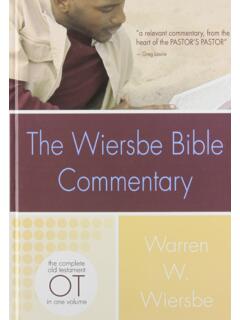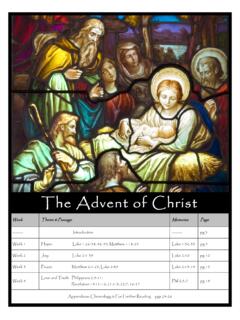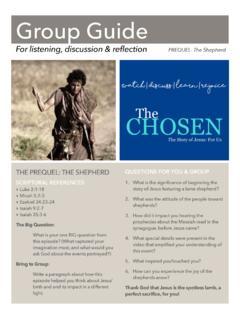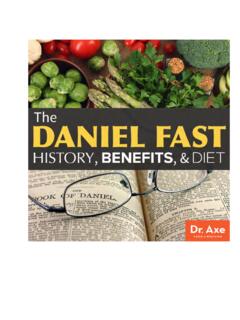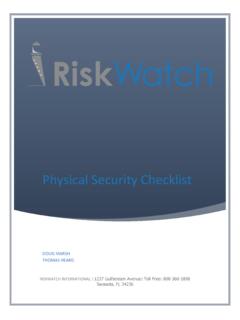Transcription of Team Site vs. Communication Site: Which one …
1 1 2017 SUSAN HANLEY LLC Team Site vs. Communication Site: Which one should I choose? Microsoft recently announced the roll out of modern Communication Sites in Office 365. If supported at your organization (and when this capability arrives in your tenant), when you create a new site you are asked to choose the type of site you want to create. Choosing between a Team Site and a Communication Site should start with your intent and desired business outcomes. Though there are nuances to explore, at the most basic, think about these two use cases: Connect, Collaborate, Create: When you want to create a place where the members of a work group or project team can collaborate on project deliverables, plan an event, track status, or exchange ideas, you want a Team Site. In a Team Site, all members are content authors where they jointly create and edit content. Think of team sites as a place where work gets done.
2 For example, let s say you are working on a project and you and your colleagues need a place to collaboratively work on deliverables, assign and manage tasks, and have conversations about the work. Even though everyone has individual assignments, you are collectively collaborating to create one or more assets. Your project team needs a Team Site. 2 2017 SUSAN HANLEY LLC Showcase, Share Services, Story: When you want to broadcast a message, tell a story, share content for viewing (but not editing), or showcase services or people, you want a Communication Site. In a Communication Site, there will most often be a small number of content authors and a much larger number of content readers or consumers. Think about your corporate intranet. Even if you have collaborative parts of the intranet, the primary purpose of your intranet is to communicate a story such as corporate news or showcase services and information such as your benefits and policies.
3 Your intranet sites are examples of Communication Sites. When should I create a Team Site? Create a team site for each discrete group of people or unit of work If you are a long-time user of SharePoint, you might be thinking that team site equals sub-site. Resist the temptation to create team sites as sub-sites! Many governance decisions (for example, the ability to share content outside the organization and who has permission to invite new members to the team) are scoped to the site collection. For the most flexibility both today and in the future, each team should get their own site collection Which is exactly what happens now when you create a team site in Office 365. Your team site is connected to an Office 365 Group and is created as a new site collection in your tenant. If you are doing this right, you will have a lot of team sites. Why? Because you have a lot of projects and work teams and partners and each one of your projects or work teams or partner collaborations will likely have different access and information management requirements.
4 Even if the same work team works on lots of projects, you will likely want to create a unique team site for each unique project. SharePoint Home brings your team sites together Don t panic about how your users will possibly keep track of all of these team sites because SharePoint home has got your back! The SharePoint home page in Office 365 brings together, for each individual person, news from the team sites (and Communication sites) they are following plus links to sites they visit frequently, are following, have visited recently, are featured by the organization, and sites suggested by the Microsoft Graph. It also shows the most recent activity for frequent sites (both team sites and Communication sites). 3 2017 SUSAN HANLEY LLC Examples of team site scenarios Project team working together to complete deliverables and manage tasks. Holiday party planning committee planning the annual get-together.
5 If you have work locations in multiple geographies, you may have many holiday party committees and each party committee team site might be in a different language. Human Resources team members everyone who works in HR. Executive Committee different leadership groups within the organization. Extranet site to work with Partner A. A different extranet site to work with Partner B. When should I create a Communication Site? Create a Communication site to showcase, feature a service, or tell a story Here s a way to think about the difference between a team site and a Communication site. A team site is where the sausage is made it s behind the counter and typically private. A Communication site is where the sausage is sold where it s visible to all our customers and where they come to buy our sausage. Typically, our customers don t actually want to know how we make the sausage (or how many times we had to edit that document to get it ready to share ).
6 They just want to get the finished product. Communication sites provide a great way to showcase the services your group offers or tell a story about a new product launch. Even if you have a highly structured intranet based on the SharePoint publishing framework, you may want to use a Communication Site to create fit for purpose micro-sites for scenarios like a new initiative, a company-wide program, or for my favorite example your governance and Training Site! 4 2017 SUSAN HANLEY LLC Modern Communication Sites are perfect for your governance delivery environment because they have a unique purpose that can probably live without your intranet branding (since you can t do much customization with them yet). You can connect them to the intranet global navigation with a link and link back to the intranet from the top navigation of the governance Site. Communication sites have two distinct user personas Most often, a Communication site has a small number people with permission to author content and many more people who only have permission to read content.
7 Examples of Communication site scenarios governance and Training for your intranet Travel team publishing guidelines about corporate travel Policies and procedures Micro-site for a new corporate initiative Resources for the sales team for a product or service Organizational achievements summary or report of key business metrics to highlight for the rest of the organization Compare your options Out of the box, neither team sites or Communication sites are quite aligned to be your corporate intranet if you want to have global navigation and deferred publishing. Though SharePoint Home surfaces News from both types of sites, neither site supports the type of page approval and deferred publishing common in corporate intranets. And, while you technically can create a sub-site in either type of site, you are probably not going to want to do so. (In fact, you can only create a classic sub-site of a modern Communication Site.)
8 Keep this in mind: In the Office 365 of the future, the world is most definitely flat. Criteria Team Site Communication Site Primary Business Objective Connect, Collaborate, Create When you want to create a place where the members of a work group or project team can collaborate on project deliverables, plan an event, track status, or exchange ideas, you want a team site. Showcase, Share a service, Tell a Story When you want to broadcast a message, tell a story, share content for viewing (but not editing), or showcase services or people, you want a Communication site. Content Authors All members are content authors who jointly create and edit content. Small number of content authors and a much larger number of content readers or consumers. governance governance and norms typically determined by the team. Practices are aligned in the best way to get work done. governance and policies often determined by the organization to ensure consistency of experience and effective management of organizational information.
9 5 2017 SUSAN HANLEY LLC Quantity Expect to have a lot of team sites one for each unit of work each project team, work group, partner, client, etc. Expect to have fewer Communication sites aligned by functional area or major topic. But, don t assume a hierarchy. In general, you likely won t have sub-sites in team sites or Communication sites. Examples Project team working together to complete deliverables and manage tasks. Holiday party planning committee planning the annual get-together. Human Resources team members everyone who works in HR. Executive Committee different leadership groups within the organization. Extranet site to work with Partner A. governance and Training for your intranet Travel team publishing guidelines about corporate travel Policies and procedures Micro-site for a new corporate initiative Resources for the sales team for a product or service About the Author Susan Hanley is a consultant specializing in the "people side" of intranet and collaboration solutions.
10 She is an Office Servers and Services MVP and is the co-author of three popular SharePoint books: Essential SharePoint 2007, Essential SharePoint 2010, and Essential SharePoint 2013: Practical Guidance for Measurable Business Results. Sue writes the Essential SharePoint blog for ComputerWorld at Her areas of expertise include knowledge management, information architecture, collaboration and intranet strategy, user adoption, governance and business value metrics. Immediately prior to establishing her own consulting practice, Sue led the Portals, Collaboration, and Content Management practice for Dell Professional Services. Website: LinkedIn: Twitter.