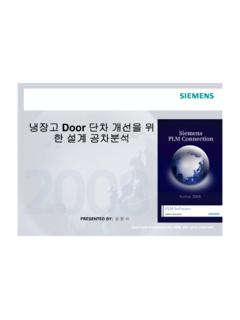Transcription of Teamcenter - Legume Tech
1 Jun 27, 2012 11:56 1 Teamcenter First Use GuideTeamcenter First Use VollbrachtTeamcenterUniversity of CincinnatiFirst Use >Jun 27, 2012 11:56 2 Teamcenter First Use GuideAbout This BookAbout This BookCopyright 2012 Paul VollbrachtDedicationDedicated to those who want to get started with Teamcenter but don t know where to InformationComments and FeedbackYour comments and feedback are welcome and appreciated. Use the Home Page for the book for the book Home Page for additional Use GuideNumerous people have aided directly or indirectly in the creation of this book.
2 It is dependent on Teamcenter running at the University of Cincinnati. The install effort at UC was led by Larry Schartman and Lana Petrou from SDS and CEAS IT and supported by Josh Lane and Richard Egan and GTAC from siemens . Operation of Teamcenter at UC is led by Sam Anand, PACE Center co-director, and Neeraj Panhalkarr and Ratnadeep Paul from his group. The Teamcenter Task Group from the External Advisory Board for the School of Dynamic Systems at UC is led by Art Koehler from P&G and Sam Anand. Additional support from siemens has been provided by Bill Meredith, Steve Bashada, Scott Miller, and Brian Peterson.
3 Teik Lim, SDS School Director and Megan Pfaltzgraff from CEAS, Anthony Ricciardi from the UC Foundation, and Sumit Jui from SDS IT provided key support. Hardware for the Teamcenter install was supplied by ITI under the leadership of Mike Lemon. Thanks to you all and to any others that I should have and the siemens logo are registered trademarks of siemens AG. Teamcenter is a registered trademark of siemens product Lifecycle Management Software Inc. Teamcenter software and related documentation are proprietary to siemens product Lifecycle Management Software Inc.
4 2008 siemens product Lifecycle Management Software Inc. All rights screen images shown are copyright siemens product Lifecycle Management Software 27, 2012>>Jun 27, 2012 11:56 3 Teamcenter First Use GuideTeamcenter First Use GuideChange Teamcenter TeamcenterData of CincinnatiFirst Use GuideHome Use GuideAbout This >>Jun 27, 2012 11:56 4 Teamcenter First Use GuideIntroductionIntroductionSiemens/PLM Teamcenter is a powerful and sophisticated platform for handling product life cycle processes and data. Getting started can be a bit intimidating.
5 This guide walks you through a simple application where two team members, Bob and Alice, collaborate on the design of a box product . While the process you will use is trivial and does not come close to scratching the surface of the power of Teamcenter , it will help you get comments and suggestions are welcomed. Visit the guide s Home Page for contact Use GuideHome >>Jun 27, 2012 11:56 5 Teamcenter First Use GuideUnderstand ProblemUnderstand ProblemThe design concept team has created a box design with image and specifications files describing the design.
6 Bob is assigned to load the initial design into Teamcenter and Alice is then asked to change one of the specifications box consists of a frame, bottom, and four sides. There is an image file and specification file for the overall box and separate image and specifications files for the frame, bottom, and each of the Use Guide>>Jun 27, 2012 11:56 6 Teamcenter First Use GuideDefine Teamcenter Data StructureDefine TeamcenterData StructureTeamcenter provides folders as a way to organize data. Let s make one folder for the box and its image and specifications data and subfolders for each of the parts making up the box and their data.
7 Box FolderFrame FolderFrame ImageFrame SpecificationsBottom FolderBottom ImageBottom SpecificationsLeft Side FolderLeft Side ImageLeft Side SpecificationsBack FolderBack ImageBack SpecificationsRight Side FolderRight Side ImageRight Side SpecificationsFront FolderFront ImageFront SpecificationsBox ImageBox Use Guide>>Jun 27, 2012 11:56 7 Teamcenter First Use GuideGet DataGet DataThe data from the conceptual design team is supplied in two zip files for upload into Teamcenter , one for the initial design and the other for the can download the zip files from the links below and expand for access on your your role is Bob, the person assigned to load the initial data, download this zip file and unzip to a convenient your role is Alice, the person assigned to load the changed specifications file, download this zip file and unzip to a convenient Use Guide>>Jun 27, 2012 11.
8 56 8 Teamcenter First Use GuideAccess Account 1 Access Teamcenter AccountEdit, User ..9 Enter Temporary and New Passwords, , Use GuideEverything in Teamcenter is done through your personal account. Teamcenter Support provides you with a User ID and temporary password. Here is how you log in and set your permanent password. If you do not have a User ID and temporary password, contact Teamcenter Support using the information on Home Page. Login, Change My starts the Teamcenter Rich Access Client also known as Rich Client or Desktop Teamcenter User ID and Temporary >>Jun 27, 2012 11:56 9 Teamcenter First Use GuideAccess Account 2 Access Teamcenter AccountDouble-click Desktop Teamcenter , User.
9 9 Enter Temporary and New Passwords, , Use GuideEnter User ID and Temporary Login, Change My in Teamcenter is done through your personal account. Teamcenter Support provides you with a User ID and temporary password. Here is how you log in and set your permanent password. If you do not have a User ID and temporary password, contact Teamcenter Support using the information on Home Page. >>Jun 27, 2012 11:56 10 Teamcenter First Use GuideAccess Account 3 Access Teamcenter AccountDouble-click Desktop Teamcenter , User ..9 Enter Temporary and New Passwords, , Use Guide Login, Change User ID and Temporary My in Teamcenter is done through your personal account.
10 Teamcenter Support provides you with a User ID and temporary password. Here is how you log in and set your permanent password. If you do not have a User ID and temporary password, contact Teamcenter Support using the information on Home Page. >>Jun 27, 2012 11:56 11 Teamcenter First Use GuideAccess Account 4 Access Teamcenter AccountDouble-click Desktop Teamcenter , User ..9 Enter Temporary and New Passwords, , Use Guide Login, Change User ID and Temporary Details, Impact Analysis, and JT Preview windows select the window and click X to : Windows will automatically come on when needed or use Window, Show View to turn window on : At some point you will likely encounter an Unable to use xml for message.