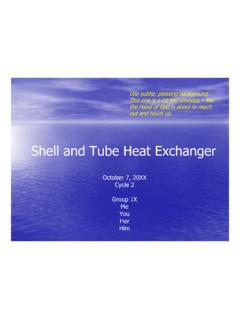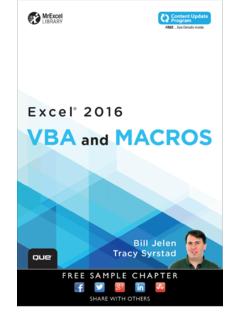Transcription of Tech Tip of the Month - Michigan Technological …
1 tech Tip of the Month : Refreshing DataLink Formulas in excel PI DataLink functions do not periodically poll the PI Server and refresh data automatically. In Microsoft excel , functions recalculate based on a triggering event. By referencing "volatile" time functions within PI DataLink functions, you can increase the refresh frequency of your PI data and keep function arrays current. This article explains what volatile and non-volatile functions are, and offers tricks to keep your PI data refreshed. Why do some formulas respond to F9 (calculate) and others not? There are 2 kinds of functions in Microsoft excel : Volatile and non-volatile.
2 Only volatile functions respond to the F9 calculate key. Most functions in DataLink are inherently non-volatile (or "static"), except for the Current Value function, which is volatile (or "dynamic"). Note: In current DataLink documentation, you see the terms "dynamic" and "static" used to describe functions. In this article, "volatile" and "non-volatile" are synonymous with dynamic and static respectively. Volatile Functions Volatile excel time functions such as NOW() and TODAY() recalculate with the most frequency. Whenever a user edits a spreadsheet cell, or presses F9, excel updates all volatile time functions in the spreadsheet.
3 The update in turn triggers any functions that reference a timestamp based on one of these volatile time functions. If an equation references a cell whose value is volatile, then both will refresh automatically. In order to make a DataLink function consistently respond to F9, you can have it reference cells that directly or indirectly change through volatile functions. For Example: PIArcVal("*") remains non-volatile, but =PIARCVal(NOW()) is volatile. Use the excel function bar to enter a volatile function in a spreadsheet cell. For example, you can use (Today() + 1/3) to represent 8am the same day. Reference the cell when defining the Start Time or End Time arguments of a DataLink function.
4 The timestamp value need not change to trigger the recalculation. As long as the timestamp cell includes an excel volatile time function, and is referenced in the function arguments, excel triggers the PI DataLink function recalculation when the spreadsheet itself recalculates. Note: The functions NOW() or TODAY(), when used in a DataLink Function, do not use quotes. Non-volatile Functions Non-volatile functions in excel are constants such as sin( ) or PI(), the value of pi. These functions are non-volatile in that once they have been calculated there is no reason to expect that their values would change. For this reason, excel will not recalculate them no matter how often you press F9.
5 To force a non-volatile function to recalculate, you can use Ctrl+Alt+Shift+F9. This is referred to as full recalculation. You can also use a global search and replace of the equal sign to force recalculation of non-volatile functions (Find what: "=" and Replace with: "="). Other ways to refresh your PI data Add a Calculate Full button to your excel menu excel provides a built-in toolbar button to perform a full recalculation. To add the Calculate Full button to the excel 2007 menu: 1. Right click on the Office 2007 button. 2. Select Customize Quick Access Toolbar. 3. Under "Choose commands from:" select "Commands Not in the Ribbon.
6 " 4. Select "Calculate Full" and click OK. 5. Calculate Full now appears on the Quick Access Toolbar . In excel 2003, do the following: 1. Select Tools> Customize. 2. Under Categories, select Tools. 3. Drag and drop the "Calculate Full" command onto the menu. Use the Recalculate (Resize) command from the context menu Full recalculation is the best method for variable-size arrays where the number of values returned may differ. If more values are available than the current size of the array, then the array will NOT expand to display the additional values on recalculation unless a full recalculation is executed.
7 Right-click in any part of an array and choose Recalculate (Resize) from the context menu. Update function arguments in DataLink. The array values are refreshed when you click OK or Apply to close the dialog box or task pane, even if no changes are made to function arguments. Use Microsoft excel 's VBA function You can also use Microsoft excel 's VBA function or Calling in VBA is equivalent to pressing the F9 key, and calling is equivalent to pressing Ctrl+Alt+Shift+F9. For example: Private Sub CommandButton1_Click() '(or ) End Sub For more information, please see KB Article 388 OSI8, Microsoft's MSDN article on excel Recalculation, and the DataLink Help Files.
8 Feedback? Questions? Contact OSIsoft Technical Support. OSIsoft, 777 Davis St., Suite 250, San Leandro, CA 94577 Click here if you wish to unsubscribe to this newsletter