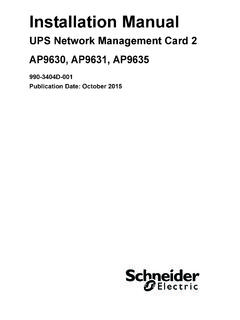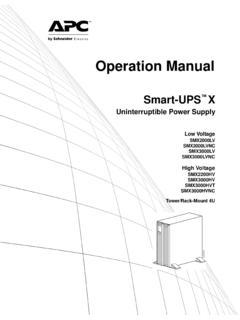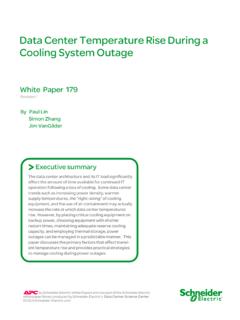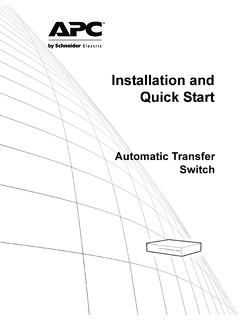Transcription of Technical Comparison of On-line vs. Line …
1 Technical Comparison of On-line vs. line - interactive UPS designs Revision 1 by Jeffrey Samstad Introduction 2 Application considerations2 UPS options 6 Comparison summary10 Conclusion 11 Resources 12 Click on a section to jump to it Contents White Paper 79 UPS systems below 5000 VA are available in two basic designs: line - interactive or double-conversion On-line . This paper describes the advantages and disadvantag-es of each topology and addresses some common misconceptions about real-world application require-ments.
2 Executive summary> white papers are now part of the Schneider Electric white paper libraryproduced by Schneider Electric s Data Center Science Center Technical Comparison of On-line vs. line - interactive UPS designs Schneider Electric Data Center Science Center White Paper 79 Rev 1 2 Most of the factors that go into deciding which UPS to purchase are visible and easily understood: battery back-up time, cost, size, manufacturer, number of outlets, manageability, etc. But there are also less visible factors that are not so easy to understand. One of the least understood, yet most discussed, is topology. The topology (internal design) of a UPS affects how it will operate in various environments.
3 Selecting the right topology can be complicated by claims that certain topologies are superior and absolutely necessary for mission-critical applications. Because these claims typically come from manufacturers trying to sell their so-called superior topology, it is difficult to make an informed decision based on such claims alone. The goal of this paper is to speak objectively about the advantages and disadvantages of the two most common topologies: line - interactive and double-conversion On-line . At the high and low ends of the power spectrum there is little debate about the relative merits of these two topologies. 1 Above 5000 VA, line - interactive has historically been impractical due to its larger size and greater cost.
4 At the low end, below 750 VA, double-conversion On-line is rarely considered because other topologies (including line - interactive ) are more practical for smaller loads. Debate regarding double-conversion On-line vs. line - interactive topology usually focuses on the power range between 750 VA and 5000 VA. This is where the functional and economic advantages of one topology over the other are not so clear and depend upon the particulars of the installation. While line - interactive has become the most commonly manufactured and deployed topology in this power range, advancements in semiconductor technology and manufacturing techniques have brought down the price premium of double-conversion On-line over line - interactive , making the choice between the two harder than in the past.
5 Selecting the best topology in this overlap range requires an understanding of the tradeoffs asso-ciated with each topology. Before making any decision about UPS topology, it is important to understand the require-ments of the equipment to be protected and the environment in which the UPS will be installed. Knowing these basic requirements is essential to an informed decision on the UPS topology that will best serve the application. IT equipment and AC power: The switch-mode power supply (SMPS) Electricity is generally distributed as alternating current (AC) power from utilities and backup generators. AC voltage alternates between positive and negative ideally as a perfect sine wave passing through zero volts twice per cycle.
6 It may not be noticeable to the naked eye, but a light bulb connected to utility voltage actually flickers 100 or 120 times per second (for 50 or 60 cycle AC) as the voltage crosses zero to change polarity. How does IT equipment use AC electricity to power its processing circuits? Does it also turn off 100 times or more per second as the line voltage changes polarity? Clearly, there is a problem here that IT equipment must solve. The way that virtually all modern IT equipment solves this problem is with a switch-mode power supply (SMPS).2 An SMPS first converts 1 At very high power 200,000 VA and greater a different debate focuses on the relative merits of double-conversion On-line vs.
7 Delta-conversion On-line . See White Paper 1, The Different Types of UPS Systems, for a Comparison of these two On-line topologies (link located under Resources). 2 Switch-mode refers to a feature of the power supply s internal circuitry that is not related to this discussion. Introduction Application considerations Technical Comparison of On-line vs. line - interactive UPS designs Schneider Electric Data Center Science Center White Paper 79 Rev 1 3 the AC voltage with all of its non-ideal components (voltage spikes, distortion, frequency variations, etc.) into flat DC (direct current). This process charges an energy storage element, called a capacitor, which stands between the AC input and the rest of the power supply.
8 This capacitor is charged by the AC input in bursts twice per AC cycle when the sine wave is at or near its peaks (positive and negative) and discharges at whatever rate is required by the IT processing circuits downstream. The capacitor is designed to absorb these normal AC pulses along with anomalous voltage spikes continuously over its entire design life. So, unlike the flickering light bulb, IT equipment operates on a steady flow of DC instead of the pulsating AC of the utility grid. This is not quite the end of the story. Microelectronic circuits require very low DC voltages ( V, 5 V, 12 V, etc.) but the voltage across the capacitor just mentioned can be as high as 400 V. The SMPS also converts this high-voltage DC to tightly regulated low-voltage DC outputs.
9 In doing this voltage reduction, the SMPS performs another important function: it provides galvanic isolation. Galvanic isolation is a physical separation in the circuitry that serves two purposes. The first purpose is safety protection against electric shock. The second purpose is protection against equipment damage or malfunction due to common-mode (ground-based) voltage or noise. Information about grounding and common-mode voltage is available in White Papers 9 (Common Mode Susceptibility of Computers) and 21, (Neutral Wire Facts and Mythology). Figure 1 shows a piece of IT equipment (a server in this example) that is protected by a UPS. The internal components of the server, including the SMPS, are also shown.
10 In the same way the SMPS rides through the intervals between peaks of the AC input sine wave, it also rides through other anomalies and brief interruptions in the AC supply. This is a feature important to IT equipment manufacturers because they want their equipment to function even in cases where a UPS is not present. No IT equipment manufacturer wants to stake their reputation for quality and performance on a power supply that cannot endure even the slightest AC line anomaly. This is particularly true for higher-grade networking and computing equipment, which is therefore typically built with higher quality power supplies. To demonstrate this ride-through ability, a typical computer power supply was heavily loaded and then its AC input was removed.