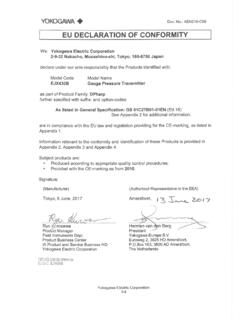Transcription of Technical Information CENTUM VP - Yokogawa …
1 TechnicalInformationIntegrated Production Control System CENTUM VP System Overview (HMI Overview)TI 33K01A11-50 ETI 33K01A11-50E Copyright Sep. 2011 (YK)1st Edition Sep. 2011 (YK) Yokogawa Electric Corporation2-9-32, Nakacho, Musashino-shi, Tokyo, 180-8750 JapanTel.: 81-422-52-5634 Fax.: 81-422-52-9802 Blank PageiTI 33K01A11-50 EIntroductionCENTUM VP is an integrated production control system that manages and controls the operation of plants in a wide variety of industries, including petroleum refineries, chemical, steel, food, power, and so forth. This manual (System Overview (HMI Overview)) provides a simple overview of the HIS (Human Interface Station) of CENTUM VP HMI (Human Machine Interface). Before reading this manual, first read the separate System Overview (General Overview) manual to understand the overview of the CENTUM VP, and then read this manual.
2 After that, proceed to detailed material, such as General Specifications. Relevant ManualTI 33K01A10-50E CENTUM VP System Overview (General Overview)TI 33K01A12-50E CENTUM VP System Overview (FCS Overview) TI 32R01B10-01E Safety Instrumented System ProSafe-RS System Overview Target Readership for This ManualThis manual is mainly intended for: Instrumentation, electric, and computer engineers who are evaluating CENTUM VP for purchase or who will be in charge of installation. None on FiguresFigures described in this manual may be highlighted or simplified, or partially omitted for the convenience of explanation. Trademarks CENTUM , ProSafe , Vnet/IP , and Exaopc are registered trademarks of Yokogawa Electric Corporation. Windows is registered trademarks of Microsoft Corporation in United States and/or other countries.
3 Ethernet is a registered trademark of Xerox Corporation. Other product and company names may be registered trademarks of their respective companies (the TM or R mark is not displayed).All Rights Reserved Copyright 2011, Yokogawa Electric CorporationSep. 22, 2011-00 Blank PageToc-1TI 33K01A11-50 EIntegrated Production Control System CENTUM VP System Overview (HMI Overview)Sep. 22, 2011-00 CONTENTSTI 33K01A11-50E 1st EditionIntroduction ..i1. Overview of CENTUM VP HIS .. Ergonomic Design Concept .. Consolidated Alarm Management Software (CAMS for HIS) ..1-11. 3 Remote Operation and Monitoring Functions ..1-21. 4 Multiple and Wide Monitor Support ..1-21. 5 High-speed Data Update ..1-21. 6 Succession of Operability ..1-22. Hardware .. Desktop Type HIS .. Console Type HIS ..2-22. 3 Operation Keyboard.
4 2-32. 4 Multiple and Wide Monitor Support ..2-43. Operation and Monitoring Functions .. Overall Operation and Monitoring Functions .. Display Layout ..3-23. System Message Banner ..3-33. Browser Bar ..3-33. HIS Desktop Area ..3-43. 2 Operation and Monitoring Window ..3-53. Graphic View with Graphic Attribute ..3-53. Graphic View with Control Attribute ..3-63. Faceplate View (Instrument Faceplates) ..3-73. Trend View ..3-93. Tuning View ..3-123. CAMS for HIS Message Monitor ..3-133. 3 Operation and Monitoring Support Functions ..3-163. Report Function ..3-163. Server for Remote Operation and Monitoring Function ..3-193. CENTUM Desktop ..3-193. Security ..3-203. HIS Utility ..3-24 Toc-2TI Windows for System Administration.
5 System Status Overview ..3-263. System Alarm View ..3-273. FCS Status Display View ..3-283. HIS Status Display View ..3-293. HIS Setup Window ..3-30 Sep. 22, 2011-00 1. Overview of HIS for CENTUM VP1-1TI 33K01A11-50E1. Overview of CENTUM VP HISCENTUM VP introduces a new human interface station (HIS) that let operators to access Information more easily, quickly and intuitively. The HIS inherited the excellent operation methods from traditional CENTUM series, and moreover, it adopts an ergonomic design for effective operating and monitoring Example of HIS Ergonomic Design ConceptThe HIS for CENTUM VP adopts a new design concept Simple & Intuitive from the viewpoint of ergonomics. Icons and Information allocation based on the above design concept and the latest look-and-feel provide operators with comfortable operation and monitoring environments causing fewer physical and mental burdens on operators.
6 Consolidated Alarm Management Software (CAMS for HIS)Based on the latest alarm management guidelines (*1), Yokogawa developed a Consolidated Alarm Management Software for the process operator in the HIS. This software saves operators from alarm flooding and to deliver only necessary alarms at the right timing. *1: EEMUA (Engineering Equipment and Materials Users Association) No. 22, 2011-00 1. Overview of HIS for CENTUM VP1-2TI Remote Operation and Monitoring FunctionsPlants can be operated and monitored from a remote location. Remote operation and monitoring can be made from a general purpose PC in an office far from the central control Multiple and Wide Monitor SupportOne HIS supports up to four monitors as well as a widescreen LCD (16:10 aspect ratio). The scope of one operator s responsibility widens, and the amount of Information to be processed is increasing.
7 To cope with these demands, the multiple monitors display many pieces of Information to improve work effectiveness. High-speed Data UpdateData acquisition functions allow display updating as fast as 1 sec. This level of performance is required for manual control of pressure and flow. Succession of Operability The same operability as for a conventional HMI, such as touch operations and eight-control-key operation, 64 function keys, and the like, has been achieved. In addition, when operability changes with a CENTUM evolution, such as CAMS for HIS and Multi-window mode, specific functions following the operability are provided. Sep. 22, 2011-00 2. Hardware2-1TI 33K01A11-50E2. HardwareThe HIS includes two types: a desktop type HIS with a general purpose PC and a operation keyboard, and a console type HIS incorporating a general PC, monitor and operation keyboard in a dedicated console assembly.
8 An operation keyboard is a one-touch operation-based keyboard succeeding conventional HMI operability. One HIS supports up to four monitors. Desktop Type HISA desktop type HIS runs on a general purpose PC (IBM PC/AT-compatible machine) with Microsoft Windows installed. The desktop type HIS achieves a simple operation and monitoring environment based on the mouse operation. Moreover, an additional operation keyboard achieves the same operability as a conventional console type HMI excluding partial functions. Sep. 22, 2011-00 2. Hardware2-2TI Console Type HISA console type HIS is composed of dual-stacked LCDs, a touch panel function, eight-control-key operation keyboard and auxiliary contact I/Os. A number of console type HISes can be installed in a row. The console type HIS includes two types: an enclosed display style console type provided with a conventional external view, and an open display style console type using LCDs and allowing the selection of monitors and types of keyboards.
9 The following shows external views of a console type HIS. LCD (option)OperationkeyboardMouse (general purpose PC mouse)Engineering keyboard (general purpose PC keyboard)DrawerGeneral purpose PCTouch panel (option)LCDE nclosed display style console assemblyFigure Enclosed Display Style Console Type HISU pper LCD (option)Touch panel (option)Mouse (general purpose PC mouse)DrawerOperation keyboard (option)Engineering keyboard (general purpose PC keyboard)Open Display StyleConsole AssemblyGeneral purpose Open Display Style Console Type HISSep. 22, 2011-00 2. Hardware2-3TI Operation KeyboardThe operation keyboard uses dust- and drip-proof flat keys with a functional key layout based on a one-touch operation. The operation keyboard includes an eight-control-key operation keyboard usable in a console type HIS and a one-control-key operation keyboard usable in a desktop type HIS.
10 Data entry keysMouseFunction keys (64)Operation confirmation keysSystem maintenance panelTuning keysMode Change Eight-control-key Operation Change keyData entry keysFunction keys (32)Operation confirmation keysTuning keysFigure One-control-key Operation KeyboardSep. 22, 2011-00 2. Hardware2-4TI Multiple and Wide Monitor SupportOne HIS supports up to four monitors as well as widescreen flat panels (16:10 aspect ratio). Thus the amount of Information displayed with one HIS has increased. (*1)*1: The console type HIS supports only conventional type (4:3) monitors up to two monitors at 22, 2011-00 3. Operation and Monitoring Functions3-1TI 33K01A11-50E3. Operation and Monitoring FunctionsThis chapter describes typical operation and monitoring functions. The following shows the overall configuration of operation and monitoring Message BannerBrowser BarWindow HierarchyOperation Screen ModePlant hierarchyPanel SetCirculate FunctionPrint Screen FunctionsRelated builderShortcut KeyGraphic ViewFaceplate ViewTrend ViewTuning ViewCAMS for HIS Message Monitoring ViewProcess Alarm ViewMessage Monitoring ViewHelp WindowOperator Guide ViewOperation and Monitoring WindowsGraphic AttributeControl AttributeOverview AttributeCommon FunctionsOperation and Monitoring Maintenance FunctionsSystem Status Overview ViewFCS Status Display ViewBCV Status Display ViewHIS Setup WindowTime Setting DialogHIS Status Display ViewSystem Alarm ViewControl Status Display WindowsControl Drawing ViewLogic Chart ViewDevice ViewerSFC ViewSequence Table ViewOperation and Monitoring Support FunctionsReport