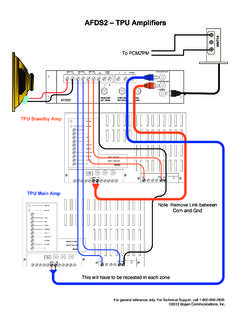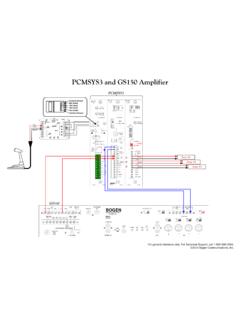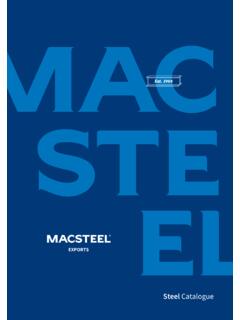Transcription of Telephone Paging Amplifier - Bogen
1 Telephone Paging AmplifierModels TPU35B, TPU60B, TPU100B, TPU250 Installation and Use Manual 2005-2015 Bogen Communications, Inc. All rights reserved. Specifications subject to change without 15012 CAUTIONRISK OF ELECTRIC SHOCKDO NOT OPENNOTICE:Every effort was made to ensure that the information in this guide was completeand accurate at the time of printing. However, information is subject to : To reduce the risk of Fire or Electric Shock, Do Not Expose this apparatusto rain or shall not be exposed to dripping or splashing and no objects filled with liquids,such as vases shall be placed on the : Only connect unit to AC mains outlet providing protective earthing :Mains plug is used as disconnect device from the mains and shall remain readilyaccessible and : These servicing instructions are for use by qualified service personnel only.
2 To reduce therisk of electric shock, do not perform any servicing other than that contained in the operatinginstructionsunless you are qualified to do : DO NOT INSTALL OR PLACE THIS UNIT IN A BOOKCASE, BUILT-IN CABINET, OR INANOTHER CONFINED SPACE. ENSURE THE UNIT IS WELL VENTILATED. TO PREVENT THE RISK OF SHOCK OR FIRE HAZARD DUE TO OVERHEATING, ENSURE THAT CURTAINS AND ANY OTHERMATERIALS DO NOT OBSTRUCT THE VENTILATION follow these basic safety precautions when installing and using the unit:IMPORTANT SAFETY INSTRUCTIONS1. Read these Keep these Heed all Follow all Do not use this apparatus near Clean unit with dry cloth. 7. Do not block any ventilation openings.
3 Install in accordance with the manufacturer's Do not install near any heat sources such as radiators, heat registers, stoves, or other apparatus(including amplifiers) that produce Do not defeat the safety purpose of the polarized or grounding-type plug. A polarized plug has twoblades with one wider than the other. A grounding-type plug has two blades and a third groundingprong. The wide blade, or the third prong, are provided for your safety. If the provided plug doesnot fit into your outlet, consult an electrician for replacement of the obsolete Protect the power cord from being walked on or pinched particularly at plugs, convenience receptacles, and the point where they exit from the Only use attachments/accessories specified by the Unplug this apparatus during lightning storms or when not used for long periods of Refer all servicing to qualified service personnel.
4 Servicing is required when the apparatus has beendamaged in any way, such as power-supply cord or plug is damaged, liquid has been spilled or objects have fallen into the apparatus, the apparatus has been exposed to rain or moisture, doesnot operate normally, or has been : TO PREVENT THE RISK OF ELECTRICSHOCK, DO NOT REMOVE ANY FRONT/BACK COVERSOR PANELS. NO USER-SERVICEABLE PARTS INSIDE. REFER SERVICING TO QUALIFIED exclamation point within an equilateral triangle isintended to alert the user to the presence of importantoperating and maintenance (servicing) lightning flash with arrowhead symbol, within anequilateral triangle, is intended to alert the user to thepresence of uninsulated "dangerous voltage" within theproduct's enclosure that may be of sufficient magnitude toconstitute a risk of electric shock to MountingRack Mounting the TPU35B, TPU60B, & TPU100 BRack Mounting the TPU250 INPUT WIRING InputMicrophone InputTEL InputNight Ringer ConnectionBridging InputsInput Cover ReplacementOUTPUT WIRING ConnectionLine-Matching Transformer WMT1A ConnectorOutput Cover LEDsControl WARRANTY.
5 EXCLUSION OF CERTAIN document describes the Bogen TPU35B, TPU60B, TPU100B (See )and TPU250 (see ) Telephone Paging Amplifiers. They are full-featured,wall-mounted amplifiers that provide inputs for dry-loop, 600-ohm Telephone pagesignal, background music source, and low impedance microphone. Automaticmusic mute is provided when making a Telephone page. Background music mutelevel during a page is adjustable and the music slowly fades back in after the pageis completed. contact closure music mute control input is provided for usewith push-to-talk microphones. An Automatic Level Control system limits the outputlevel of the Telephone page channel so that differences in the volume of the pagingparty's voice will be less noticeable.
6 Bass and treble controls are provided foradjusting the quality of the output signal. An Audio Enhancement feature is alsoprovided. This improves the clarity of the output signal by replacing the higherfrequency harmonics that are normally lost through the Telephone system. TheTPU amplifiers include a built-in night ringer that can be triggered by either astandard Telephone (analog) ring signal or an external contact closure. The nightringer mutes the background music, but does not affect Contents Telephone Paging Amplifier unit 4 Wall-mounting screws with synthetic washers 4 Rubber feet with screws Installation and Use ManualBefore You StartReview the contents of the box.
7 Read through this entire manual to understandhow this product installs and 1: TPU35B, TPU60B, TPU100B Telephone Paging AmplifierPEAK LEVELPOWERBOGEN100 WATT AMPLIFIERMODEL TPU-100 BALCTEL VOLUMEMIC VOLUMEMUSIC VOLUMEMUSIC MUTERINGER VOLUMEVOX SENSBASSTREBLEAUDIOENHANCEMENTF igure 1a: TPU250 Telephone Paging AmplifierTelephone Paging AmplifiersRack mounting screwsFigure 3: Rack Mounting the NOTE below for information onalternate amplifiers are designed for wall mount applications but can also be mounted into astandard 19" rack. The Amplifier will produce heat during operation which will rise and may cause problems fortemperature-sensitive equipment mounted above it.
8 Mount the Amplifier near the top of thebackboard (for wall mounting) or rack (for rack mounting) so that no other equipment will beabove it. If this is not possible, then allow at least 12" space (or 7 rack spaces min.) betweenthe top of the Amplifier and the bottom of any equipment positioned above it. Also allow atleast 2" space (or 1 rack space min.) between the bottom of the Amplifier and any equipmentbelow it to allow for adequate air circulation. If mounting the TPU above other heat-producingequipment, provide at least 6 of space (or 4 rack spaces min.).Wall MountingTo wall mount the amplifiers, use the four 5/8" pan head screws with Teflon washers provided(see Fig.)
9 2). Insert the top two screws first, leaving the heads protruding about 1/4". Lift theamplifier and place it over the 2 screws using the top keyhole slots in the flanges at the sidesof the Amplifier . Allow the Amplifier to rest on the 2 screws and then proceed to insert thebottom 2 screws into the lower keyhole slots. With all the screws in place, tighten the screwsto secure the :Backboard must be a minimum of 3/8" thick plywood and securely mounted to the TPU35B, TPU60B, and TPU100B require the use of the RPK82 Rack Mounting Kit (soldseparately). Instructions for rack mounting these amplifiers are provided within the RPK82 Mounting the TPU250 The TPU250 was designed to mount directly, without a rack kit, into standard 19" racks usingthe mounting flanges as shown in Figure 3 (rack screws are not supplied).
10 In the factory setposition, the unit will protrude from the front of the rack. This provides the best ventilation ofthe unit and easier access to the wiring unit can also be mounted with its controls & connectors facing into the rack. Thisprovides a more flush Panel appearance and keeps all wiring inside the cabinet. Be sure tofollow all ventilation instructions unit can also be mounted partially recessed in the rack by reversing the mountingflanges. Unscrew the mounting flanges (3 screws mount the flange to the cover) and installthem in a flipped over orientation. This position will provide adequate ventilation and centersthe weight of the unit over the rack #8 x 5/8 (M4 x 16 mm) withSynthetic washer 1/8 x 5/16 (3 x 8 mm) TYP 4 PCSBoth items suppliedFigure 2: Wall Mounting the AmplifierInstallationScrew #8 x 5/8 (M4 x 16mm) withSynthetic washer 1/8 x 5/16 (3 x 8mm) TYP 4 items are Mounting Screws are not Mounting the TPU35B,TPU60B, and TPU100 BVentilationFigure 4: Wiring for TEL Inputand Microphone Connection6 Input Wiring ConnectionsONOFFPush-to-TalkMicrophoneTP U-SERIES AMPLIFIERTO PBX PAGEPORT ORTELEPHONE PAGINGACCESS DEVICEIMPORTANT.