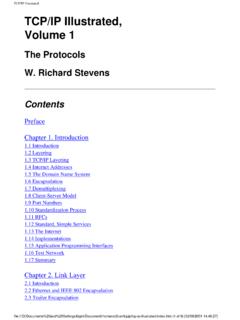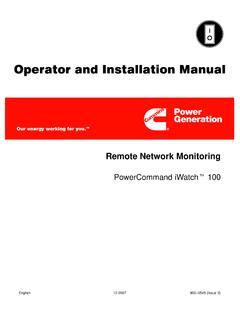Transcription of Tello SDK - terra-1-g.djicdn.com
1 Tello SDK 1. OVERVIEW The Tello SDK connects to the aircraft through a Wi-Fi UDP port, allowing users to control the drone with text commands. Click here to download the file. 2. ARCHITECTURE Use Wi-Fi to establish communication between Tello and PC, Mac or Mobile device Send command & Receive Response Tello IP: UDP PORT:8889 <<- ->> PC/Mac/Mobile Remark1: Set up a UDP client on PC, Mac or Mobile device to send and receive message from Tello via the same port. Remark2: Send command command to Tello via UDP PORT 8889 to initiate Tello s SDK mode, before sending all other commands.
2 Receive Tello State Tello IP: ->> PC/Mac/Mobile UDP Server: UDP PORT:8890 Remark3: Set up a UDP server on PC, Mac or Mobile device and listen the message from IP via UDP PORT 8890. Do Remark2 to start receiving state data if you haven t. Receive Tello Video Stream Tello IP: ->> PC/Mac/Mobile UDP Server: UDP PORT:11111 Remark4: Set up a UDP server on PC, Mac or Mobile device and listen the message from IP via UDP PORT 11111. Remark5: Do Remark2 if you haven t. Then send streamon command to Tello via UDP PORT 8889 to start the streaming.
3 3. Tello command TYPES AND RESULTS This SDK includes three basic command types. Control Commands (xxx) returns ok if the command is executed successfully returns error or an informative result code if unsuccessful Read Commands (xxx?) returns the current value of the sub-parameter(s). Set command (xxx a) will attempt to set a new sub-parameter value(s) returns ok if the command is executed successfully returns error or an informative result code if unsuccessful 4. Tello COMMANDS Control Commands command Description Possible Response command entry SDK mode ok error command Description Possible Response takeoff Tello auto takeoff ok error command Description Possible Response land Tello auto land ok error command Description Possible Response streamon Set video stream on ok error command Description Possible Response streamoff Set video stream off ok error command Description Possible Response emergency Stop all motors immediately ok error command
4 Description Possible Response up x Tello fly up with distance x cm x: 20-500 ok error command Description Possible Response down x Tello fly down with distance x cm x: 20-500 ok error command Description Possible Response left x Tello fly left with distance x cm x: 20-500 ok error command Description Possible Response right x Tello fly right with distance x cm x: 20-500 ok error command Description Possible Response forward x Tello fly forward with distance x cm x: 20-500 ok error command Description Possible Response back x Tello fly back with distance x cm x: 20-500 ok error command Description Possible Response cw x Tello rotate x degree clockwise x: 1-3600 ok error command Description Possible Response ccw x Tello rotate x degree counter-clockwise x.
5 1-3600 ok error command Description Possible Response flip x Tello fly flip x l (left) r (right) f (forward) b (back) ok error command Description Possible Response go x y z speed Tello fly to x y z in speed (cm/s) x: 20-500 y: 20-500 z: 20-500 speed: 10-100 ok error command Description Possible Response curve x1 y1 z1 x2 y2 z2 speed Tello fly a curve defined by the current and two given coordinates with speed (cm/s) If the arc radius is not within the range of meters, it responses false x1, x2: 20-500 y1, y2: 20-500 z1, z2: 20-500 speed: 10-60 x/y/z can t be between -20 20 at the same time.
6 Ok error Set Commands command Description Possible Response speed x set speed to x cm/s x: 10-100 ok error command Description Possible Response rc a b c d Send RC control via four channels. a: left/right (-100~100) b: forward/backward (-100~100) c: up/down (-100~100) d: yaw (-100~100) ok error command Description Possible Response wifi ssid pass Set Wi-Fi with SSID password ok error Read Commands command Description Possible Response speed? get current speed (cm/s) x: 1-100 command Description Possible Response battery?
7 Get current battery percentage x: 0-100 command Description Possible Response time? get current fly time (s) time command Description Possible Response height? get height (cm) x: 0-3000 command Description Possible Response temp? get temperature ( C) x: 0-90 command Description Possible Response attitude? get IMU attitude data pitch roll yaw command Description Possible Response baro? get barometer value (m) x command Description Possible Response acceleration? get IMU angular acceleration data ( ) x y z command Description Possible Response tof?
8 Get distance value from TOF cm x: 30-1000 command Description Possible Response wifi? get Wi-Fi SNR snr 5. Tello STATE Data type: String Example: pitch:%d;roll:%d;yaw:%d;vgx:%d;vgy%d;vgz :%d;templ:%d;temph:%d;tof:%d;h:%d;bat:%d ;baro:%.2f; time:%d;agx:%.2f;agy:%.2f;agz:%.2f;\r\n Explanation: o pitch: Attitude pitch, degree o roll: Attitude roll, degree o yaw: Attitude yaw, degree o vgx: Speed x, o vgy: Speed y, o vgz: Speed z, o templ: Lowest temperature, celcius degree o temph: Highest temperature, celcius degree o tof: TOF distance, cm o h: Height, cm o bat: Current battery percentage, % o baro: Barometer measurement, cm o time: Motors on time, o agx: Acceleration x, o agy: Acceleration y, o agz: Acceleration z, 6.
9 SAFETY FEATURE If Tello does not receive any command input for 15 seconds, it will land automatically. Tello Wi-Fi Long press Tello for 5 seconds while Tello is on, and the indicator light will turn off and then flash yellow. When the indicator light shows a flashing yellow light, the Wi-Fi SSID and password will be reset to the factory settings, and there is no password by default.