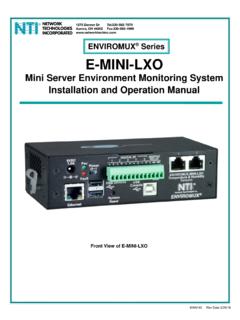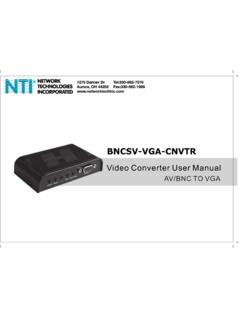Transcription of Temperature/Humidity Sensor Installation Manual
1 ENVIROMUX Series Temperature/Humidity Sensor Installation Manual E-STSM-E7, STHSM-E7. Temperature/Humidity sensors E-STS-O. Outdoor Temperature Sensor E-STHSB. E-STHS-N4085 IND. Temperature/Humidity Sensor Temperature/Humidity Sensor MAN215 Rev Date 3/13/2018. NTI ENVIROMUX Temperature/Humidity Sensor ATTACHMENT. TABLE OF CONTENTS. 1. 1. Mounting Instruction .. 3. Connect 4. RJ45 Sensors .. 4. E-STHS-PRCIND100-Pxx .. 5. E-STHS-LCDW .. 6. RJ45 Sensor 12. TABLE OF FIGURES. Figure 1- Keyhole slot for standard mounting .. 1. Figure 2- DIN rail clip .. 1. Figure 3- Connect Sensors using CAT5 cable with RJ45 4. Figure 4- A portion of the Sensor configuration page .. 4. Figure 5- Precision wide-range Temperature/Humidity 5.
2 Figure 6- 6. i NTI ENVIROMUX Temperature/Humidity Sensor ATTACHMENT. INTRODUCTION. Many different sensors can be connected to the ENVIROMUX Series Enterprise Environment Monitoring Systems. Series models covered by this Manual include ENVIROMUX-SEMS-16U and E-16D/5D/2D. A complete listing of available sensors and accessories can be found at for the ENVIROMUX-SEMS-16U, for the E-16D, for the E-5D, for the E-2D, and Manuals for each Environment Monitoring System covering Installation and configuration for all features can also be found at these websites. This Manual is only provided to instruct how to install the ENVIROMUX temperature and humidity sensors to these systems.
3 MOUNTING. Most of the ENVIROMUX Temperature and humidity sensors are intended for indoor use only. These sensors can be mounted in any position but include a keyhole slot on the back to enable quick wall-mounting if desired. Figure 1- Keyhole slot for standard mounting If you have purchased an ENVIROMUX Sensor with a DIN rail clip for DIN rail mounting, see the drawing (page 2) for instructions to install the Sensor to the DIN rail. DIN rail Clip ears for gripping the rail Figure 2- DIN rail clip 1. NTI ENVIROMUX Temperature/Humidity Sensor ATTACHMENT. E-STHS-LCDW. The E-STHS-LCDW is a Temperature and humidity Sensor built into a large wall-mount LCD display with 2 character height for easy viewing from a distance.
4 There are two key-hole slots on the back, 4-1/2 apart, for hanging the Sensor on the wall. A. template has been provided to make placement and hardware location easy. There are also two brackets (with screws) that can be mounted to the sides. These are provided for an alternate method of mounting. 2 High Frontview of E-STHS-LCDW Rearview of E-STHS-LCDW. (Shown without side mounting brackets). 2. NTI ENVIROMUX Temperature/Humidity Sensor ATTACHMENT. Template for easy mounting the E-STHS-LCDW. Mounting Instruction Using Side Brackets 1. Mount one side bracket to each side of the Sensor with the screws provided. 2. Position Sensor and mark top of keyholes. 3. Drill two 3/16 diameter holes where top of keyholes were marked.
5 4. Insert wall anchors (provided) and start the mounting screws. 5. Hang the Sensor on the screws and snug down the screws. Using Rear Keyhole Slots 1. Position template at mounting location and mark top of keyholes. 2. Drill two 3/16 diameter holes where top of keyholes were marked. 3. Insert wall anchors (provided) and start the mounting screws. 4. Screw in until head of screw is approximately 1/8-3/16 from the wall. 5. Hang the Sensor on the screws. 3. NTI ENVIROMUX Temperature/Humidity Sensor ATTACHMENT. CONNECT SENSORS. RJ45 Sensors The temperature and humidity sensors for the E-16D/5D/2D and E-SEMS-16(U) Enterprise Environment Monitoring Systems have RJ45 connection ports.
6 Connect each Sensor to one of the female connectors labeled "RJ45 Sensors" on the ENVIROMUX using CAT5 cable. The male RJ45 connectors should snap into place. (See page 12 for wiring specification and pinout.) The CAT5. cable that connects the Sensor to the ENVIROMUX can be up to 1000 feet in length (except for E-STHS-LCDW, which is limited to 150 feet). Note: It is very important to locate the temperature and/or humidity sensors away from ventilation sources and fans. Note: Shielded CAT5 cable is required between the Sensor and the ENVIROMUX. to maintain CE compliance of the Sensor . Figure 3- Connect Sensors using CAT5 cable with RJ45 connectors Application Note: When connecting temperature and humidity sensors to the ENVIROMUX, the web interface will identify the Sensor accordingly for the type of Sensor it is.
7 The status bar and configuration page will enter the maximum and minimum range that this type of Sensor can display if used with the ENVIROMUX, not necessarily the operating range of the Sensor itself. The various temperature and humidity Sensor models offered by NTI have varying ranges of performance capabilities, as indicated in the table on page 11. Be sure to match the Sensor installed to the operating range of the environment it will be expected to work in. Using a Sensor outside of its intended temperature range may result in damage to the Sensor . This is the range the ENVIROMUX will display, not necessarily the range the Sensor will work within. See specifications for the Sensor being installed for the proper operating environment.
8 Figure 4- A portion of the Sensor configuration page 4. NTI ENVIROMUX Temperature/Humidity Sensor ATTACHMENT. E-STHS-PRCIND100-Pxx The E-STHS-PRCIND100-Pxx is a precision wide-range extreme environment Sensor that includes a probe-type temperature Sensor attached to the aluminum case with a special extreme-environment cable. The cable length is defined by the xx in the Pxx . When installing this temperature Sensor , the temperature sensing probe and attached cable are the only portions of the Sensor that can be exposed to the full extreme environment that this Sensor is rated for (-40 to 212 F (-40 to 100 C)). The aluminum case and the components therein are rated for -40 to 185 F (-40 to 85 C) and must be located in an environment within that range.
9 Most CATx cables are rated 32 to 140 F (0 to 60 C). Note: When mounting the temperature probe, be sure not to obstruct the holes in the probe tubing as this will adversely affect the Sensor 's ability to sense humidity . Note: The E-2D/5D/16D must be running firmware version or later to support this Sensor . Figure 5- Precision wide-range Temperature/Humidity Sensor 5. NTI ENVIROMUX Temperature/Humidity Sensor ATTACHMENT. E-xD firmware version or later is required to support this Sensor . E-STHS-LCDW. The E-STHS-LCDW is a Temperature/Humidity Sensor with built-in LCD display that has 2 tall characters for easy viewing from greater distances.. It has a temperature range of -4 to 140 F (-20 to 60 C) F ( C) and will sense 0 to 90% relative humidity 4% RH (30 C).
10 It includes two touch-sensitive buttons. One to control the LCD display illumination, and the other to cycle the display mode between temperature in degrees Fahrenheit, temperature in degrees Celsius, and percentage of humidity . The E-STHS-LCDW includes slots on the back for hidden mounting hardware and two brackets for alternative mounting from the sides. To use the MODE button, touch and release to cycle the display from Degrees F. to Degrees C, and to percentage of humidity , and once again to return to Degrees F. The display will hold the mode set, each time, until MODE is touched again. To use the LIGHT button, touch to illuminate the display for 5 seconds. To keep the display illuminated, touch and hold the LIGHT button for at least 6 seconds.