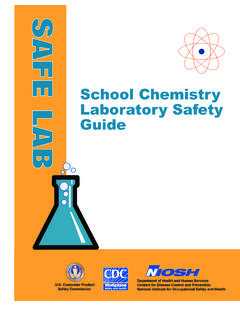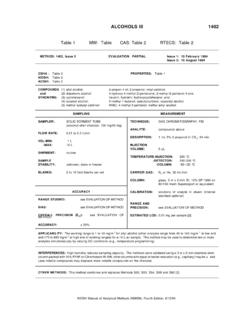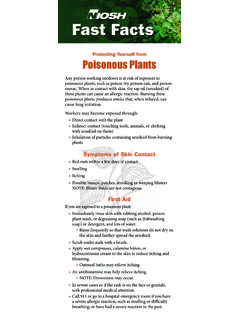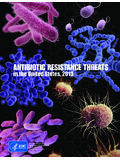Transcription of Temperature Log for Refrigerator Vaccine Storage (Celsius ...
1 01/07/2021CS321629-IO P T I O N 1 Day of the month 123456789101112131415 TimeStaff initials Min/max temperaturesTemperatures lower than 2 C and higher than 8 C are out of range. Complete a Vaccine Troubleshooting Record. Contact the manufacturer and your immunization P T I O N2 TimeAMPMAMPMAMPMAMPMAMPMAMPMAMPMAMPMAMPM AMPMAMPMAMPMAMPMAMPMAMPMS taff initials 2 C 3 C 4 C 5 C 6 C 7 C 8 CAdapted with appreciation from the Immunization Action Coalition (IAC) Temperature logFor additional information, see the Vaccine manufacturer s product COVID-19 vaccines between 2 C and 8 C.
2 Using a digital data logger (DDL), check and record the Temperature daily using one of the options below. Save this record for 3 years, unless your state/local jurisdiction requires a longer time period. See CDC s Vaccine Storage and Handling Toolkit, COVID-19 Addendum, for additional Do NOT discard the Vaccine . 2. Label the Vaccine Do Not Use. 3. Complete the Vaccine Troubleshooting Record. 4. Contact the manufacturer to determine under what conditions (refrigerated) to store the Vaccine as quickly as the Temperature is out of range, TAKE ACTION!MonthFacility NamePIN NumberCOVID-19 Vaccine Temperature Log for Refrigerator Vaccine Storage ( celsius ) Days 1 15 Option 1: Minimum/Maximum (Min/Max) temperatures (preferred)1.
3 Most DDLs display minimum and maximum temperatures . Check and record the min/max temperatures at the start of each Document these temperatures in the min/max Temperature row under the appropriate 2: Current Temperature1. If the DDL does not display min/max temperatures , check and record the current Temperature at the start and end of the Document these temperatures by writing an "X" in the row that corresponds to the Refrigerator Temperature under the appropriate day of the Review the continuous DDL Temperature data with appreciation from the Immunization Action Coalition (IAC) Temperature logFor additional information, see the Vaccine manufacturer s product NamePIN NumberCOVID-19 Vaccine Temperature Log for Refrigerator Vaccine Storage ( celsius )
4 Days 16 31O P T I O N 1 Day of the month 16171819202122232425262728293031 TimeStaff initials Min/max temperaturesTemperatures lower than 2 C and higher than 8 C are out of range. Complete a Vaccine Troubleshooting Record. Contact the manufacturer and your immunization P T I O N2 TimeAMPMAMPMAMPMAMPMAMPMAMPMAMPMAMPMAMPM AMPMAMPMAMPMAMPMAMPMAMPMAMPMS taff initials 2 C 3 C 4 C 5 C 6 C 7 C 8 CStore COVID-19 vaccines between 2 C and 8 C. Using a digital data logger (DDL), check and record the Temperature daily using one of the options below. Save this record for 3 years, unless your state/local jurisdiction requires a longer time period.
5 See CDC s Vaccine Storage and Handling Toolkit, COVID-19 Addendum, for additional Do NOT discard the Vaccine . 2. Label the Vaccine Do Not Use. 3. Complete the Vaccine Troubleshooting Record. 4. Contact the manufacturer to determine under what conditions (refrigerated) to store the Vaccine as quickly as the Temperature is out of range, TAKE ACTION!Option 1: Minimum/Maximum (Min/Max) temperatures (preferred)1. Most DDLs display minimum and maximum temperatures . Check and record the min/max temperatures at the start of each Document these temperatures in the min/max Temperature row under the appropriate 2: Current Temperature1.
6 If the DDL does not display min/max temperatures , check and record the current Temperature at the start and end of the Document these temperatures by writing an "X" in the row that corresponds to the Refrigerator Temperature under the appropriate day of the Review the continuous DDL Temperature data daily.