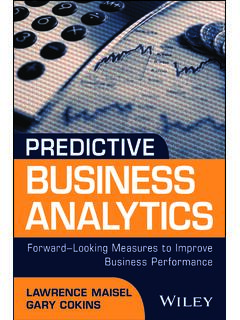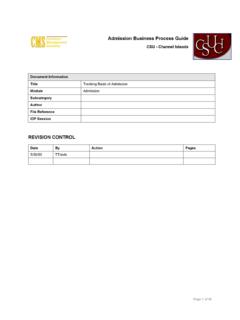Transcription of Test Scoring and Analysis Using SAS®
1 Ron Cody and Jeffrey K. SmithTest Scoring and Analysis Using SAS Contents List of Programs .. vii About This Book .. xi About These Authors ..xv Acknowledgments .. xvii Chapter 1: What This Book Is 1 Introduction .. 1 An Overview of Item Analysis and Test Reliability .. 1 A Brief Introduction to 2 Chapter 2: Reading Test Data and Scoring a Test .. 5 Introduction .. 5 Reading Data from a Text File and Scoring a Test .. 6 Explanation of Program .. 8 Reading Space-Delimited Data .. 10 Reading Comma-Delimited Data (CSV File) .. 12 Reading Data Directly from an Excel Workbook .. 14 Reading an Answer Key from a Separate File .. 16 Modifying the Program to Score a Test of an Arbitrary Number of Items .. 17 Displaying a Histogram of Test Scores .. 20 Matching Student Names with Student IDs .. 24 Creating a Fancier Roster Using PROC REPORT .. 27 Exporting Your Student Roster to Excel .. 28 Conclusion .. 29 From Test Scoring and Analysis Using SAS.
2 Full book available for purchase Chapter 3: Computing and Displaying Answer Frequencies .. 31 Introduction .. 31 Displaying Answer Frequencies (in Tabular Form) .. 31 Modifying the Program to Display the Correct Answer in the Frequency Tables .. 33 Developing an Automated Program to Score a Test and Produce Item Frequencies .. 34 Displaying Answer Frequencies in Graphical Form .. 36 Conclusion .. 40 Chapter 4: Checking Your Test Data for Errors .. 41 Introduction .. 41 Detecting Invalid IDs and Answer Choices .. 42 Checking for ID Errors .. 43 Using Fuzzy Matching to Identify an Invalid ID .. 45 Checking for and Eliminating Duplicate Records .. 47 Conclusion .. 49 Chapter 5: Classical Item Analysis .. 51 Introduction .. 51 Point-Biserial Correlation Coefficient .. 51 Making a More Attractive Report .. 53 The Next Step: Restructuring the Data Set .. 54 Displaying the Mean Score of the Students Who Chose Each of the Multiple Choices.
3 55 Combining the Mean Score per Answer Choice with Frequency Counts .. 61 Computing the Proportion Correct by Quartile .. 63 Combining All the Item Statistics in a Single Table .. 66 Interpreting the Item Statistics .. 72 Conclusion .. 73 Chapter 6: Adding Special Features to the Scoring Program .. 75 Introduction .. 75 Modifying the Scoring Program to Accept Alternate Correct Answers .. 76 Deleting Items and Rescoring the Test .. 78 Analyzing tests with Multiple Versions (with Correspondence Information in a Text File) .. 80 Analyzing tests with Multiple Versions (with Correspondence Information in an Excel File) .. 82 v Analyzing tests with Multiple Versions (with Correspondence Information and Student Data in an Excel File) .. 84 Conclusion .. 86 Chapter 7: Assessing Test Reliability .. 87 Introduction .. 87 Computing Split-Half Reliability .. 88 Computing Kuder-Richardson Formula 20 (KR-20) .. 92 Computing Cronbach s Alpha.
4 93 Demonstrating the Effect of Item Discrimination on Test Reliability .. 94 Demonstrating the Effect of Test Length on Test Reliability .. 95 Conclusion .. 95 Chapter 8: An Introduction to Item Response Theory - PROC IRT .. 97 Introduction .. 97 IRT basics .. 99 Looking at Some IRT Results .. 100 What We Aren t Looking At! .. 102 Preparing the Data Set for PROC IRT .. 102 Running PROC IRT .. 104 Running Other Models .. 111 Classical Item Analysis on the 30-Item Physics Test .. 112 Conclusion .. 113 References .. 113 Chapter 9: Tips on Writing Multiple-Choice Items .. 115 Introduction .. 115 Getting 116 Types of Items for Achievement tests .. 117 Conclusion .. 122 References .. 122 Chapter 10: Detecting Cheating on Multiple- Choice tests .. 123 Introduction .. 123 How to Detect Cheating: Method One .. 123 How to Detect Cheating: Method Two .. 131 vi Searching for a Match .. 136 Conclusion .. 141 References .. 141 Chapter 11: A Collection of Test Scoring , Item Analysis , and Related Programs.
5 143 Introduction .. 144 Scoring a Test (Reading Data from a Text File) .. 144 Scoring a Test (Reading Data From an Excel File) .. 146 Printing a Roster .. 148 Data Checking Program .. 150 Item Analysis 151 Program to Delete Items and Rescore the Test .. 154 Scoring Multiple Test Versions (Reading Test Data and Correspondence Data from Text Files) .. 155 Scoring Multiple Test Versions (Reading Test Data from a Text File and Correspondence Data from an Excel File) .. 157 Scoring Multiple Test Versions (Reading Test Data and Correspondence Data from Excel Files) .. 159 KR-20 Calculation .. 161 Program to Detect Cheating (Method One) .. 163 Program to Detect Cheating (Method Two) .. 166 Program to Search for Possible Cheating .. 170 Conclusion .. 173 Index .. 175 From Test Scoring and Analysis Using SAS , by Ron Cody and Jeffrey K. Smith. Copyright 2014, SAS Institute Inc., Cary, North Carolina, USA. ALL RIGHTS 5: Classical Item Analysis Introduction.
6 51 Point-Biserial Correlation Coefficient .. 51 Making a More Attractive Report .. 53 The Next Step: Restructuring the Data Set .. 54 Displaying the Mean Score of the Students Who Chose Each of the Multiple Choices .. 55 Combining the Mean Score per Answer Choice with Frequency Counts .. 61 Computing the Proportion Correct by Quartile .. 63 Combining All the Item Statistics in a Single Table .. 66 Interpreting the Item Statistics .. 72 Conclusion .. 73 Introduction This chapter investigates some traditional methods of determining how well items are performing on a multiple-choice (or true/false) test. A later chapter covers advances in item response theory. Point-Biserial Correlation Coefficient One of the most popular methods for determining how well an item is performing on a test is called the point-biserial correlation coefficient. Computationally, it is equivalent to a Pearson correlation between an item response (correct=1, incorrect=0) and the test score for each student.
7 The simplest way for SAS to produce point-biserial coefficients is by Using PROC CORR. Later in this chapter, you will see a program that computes this value in a DATA step and displays it in a more compact form than PROC CORR. The following program produces correlations for the first 10 items in the statistics test described in Chapter 2. From Test Scoring and Analysis Using SAS . Full book available for purchase Test Scoring and Analysis Using SAS Program : Computing Correlations Between Item Scores and Raw Scores title "Computing Point-Biserial Correlations"; proc corr data=score nosimple; var Score1-Score10; with Raw; run; When you supply PROC CORR with a VAR statement and a WITH statement, it computes correlations between every variable listed on the VAR statement and every variable listed on the WITH statement. If you only supply a VAR statement, PROC CORR computes a correlation matrix the correlation of every variable in the list with every other variable in the list.
8 Output from Program : The top number in each box is the correlation between the item and the raw test score, referred to as a point-biserial correlation coefficient. The number below this is the p-value (significance level). How do you interpret this correlation? One definition of a "good" item is one where good students (those who did well on the test) get the item correct more often than students who do poorly on the test. This condition results in a positive point-biserial coefficient. Since the distribution of test scores is mostly continuous and the item scores are dichotomous (0 or 1), this correlation is usually not as large as one between two continuous variables. What does it tell you if the point-biserial correlation is close to 0? It means the "good" and "poor" students are doing equally well answering the item, meaning that the item is not helping to discriminate between good and poor students. What about negative coefficients?
9 That situation usually results from several possible causes: One possibility is that there is a mistake in the answer key good students are getting it wrong quite frequently (they are actually choosing the correct answer, but it doesn't match the answer key) and poor students are guessing their answers and getting the item right by chance. Another possibility is a poorly written item that good students are reading into and poor students are not. For example, there might be an item that uses absolutes such as "always" or "never" and the better students can think of a rare exception and do not choose the answer you expect. A third possibility is that the item is measuring something other than, or in addition to, what you are Chapter 5 Classical Item Analysis 53 interested in. For example, on a math test, you might have a word problem where the math is not all that challenging, but the language is a bit subtle.
10 Thus, students with better verbal skills are getting the item right as opposed to those with better math skills. Sometimes an answer that you thought was incorrect might be appealing to the better students, and upon reflection, you conclude, Yeah, that could be seen as correct. There are other possibilities as well, which we will explore later. Making a More Attractive Report Although the information in the previous output has all the values you need, it is hard to read, especially when there are a lot of items on the test. The program shown next produces a much better display of this information. Program : Producing a More Attractive Report proc corr data=score nosimple noprint outp=corrout; var Score1-Score10; with Raw; run; The first step is to have PROC CORR compute the correlations and place them in a SAS data set. To do this, you use an OUTP= procedure option. This places information about the selected variables, such as the correlation coefficients and the means, into the data set you specify with this option.